As Suggested by @Gautam Jain u have to use backgroundSessionConfiguration to achieve ur objective.Below i have attached a example ,hope it helps you
DownloadModel.h
#import "AppDelegate.h"
@interface DownloadModel : NSObject<NSURLSessionDelegate,NSURLSessionTaskDelegate,NSURLSessionDownloadDelegate>{
NSString *resp;
}
+(instancetype)shared;
-(NSURLSessionDownloadTask *) downloadTaskWithURL:(NSURL*)url ;
@end
DownloadModel.m
#import "DownloadModel.h"
@interface DownloadModel ()
@property (strong,nonatomic) NSURLSession *downloadSession;
@end
@implementation DownloadModel
+(instancetype)shared{
static dispatch_once_t onceToken;
static DownloadModel *downloader=nil;
dispatch_once(&onceToken, ^{
downloader=[DownloadModel new];
});
return downloader;
}
-(id)init{
self=[super init];
if(self){
NSURLSessionConfiguration *downloadConfig=[NSURLSessionConfiguration backgroundSessionConfigurationWithIdentifier:@"DownloadDemo"];
// downloadConfig.timeoutIntervalForRequest = 30;
// downloadConfig.timeoutIntervalForResource = 30;
// downloadConfig.HTTPMaximumConnectionsPerHost = 1;
// downloadConfig.sessionSendsLaunchEvents=YES;
downloadConfig.allowsCellularAccess = YES;
downloadConfig.networkServiceType = NSURLNetworkServiceTypeBackground;
// downloadConfig.discretionary = YES;
self.downloadSession=[NSURLSession sessionWithConfiguration:downloadConfig delegate:self delegateQueue:nil];
self.downloadSession.sessionDescription=@"Video Downloader";
}
return self;
}
-(NSURLSessionDownloadTask *) downloadTaskWithURL:(NSURL*)url{
return [self.downloadSession downloadTaskWithURL:url];
}
#pragma mark download delegate
use notification OR Local Notification in this method
- (void)URLSession:(NSURLSession *)session downloadTask(NSURLSessionDownloadTask *)downloadTask didFinishDownloadingToURL(NSURL *)location{
[[NSNotificationCenter defaultCenter] postNotificationName:@"DownloadFinish" object:downloadTask userInfo:nil];
}
For Progress of Download
- (void)URLSession:(NSURLSession *)session downloadTask(NSURLSessionDownloadTask *)downloadTask didWriteData(int64_t)bytesWritten totalBytesWritten:(int64_t)totalBytesWritten totalBytesExpectedToWrite:(int64_t)totalBytesExpectedToWrite{
CGFloat progress=(CGFloat)totalBytesWritten/totalBytesExpectedToWrite;
NSDictionary *userInfo=@{@"progress":@(progress)};
[[NSNotificationCenter defaultCenter] postNotificationName:@"DownloadProgress" object:downloadTask userInfo:userInfo];
}
#pragma mark delegate
-(void)URLSessionDidFinishEventsForBackgroundURLSession:(NSURLSession *)session{
AppDelegate *appdelegate=[[UIApplication sharedApplication] delegate];
if(appdelegate.backgroundSessionCompletionHandler){
appdelegate.backgroundSessionCompletionHandler();
appdelegate.backgroundSessionCompletionHandler=nil;
}
}
@end
AppDelegate.h
@interface AppDelegate : UIResponder <UIApplicationDelegate>
@property (strong, nonatomic) UIWindow *window;
@property (copy ,nonatomic) void(^backgroundSessionCompletionHandler)();
@end
AppDelegate.m
-(void)application:(UIApplication *)application handleEventsForBackgroundURLSession:(NSString *)identifier completionHandler:(void (^)())completionHandler{
self.backgroundSessionCompletionHandler=completionHandler;
[DownloadModel shared];
}
ViewController.m Call this Method -(NSURLSessionDownloadTask *) downloadTaskWithURL:(NSURL*)url
- (void)viewDidLoad {
//Add Notification observers to track download progress and call the above method
[DownloadModel shared] downloadTaskWithURL:url];
}
Don't Forget to enable Background Fetch![enter image description here]()

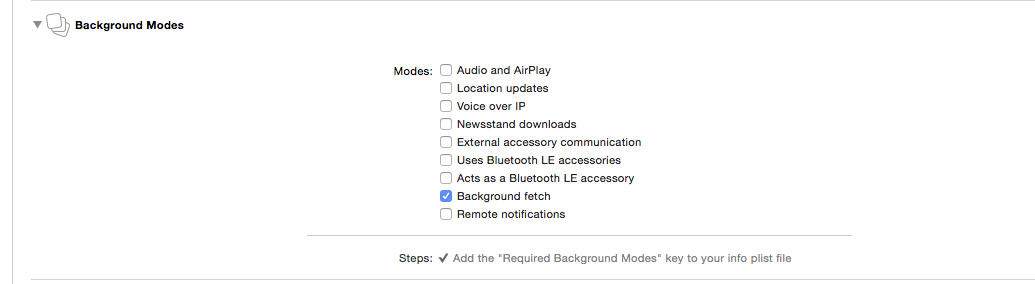
-application:handleEventsForBackgroundURLSession:completionHandler:but that seems (from the tests I've done so far) to only trigger the notification once, not for each document that has been downloaded. – Pitchy