I have a module running in App Engine Classic and another module running in App Engine Flexible. When viewing logs running in App Engine Classic, the log entries are nested within each request.
However, when viewing logs running in App Engine Flexible, they are not nested. Each log entry appears to be unconnected from the request. This makes it very difficult to determine which log is associated with which request.
Is it possible to get the logs in App Engine Flexible to be nested under each request (as they are with App Engine Classic)?
I cannot find anything in the documentation that explains this discrepancy.

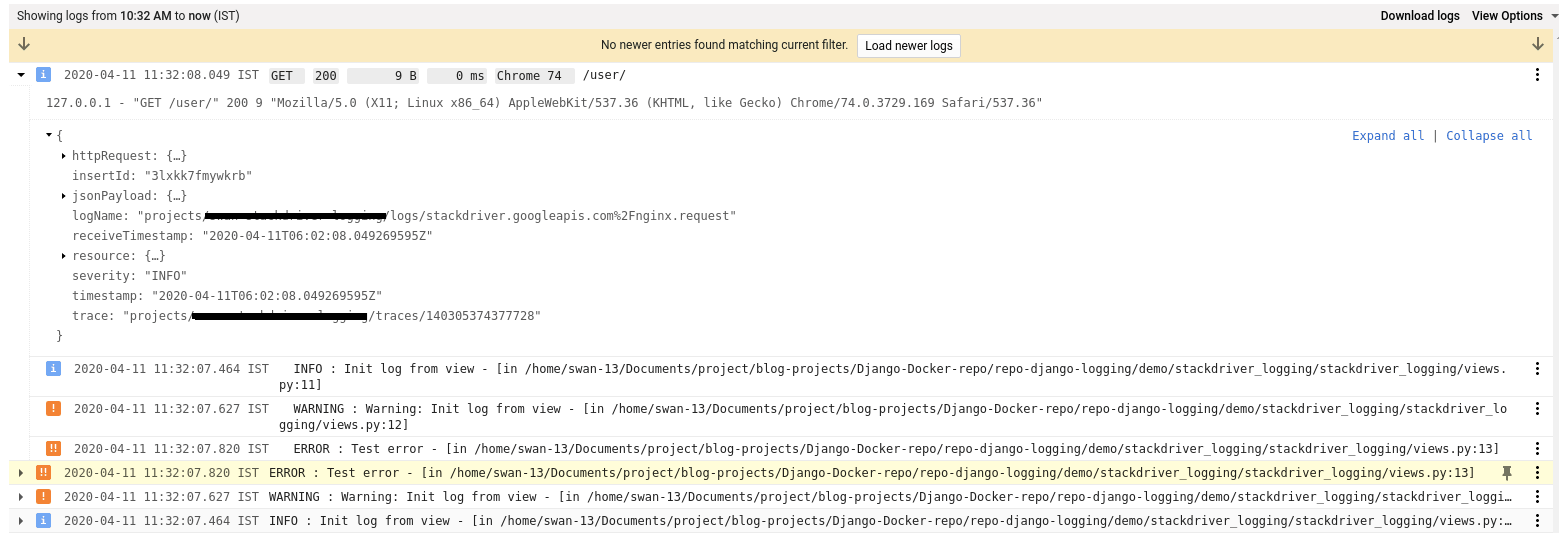
runtime: custom,vm: true), but my base image isgcr.io/google_appengine/python-compat-multicore, which should be compatible with the standard App Engine APIs. – Melanoma