First off: I'm using tmux 2.5 installed via homebrew on OS X 10.12, in iTerm 2 (though the problem appears in Terminal.app as well). My tmux.conf is on Github, along with my zshrc.
The problem: Seemingly out of nowhere, I started seeing an issue with typing in the prompt. Typing keys once will display them twice, and backspacing will move the cursor forward and redraw characters already present on the line. This only happens inside of a tmux session, and not inside my "regular" terminal.
Here's a gif of the issue. In this gif, I type 1234567890, then hit backspace 9 times, and type ls. Note that 0 only shows up once, and lls with a duplicated l runs the ls command as expected.
Hopefully I just hit a weird key combo on accident, but I've been stuck on this for a while.
Thanks for any help!

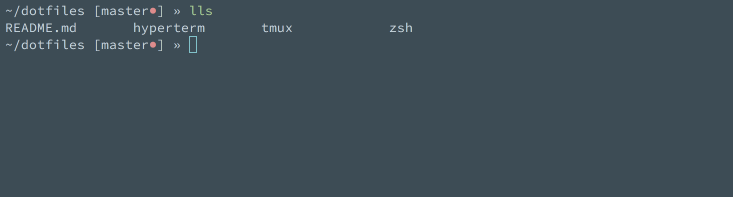
set -g default-terminal "screen-256color"totmux-256color. Not sure why. – Sough