I'm trying to extend the flask-base project https://github.com/hack4impact/flask-base/tree/master/app. This uses the the application factory pattern in app/init.py and blueprints.
In the app/init.py I have:
import os
from flask import Flask
from flask_mail import Mail
from flask_sqlalchemy import SQLAlchemy
from flask_login import LoginManager
from flask_assets import Environment
from flask_wtf import CsrfProtect
from flask_compress import Compress
from flask_rq import RQ
from flask_admin import Admin, BaseView, expose
from flask_admin.contrib.sqla import ModelView
# from app.models import User
from config import config
from .assets import app_css, app_js, vendor_css, vendor_js
basedir = os.path.abspath(os.path.dirname(__file__))
mail = Mail()
db = SQLAlchemy()
csrf = CsrfProtect()
compress = Compress()
# Set up Flask-Login
login_manager = LoginManager()
login_manager.session_protection = 'strong'
login_manager.login_view = 'account.login'
from app.models import User
def create_app(config_name):
app = Flask(__name__)
app.config.from_object(config[config_name])
app.config['SQLALCHEMY_TRACK_MODIFICATIONS'] = False
# not using sqlalchemy event system, hence disabling it
with app.app_context():
m =app.url_map
config[config_name].init_app(app)
# Set up extensions
mail.init_app(app)
db.init_app(app)
login_manager.init_app(app)
csrf.init_app(app)
compress.init_app(app)
RQ(app)
# adm = Admin(app, name='MyAPP')
adm = Admin(endpoint='adminz', name='adz', url='/adminz')
......
# Create app blueprints
from .main import main as main_blueprint
app.register_blueprint(main_blueprint)
from .account import account as account_blueprint
app.register_blueprint(account_blueprint, url_prefix='/account')
from .admin import admin as admin_blueprint
# from .admin import admin_blueprint
app.register_blueprint(admin_blueprint, url_prefix='/admin')
return app
templates/admin/db.html:
<p>Hello world</p>
To the admin views (https://github.com/hack4impact/flask-base/blob/master/app/admin/views.py) I've added :
from flask_admin import Admin, BaseView, expose
from flask_admin.contrib.sqla import ModelView
from app import adm as adm, db
class MyView(ModelView):
@expose('/')
def db(self):
return self.render('admin/db.html')
# admin management setup
@main.route('/db')
def db():
adm.add_view(MyView(User, db.session))
I'm getting the admin dashboard not the flask-admin basic view when I open:
127.0.0.1:5000/db
What am I doing wrong?
EDIT:
following your directions I changed create_app to start with:
def create_app(config_name):
app = Flask(__name__)
app.config.from_object(config[config_name])
app.config['SQLALCHEMY_TRACK_MODIFICATIONS'] = False
# not using sqlalchemy event system, hence disabling it
# adm = Admin(name='admin2', endpoint='/db', url='/db', template_mode='bootstrap3',base_template='admin/db.html')
config[config_name].init_app(app)
# Set up extensions
mail.init_app(app)
db.init_app(app)
login_manager.init_app(app)
csrf.init_app(app)
compress.init_app(app)
RQ(app)
adm = Admin(app, name='MyAPP')
# adm = Admin(endpoint='adminz', name='adz', url='/adminz')
adm.add_view(MyView(User, db.session, endpoint='db'))
This results in :
File "....flask\app.py", line 946, in register_blueprint (blueprint, self.blueprints[blueprint.name], blueprint.name) AssertionError: A blueprint's name collision occurred between and . Both share the same name "admin". Blueprints that are created on the fly need unique names.
EDIT2:
to the end of create_app I've added:
# Create app blueprints
from .main import main as main_blueprint
app.register_blueprint(main_blueprint)
from .account import account as account_blueprint
app.register_blueprint(account_blueprint, url_prefix='/account')
from .admin import admin as admin_blueprint
# from .admin import admin_blueprint
app.register_blueprint(admin_blueprint, url_prefix='/admin')
# app.register_blueprint(admin_blueprint, url_prefix='/ab')
with app.app_context():
m =app.url_map
return app
I'm not sure what you want to see but m.rules gives:
<Rule '/account/manage/change-password' (HEAD, GET, OPTIONS, POST) -> account.change_password>,
<Rule '/account/manage/change-email' (HEAD, GET, OPTIONS, POST) -> account.change_email_request>,
<Rule '/account/manage/info' (HEAD, GET, OPTIONS, POST) -> account.manage>,
<Rule '/account/confirm-account' (HEAD, GET, OPTIONS) -> account.confirm_request>,
<Rule '/account/reset-password' (HEAD, GET, OPTIONS, POST) -> account.reset_password_request>,
<Rule '/account/unconfirmed' (HEAD, GET, OPTIONS) -> account.unconfirmed>,
<Rule '/account/register' (HEAD, GET, OPTIONS, POST) -> account.register>,
<Rule '/account/logout' (HEAD, GET, OPTIONS) -> account.logout>,
<Rule '/account/manage' (HEAD, GET, OPTIONS, POST) -> account.manage>,
<Rule '/account/login' (HEAD, GET, OPTIONS, POST) -> account.login>,
<Rule '/admin/_update_editor_contents' (OPTIONS, POST) -> admin.update_editor_contents>,
<Rule '/admin/invite-user' (HEAD, GET, OPTIONS, POST) -> admin.invite_user>,
<Rule '/admin/new-user' (HEAD, GET, OPTIONS, POST) -> admin.new_user>,
<Rule '/admin/users' (HEAD, GET, OPTIONS) -> admin.registered_users>,
<Rule '/get_session_job_value' (HEAD, GET, OPTIONS) -> main.get_session_job_value>,
<Rule '/cl_confirm_chrome' (HEAD, GET, OPTIONS, POST) -> main.cl_confirm_chrome>,
<Rule '/render_png' (HEAD, GET, OPTIONS) -> main.render_png>,
<Rule '/selected' (HEAD, GET, OPTIONS) -> main.selected>,
<Rule '/cl_dash' (HEAD, GET, OPTIONS, POST) -> main.cl_dash>,
<Rule '/about' (HEAD, GET, OPTIONS) -> main.about>,
<Rule '/admin/' (HEAD, GET, OPTIONS) -> admin.index>,
<Rule '/dash' (HEAD, GET, OPTIONS) -> main.dash>,
<Rule '/jobs' (HEAD, GET, OPTIONS) -> main.get_jobs>,
<Rule '/' (HEAD, GET, OPTIONS) -> main.index>,
<Rule '/account/manage/change-email/<token>' (HEAD, GET, OPTIONS, POST) -> account.change_email>,
<Rule '/admin/user/<user_id>/change-account-type' (HEAD, GET, OPTIONS, POST) -> admin.change_account_type>,
<Rule '/admin/user/<user_id>/change-email' (HEAD, GET, OPTIONS, POST) -> admin.change_user_email>,
<Rule '/admin/user/<user_id>/_delete' (HEAD, GET, OPTIONS) -> admin.delete_user>,
<Rule '/admin/user/<user_id>/delete' (HEAD, GET, OPTIONS) -> admin.delete_user_request>,
<Rule '/admin/user/<user_id>/info' (HEAD, GET, OPTIONS) -> admin.user_info>,
<Rule '/account/join-from-invite/<user_id>/<token>' (HEAD, GET, OPTIONS, POST) -> account.join_from_invite>,
<Rule '/account/confirm-account/<token>' (HEAD, GET, OPTIONS) -> account.confirm>,
<Rule '/account/reset-password/<token>' (HEAD, GET, OPTIONS, POST) -> account.reset_password>,
<Rule '/admin/static/<filename>' (HEAD, GET, OPTIONS) -> admin.static>,
<Rule '/admin/user/<user_id>' (HEAD, GET, OPTIONS) -> admin.user_info>,
<Rule '/results/<job_key>' (HEAD, GET, OPTIONS) -> main.get_results>,
<Rule '/static/<filename>' (HEAD, GET, OPTIONS) -> static>
EDIT 3:
I have to say that is an incredible answer! You have really taught me a lot. I have replaced the urls with the rules above following your directions. My original plan 10 days ago was just to use the basic flask-admin CRUD functionality. I'm not interested in the db.html template (its just something I tried).
anyway trying to change the name of the admin blueprint ( your number 1). I had tried this before changing app/admin/init.py to :
from flask import Blueprint
admin = Blueprint('admin_blueprint', __name__)
from . import views # noqa
Now when I open
http://127.0.0.1:5000/adminz/
I get a 404 error
FINAL EDIT:
The problem was solved by https://chat.stackoverflow.com/users/5819113/diego-quintana who explained that there was a conflict between flask-admin which creates a blueprint and the flask-base admin blueprint. By changing both the name of the blueprint and the static file folder of the flask-base project. Flask-admin could work without being overridden. Please see https://github.com/kc1/flask-base

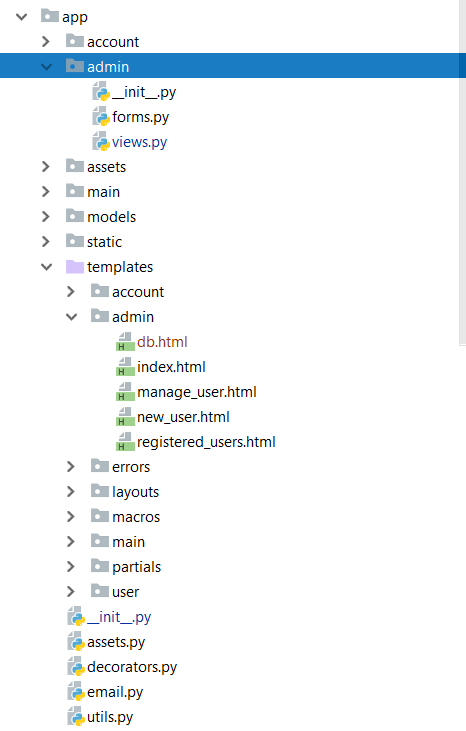
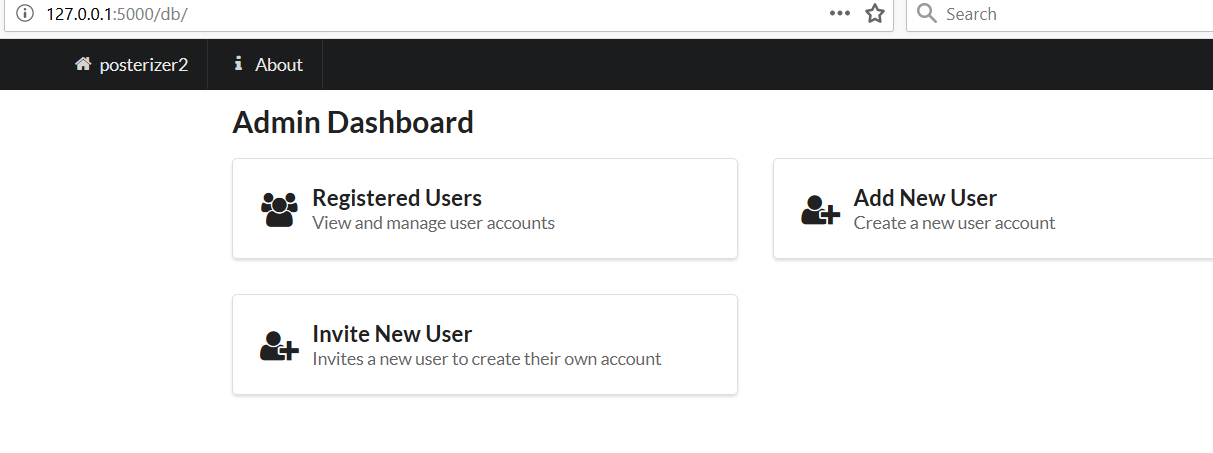
endpoint='admin/db'? or the page url should be127.0.0.1:5000/admin/db? – Goneadmin/db.htmlcode? – Gonecreate_appfactory method, byadmin.add_view(MyView(User, db.session))instead of what you did? – GoneAdminand registeringviewsandblueprintsinsidecreate_app– Forb