To the best of my knowledge, Access DDL simply does not support the creation of an Access "Relationship" without "Enforce Referential Integrity". CREATE CONSTRAINT will create a Relationship with "Enforce Referential Integrity" because that's exactly what such a Relationship is: a Referential Integrity constraint.
(The ON UPDATE and ON DELETE clauses of CREATE CONSTRAINT control the values of the "Cascade Update Related Fields" and "Cascade Delete Related Records" checkboxes in the Edit Relationships dialog, but they do not control the value of the "Enforce Referential Integrity" checkbox itself.)
In other words, a Relationship without "Enforce Referential Integrity" is not a constraint at all. It is merely a "hint" that the tables are related via the specified fields, e.g., so that the Query Builder can automatically join the tables if they are added to the query design.
To create a Relationship without "Enforce Referential Integrity" you need to use Access DAO. For a Relationship like this
![EditRelationships.png]()
the required code in VBA would be
Option Compare Database
Option Explicit
Public Sub CreateRelationship(relationshipName As String, _
parentTableName As String, childTableName As String, _
parentTablePkName As String, childTableFkName As String)
Dim cdb As DAO.Database
Set cdb = CurrentDb
Dim rel As DAO.Relation
Set rel = cdb.CreateRelation(relationshipName, parentTableName, _
childTableName, dbRelationDontEnforce)
rel.Fields.Append rel.CreateField(parentTablePkName) ' parent PK
rel.Fields(parentTablePkName).ForeignName = childTableFkName ' child FK
cdb.Relations.Append rel
Set rel = Nothing
Set cdb = Nothing
End Sub



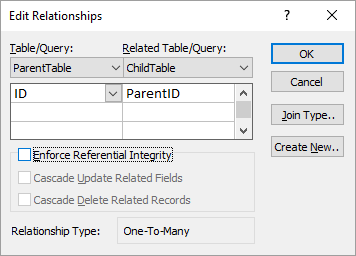
ON UPDATE SET NULL ON DELETE SET NULLat the end? – SteinerWITH NOCHECKandNOCHECKoption in theALTER TABLEstatement. MS Access doesn't have it.The syntax of the statement doesn't have these key words. – HagSub, or a method, or whatever. See the updated code in my answer. – Sartre