Is there any way to show input question in cell output while using vscode jupyter notebook? When I use Google Colab, there are question in the cell output. I want to know how to show question without using print().
In google Colab: https://i.sstatic.net/L71OS.png
In vsCode: https://i.sstatic.net/4szQJ.png

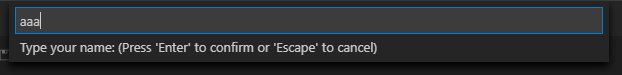
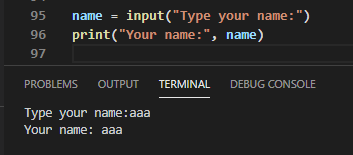
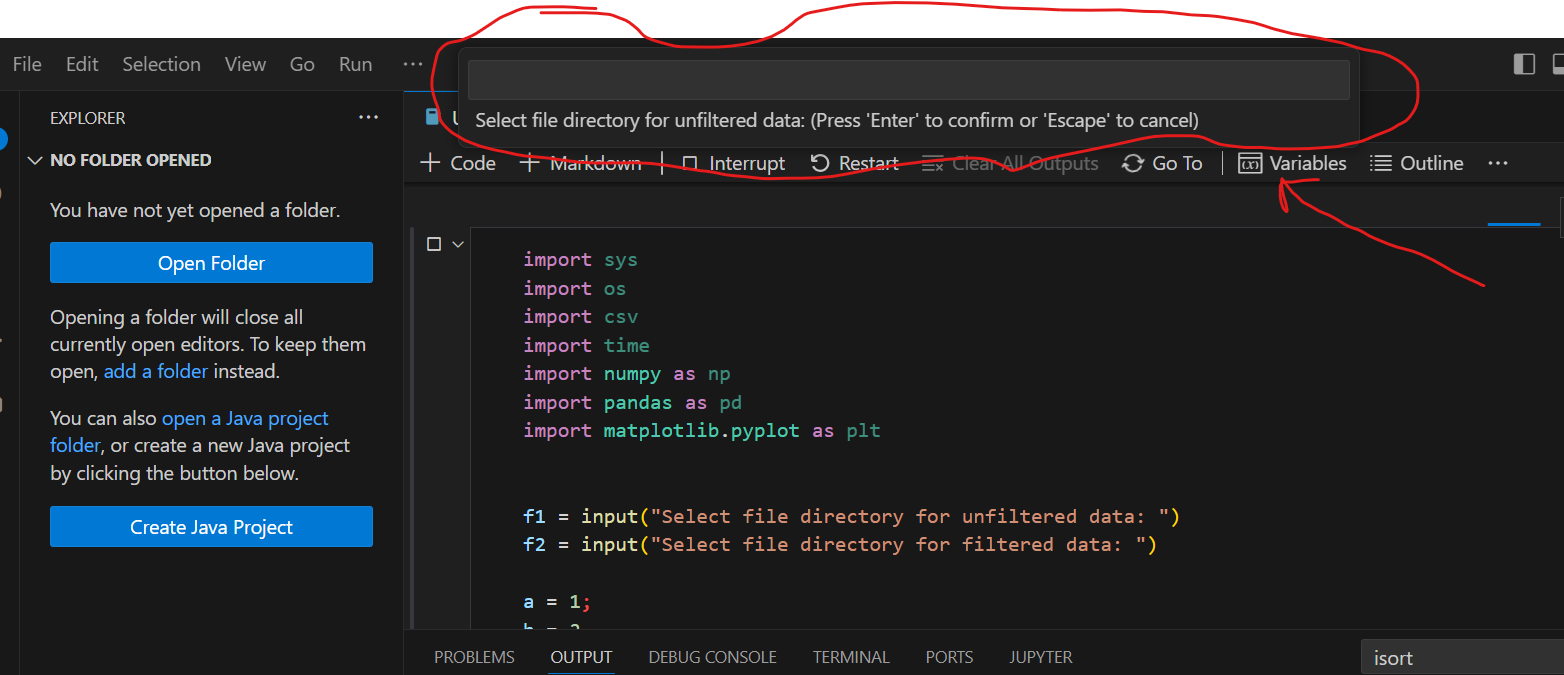
input()would not be the way to go about that as it was made long ago for text-only interfaces before IPython Noteboook, which pre-date Jupyter. Users looking to do tings like this in current Jupyter ... – Nickynico