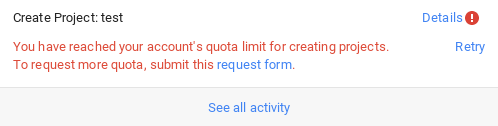I have created a total of 30 projects in the Google Developers Console, including 23 between 12/23 and 12/27. Most recently, 3 projects were created on 12/27. When I tried to create a 4th project on 12/27, I got the message You have exceeded the quota for project creations per day. It has now been well over 24 hours since then, and I still cannot add new projects.
This same question has gone unanswered (at least) here, here and here.
Is it possible that nobody actually knows what the quota is? Since I have waited more than 24 hours after receiving the message before adding any new projects, and only 3 were added in the 24 hour period prior to that, it would appear that I have triggered something that has longer lasting impact, and isn't just a limit for the current day.
I can live with a ~20 per day limit, but not with a maximum of ~30 projects. Is there another account type I need to have with Google? Does anyone have experience in getting past this or in contacting Google directly for assistance?