I am trying to maintain top padding on textarea. But when scrollbar appears, padding top is not working. 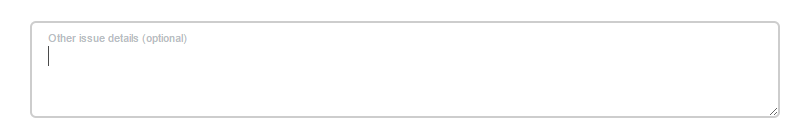
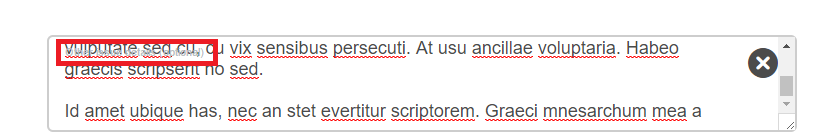
Here is my html and css. Can anyone please help me out? Thank you.
<div class="form-group has-feedback issue-detail-text-area marginTop30">
<textarea id="abc" name="abc" class="form-control clearable textArea x form-control-focus" rows="3" maxlength="500"></textarea>
<span class="input-lable input-lable-focus">Other issue details (optional)</span>
</div>
#abc {
padding-top: 22px;
padding-bottom: 8px;
}
.marginTop30 {
margin-top: 30px;
}
.input-lable-focus {
top: 10px;
font-size: 11px;
opacity: 1;
z-index: 100;
}
.input-lable {
position: absolute;
color: #b8bdc4;
left: 18px;
}
