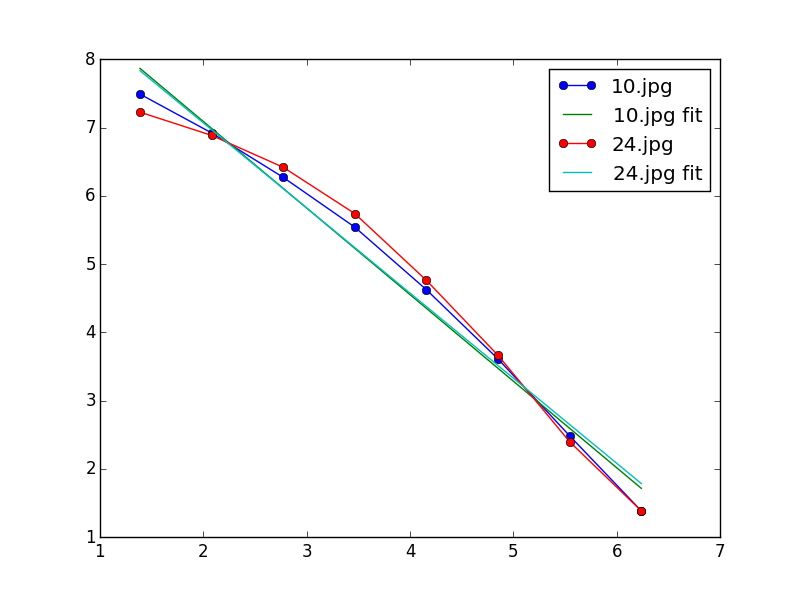I have some images for which I want to calculate the Minkowski/box count dimension to determine the fractal characteristics in the image. Here are 2 example images:
10.jpg:
24.jpg:
I'm using the following code to calculate the fractal dimension:
import numpy as np
import scipy
def rgb2gray(rgb):
r, g, b = rgb[:,:,0], rgb[:,:,1], rgb[:,:,2]
gray = 0.2989 * r + 0.5870 * g + 0.1140 * b
return gray
def fractal_dimension(Z, threshold=0.9):
# Only for 2d image
assert(len(Z.shape) == 2)
# From https://github.com/rougier/numpy-100 (#87)
def boxcount(Z, k):
S = np.add.reduceat(
np.add.reduceat(Z, np.arange(0, Z.shape[0], k), axis=0),
np.arange(0, Z.shape[1], k), axis=1)
# We count non-empty (0) and non-full boxes (k*k)
return len(np.where((S > 0) & (S < k*k))[0])
# Transform Z into a binary array
Z = (Z < threshold)
# Minimal dimension of image
p = min(Z.shape)
# Greatest power of 2 less than or equal to p
n = 2**np.floor(np.log(p)/np.log(2))
# Extract the exponent
n = int(np.log(n)/np.log(2))
# Build successive box sizes (from 2**n down to 2**1)
sizes = 2**np.arange(n, 1, -1)
# Actual box counting with decreasing size
counts = []
for size in sizes:
counts.append(boxcount(Z, size))
# Fit the successive log(sizes) with log (counts)
coeffs = np.polyfit(np.log(sizes), np.log(counts), 1)
return -coeffs[0]
I = rgb2gray(scipy.misc.imread("24.jpg"))
print("Minkowski–Bouligand dimension (computed): ", fractal_dimension(I))
From the literature I've read, it has been suggested that natural scenes (e.g. 24.jpg) are more fractal in nature, and thus should have a larger fractal dimension value
The results it gives me are in the opposite direction than what the literature would suggest:
10.jpg: 1.25924.jpg: 1.073
I would expect the fractal dimension for the natural image to be larger than for the urban
Am I calculating the value incorrectly in my code? Or am I just interpreting the results incorrectly?