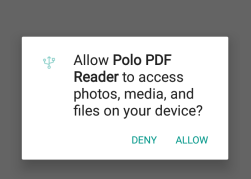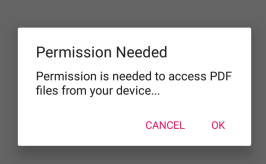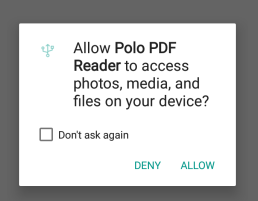I want to re ask the permission to the user in the situation if he/she deny for the first time. I have set the permission but my app runs even if I press deny option. I have a code which should do the things which I want to do but I get Cant resolve symbol Snackbar when I hit Alt+Enter it created another activity and remaining -make and -permision_available_camera gets red error.
@Override
public void onRequestPermissionsResult(int requestCode, @NonNull String[] permissions,
@NonNull int[] grantResults) {
if (requestCode == REQUEST_CAMERA) {
// BEGIN_INCLUDE(permission_result)
// Received permission result for camera permission.
Log.i(TAG, "Received response for Camera permission request.");
// Check if the only required permission has been granted
if (grantResults.length == 1 && grantResults[0] == PackageManager.PERMISSION_GRANTED) {
// Camera permission has been granted, preview can be displayed
Log.i(TAG, "CAMERA permission has now been granted. Showing preview.");
Snackbar.make(mLayout, R.string.permision_available_camera,
Snackbar.LENGTH_SHORT).show();
} else {
Log.i(TAG, "CAMERA permission was NOT granted.");
Snackbar.make(mLayout, R.string.permissions_not_granted,
Snackbar.LENGTH_SHORT).show();
}