I tried both the files from here: https://github.com/nicolasff/phpredis/downloads. I am using 64bit wampserver on windows 7 professional. It looks like apache is trying to load the file but somehow could not recognize it properly. This is what I see in the error log:
PHP Startup: Unable to load dynamic library 'D:/wamp/bin/php/php5.3.13/ext/php_redis.dll' - %1 is not a valid Win32 application.
Anyone faced similar issues? Do we have a working solution for this?

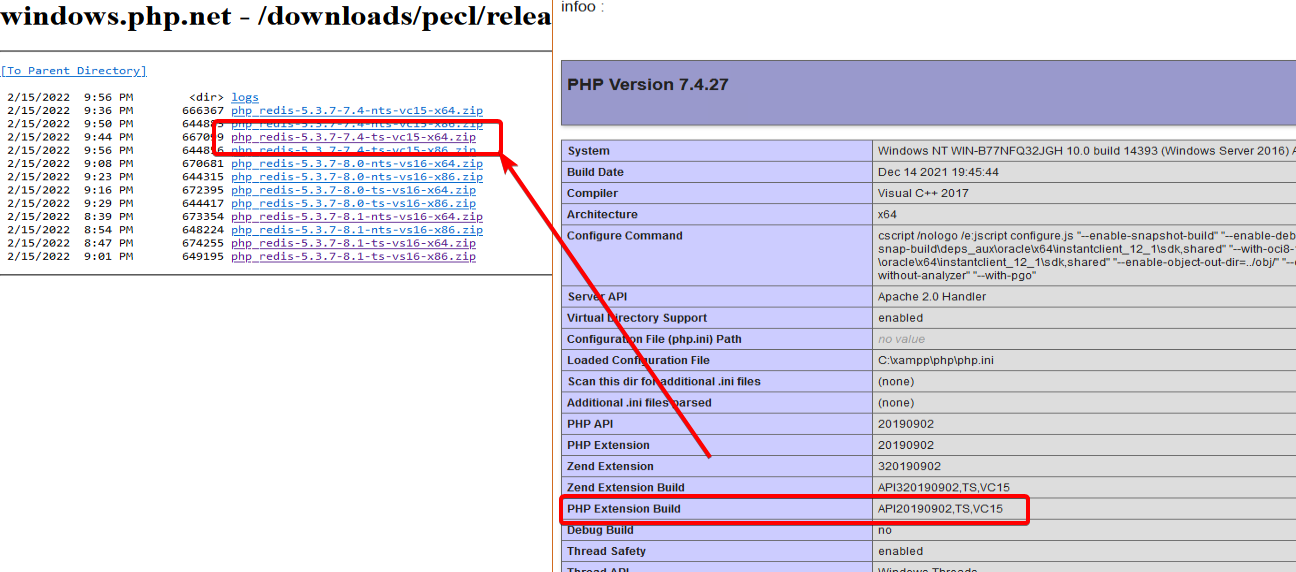
extension_dirin yourphp.ini. it should be something likeC:\xampp\php\ext– PonderableD:/wamp/bin/php/php5.3.13/ext/php_redis.dll, proper? I wonder whether the forward slashes should be back slashes () instead, but if this is in line with how it's laid out in Apache's .conf file then this may be irrelevant. – Appetizing