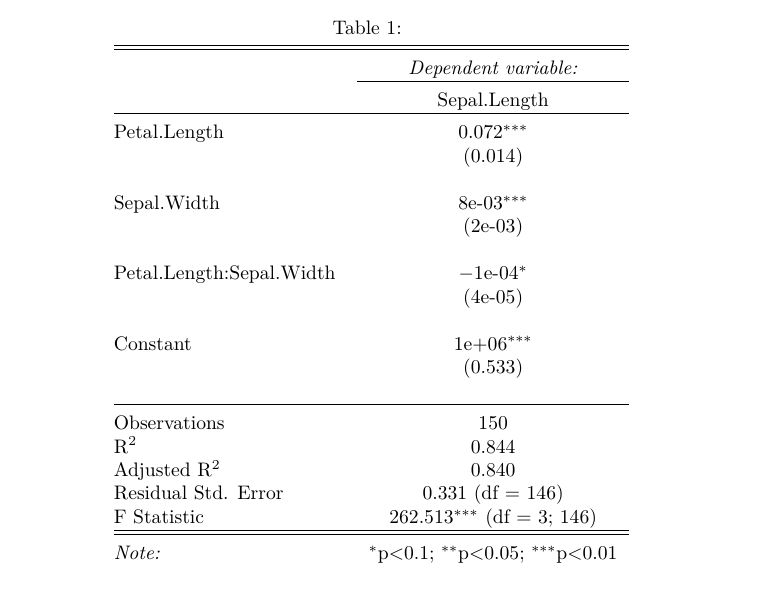Another robust way to get scientific notation using stargazer is to hack the digit.separator parameter. This option allows the user to specify the character that separates decimals (usually a period . in most locales). We can usurp this parameter to insert a uniquely identifiable string into any number that we want to be able to find using regex. The advantage of searching for numbers this way is that we shall only find numbers that correspond to numeric values in the stargazer output. I.e. there is no possibility to also match numbers that are part of variable names (e.g. X_12345) or that are part of the latex formatting code (e.g. \hline \\[-1.8ex]). In the following I use the string ::::, but any unique character string (such as a hash) that we will not find elsewhere in the table will do. It's probably best to avoid having any special regex characters in the identifier mark, as this will complicate things slightly.
Using the example model m1 from this other answer.
mark = '::::'
star = stargazer(m1, header = F, decimal.mark = mark, digit.separator = '')
replace_numbers = function(x, low=0.01, high=1e3, digits = 3, scipen=-7, ...) {
x = gsub(mark,'.',x)
x.num = as.numeric(x)
ifelse(
(x.num >= low) & (x.num < high),
round(x.num, digits = digits),
prettyNum(x.num, digits=digits, scientific = scipen, ...)
)
}
reg = paste0("([0-9.\\-]+", mark, "[0-9.\\-]+)")
cat(gsubfn(reg, ~replace_numbers(x), star), sep='\n')
![enter image description here]()
Update
If you want to ensure that trailing zeros are retained in the scientific notation, then we can use sprintf instead of prettyNum.
Like this
replace_numbers = function(x, low=0.01, high=1e3, digits = 3) {
x = gsub(mark,'.',x)
x.num = as.numeric(x)
form = paste0('%.', digits, 'e')
ifelse(
(abs(x.num) >= low) & (abs(x.num) < high),
round(x.num, digits = digits),
sprintf(form, x.num)
)
}
![enter image description here]()