At the beginning of the project I created 3 variables with Scope size Package:
I then created a SQL EXECUTE TASK:
Checking this query on SQL SERVER returns:
Setting EXCEL source as the variable which will get the file location:
Now on SSIS, I checked both ways 64bit debugging as true and as false. But rest of execution works when it is false, therefore I changed it back to false and saved it.
This is the Flow of project:
Whenever I Execute, it gives me this error:
How to resolve this error. It has taken my whole day but i am still clueless about it. I am new to SSIS. Help will be appreciated.
Edited:
Please see the result set of SQL EXECUTE TASK:

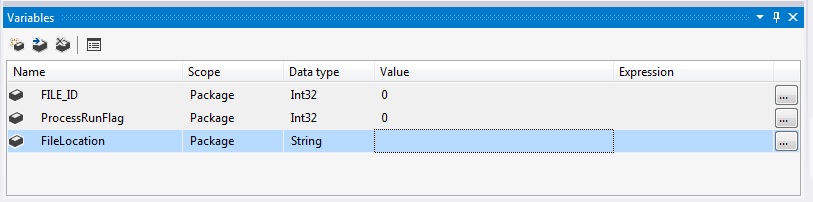
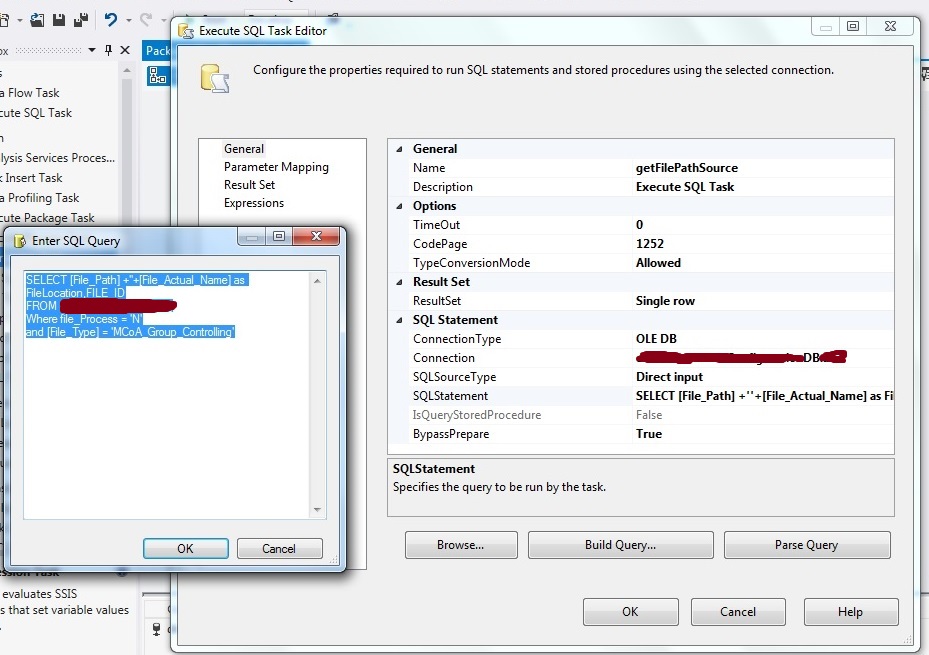
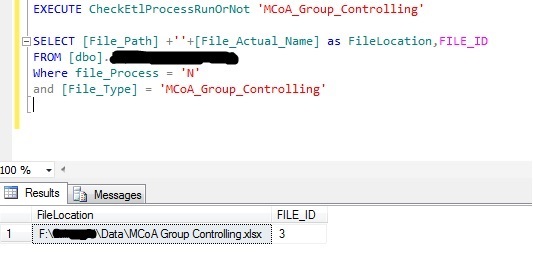
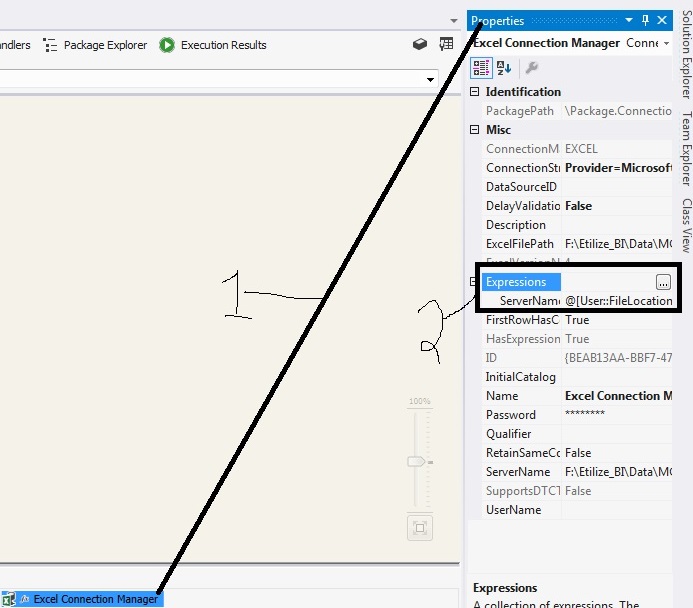
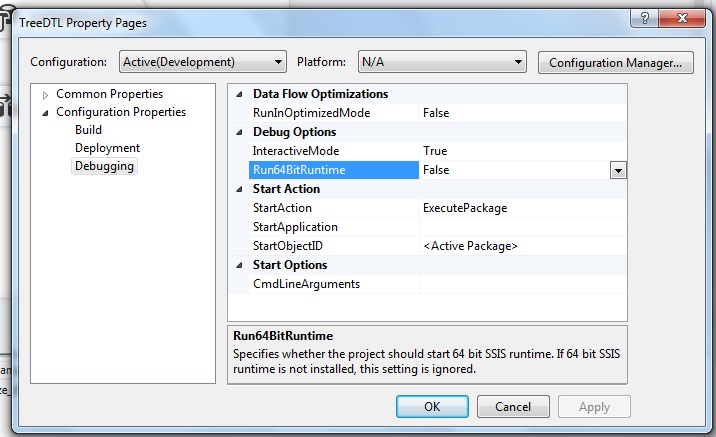
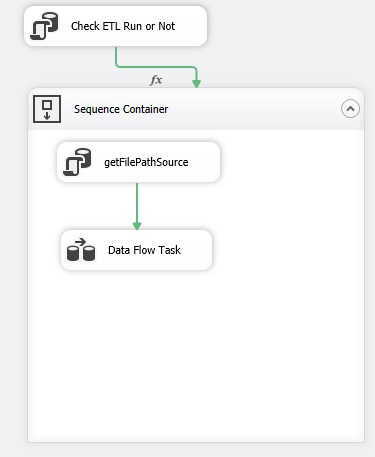
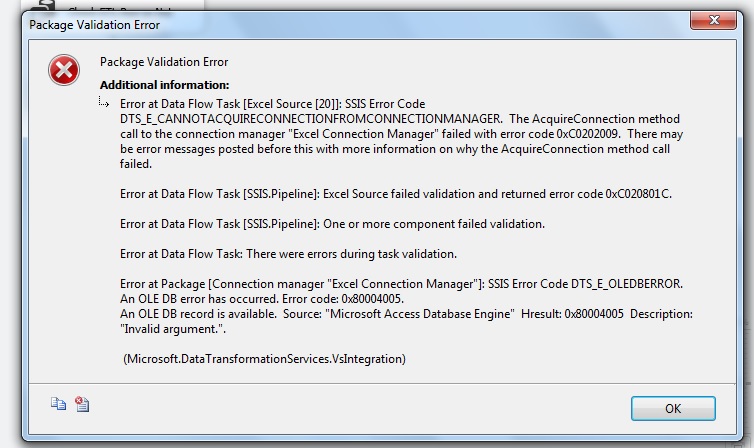
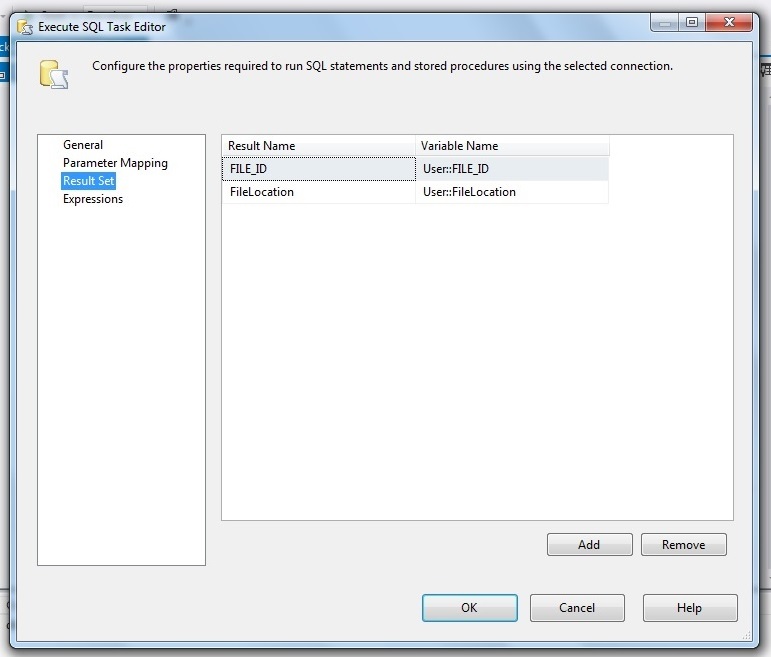
ResultSetoptions inExecute SQL Task– CaribbeanDelayValidation = False. It is giving the same error still. – Firework