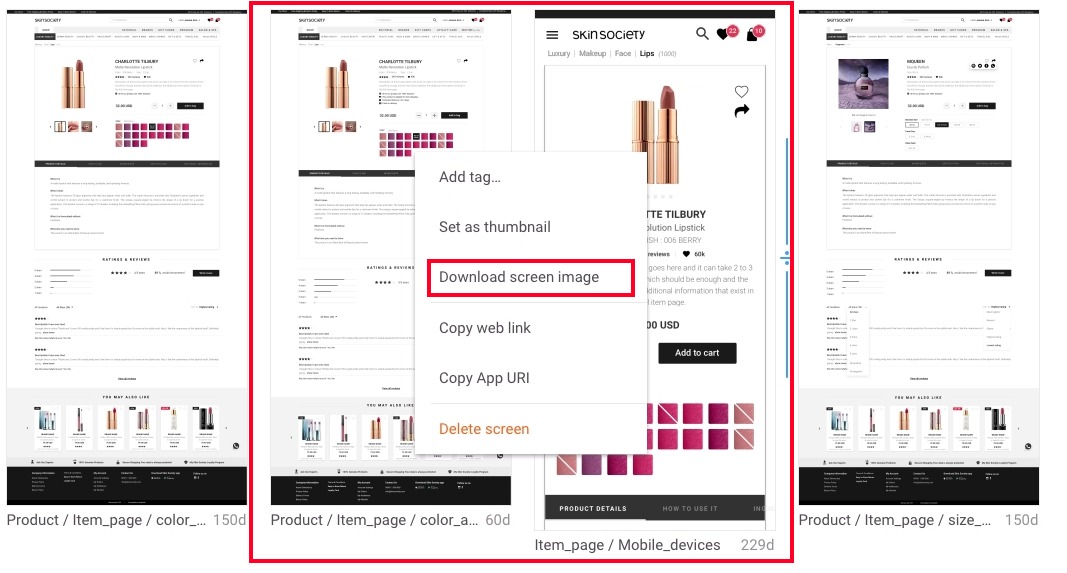There is a project in Zeplin. Was trying to export it into Sketch but was only able to export scenes as PNG files. How is that possible to export them as '.sketch' ones so i could work with layers in Sketch?
Export from zeplin to sketch
May this help you: blog.zeplin.io/exporting-assets-in-zeplin-50b8b4a56b05 –
Letsou
Thanks for collaboration. I have seen this link. But it seems that it only explains how to import files from Sketch into Zeplin. I was going to make it the opposite way. Already having the project added to Zeplin i need to get it back to Sketch. But have only found the way to save files as the PNG yet. –
Char
You can export design files(screens) from Sketch & Photoshop to Zeplin, not in the other way. From Zeplin, you can export the exportable objects as PNG, JPG, PDF, SVG, etc., or even you can export the whole screen as PNG by dragging the thumbnail to a folder / desktop.
Although zeplin provide the API, but zeplin doesn't provide detailed items of each artboards via API. So there's no official way to achieve that.
© 2022 - 2024 — McMap. All rights reserved.