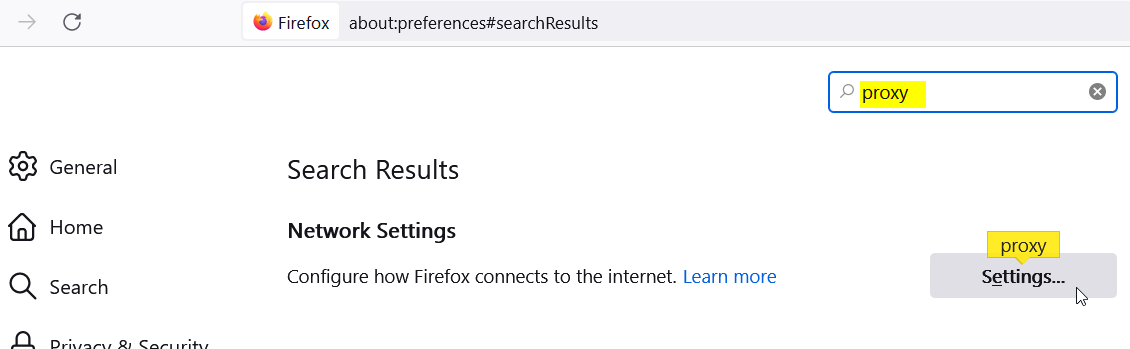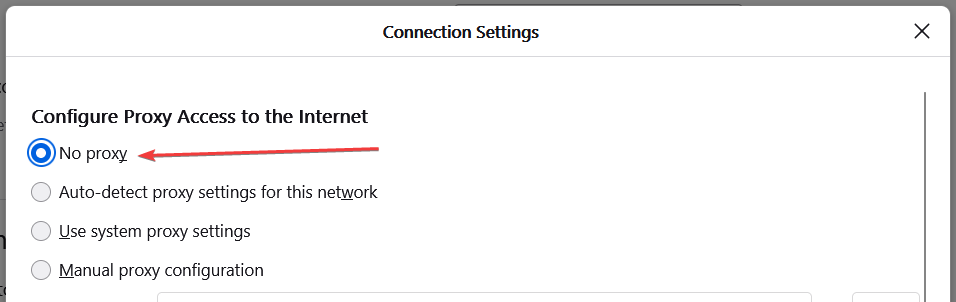Firefox does not honor the hosts file when browsing to an URL. For example;
My hosts file says 127.0.0.1 local.webdev.com and entering the local.webdev.com URL into the address bar sends me to the internet always, not localhost. Browsing to this URL in another browser works fine.