During the submission to Apple of the application I was notified of the following ITMS-90683: Missing Purpose String in Info.plist.
NSBluetoothPeripheralUsageDescription
NSBluetoothAlwaysUsageDescription
NSLocationWhenInUseUsageDescription
Previously the problem was related to the permission_handler package but with a script that is provided in the documentation it was possible to effectively exclude the permissions that the package touches but are not used by the application. After updating all the dependencies and adding many others, I find myself prompted to enter these other three permissions that I'm not really going to use. Is there a quick way to find which of these packages go to use? If there is no idea which package might require these permissions?
flutter:
sdk: flutter
cupertino_icons: ^1.0.2
flutter_spinkit: ^5.0.0
shared_preferences: ^2.0.4
cached_network_image: 2.5.1
cached_video_player: ^1.0.3
rxdart: ^0.25.0
flutter_inappwebview: ^5.1.0+4
sqflite: ^2.0.0+2
path: ^1.8.0
pull_to_refresh: ^1.6.4
font_awesome_flutter: ^8.12.0
flutter_svg: ^0.19.3
purchases_flutter: ^3.1.0
url_launcher: ^6.0.2
rflutter_alert: ^2.0.2
modal_progress_hud: ^0.1.3
sizer: ^1.1.8
permission_handler: ^6.1.0
image_gallery_saver: ^1.6.8
http: ^0.13.0
path_provider: ^2.0.1
onesignal_flutter: ^3.0.0-beta1
google_mobile_ads: ^0.11.0+3
#Firebase dependencies
firebase_core: ^1.0.1
firebase_auth: ^1.0.1
cloud_firestore: ^1.0.1
firebase_crashlytics: ^1.0.0
firebase_analytics: ^7.1.1
I don't want to add justification for permissions that I'm not going to use. Thank you
EDIT 1: I am attaching the section of the Podfile that is requested by permission_handler. as indicated in the readme, the permissions that are actually used by my app have been commented (PHOTOS and NOTIFICATIONS)
post_install do |installer|
installer.pods_project.targets.each do |target|
flutter_additional_ios_build_settings(target)
target.build_configurations.each do |config|
#config.build_settings['IPHONEOS_DEPLOYMENT_TARGET'] = '10.0'
config.build_settings.delete 'IPHONEOS_DEPLOYMENT_TARGET'
# You can remove unused permissions here
# for more infomation: https://github.com/BaseflowIT/flutter-permission-handler/blob/develop/permission_handler/ios/Classes/PermissionHandlerEnums.h
# e.g. when you don't need camera permission, just add 'PERMISSION_CAMERA=0'
config.build_settings['GCC_PREPROCESSOR_DEFINITIONS'] ||= [
'$(inherited)',
## dart: PermissionGroup.photos
# 'PERMISSION_PHOTOS=0',
## dart: PermissionGroup.notification
# 'PERMISSION_NOTIFICATIONS=0',
## dart: [PermissionGroup.location, PermissionGroup.locationAlways, PermissionGroup.locationWhenInUse]
'PERMISSION_LOCATION=0',
## dart: PermissionGroup.calendar
'PERMISSION_EVENTS=0',
## dart: PermissionGroup.reminders
'PERMISSION_REMINDERS=0',
## dart: PermissionGroup.contacts
'PERMISSION_CONTACTS=0',
## dart: PermissionGroup.camera
'PERMISSION_CAMERA=0',
## dart: PermissionGroup.microphone
'PERMISSION_MICROPHONE=0',
## dart: PermissionGroup.speech
'PERMISSION_SPEECH_RECOGNIZER=0',
## dart: PermissionGroup.mediaLibrary
'PERMISSION_MEDIA_LIBRARY=0',
## dart: PermissionGroup.sensors
'PERMISSION_SENSORS=0'
]
end
end
end
EDIT 2: Is it possible that the bluetooth permissions is a bug of the new flutter version 2.0.2? Flutter in debug mode, at the first launch of the iOS app, it always asked for permissions to detect nearby devices (even in the version I was using previously 1.22)

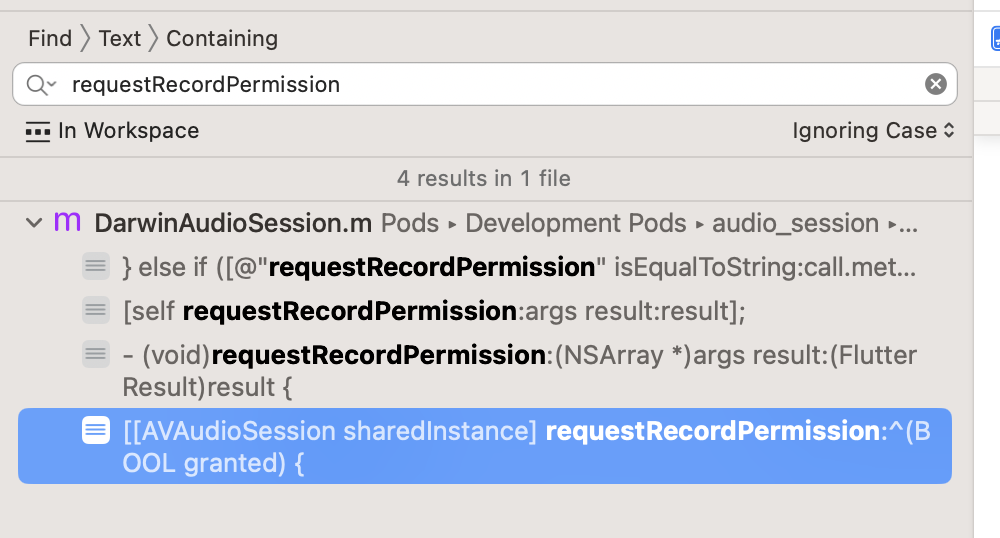
.pub-cachefolder and do a recursive search for those strings in anyInfo.plistfiles you can find. Take the matches and backtrack to the package root folder, and that will tell you which packages use those permissions. – AllergicPodfilelooks fine. – Author