I would like to switch to using PNPM over NPM for the usual reasons. Unfortunately cut and paste, or muscle memory takes over sometimes and I will accidentally use NPM to install a package in a project that is using already using PNPM. Things do not go well for that project anymore.
I am hoping to block or alias NPM commands in favor of PNMP.
Things I have tried:
Only Allow - although promoted on the PNPM site, it does not seem to work, at least not work for individual imports which is the most common use case.
Since my terminal is Oh My ZSH, I found code to add to ~/.zshrc to block npm if in a directory containing a PNPM lockfile.
NPM_PATH=$(which npm)
npm () {
if [ -e PNPM-lock.yaml ]
then
echo "Please use PNPM with this project"
elif [ -e yarn.lock ]
then
echo "Please use Yarn with this project"
else
$NPM_PATH "$@"
fi
}
This seems to work for my purposes, but does anyone have any cleaner / less zsh-specific alternatives?
And in the case where it does happen, what is the recommended steps to recover a PNMP projected tainted by an NPM install?

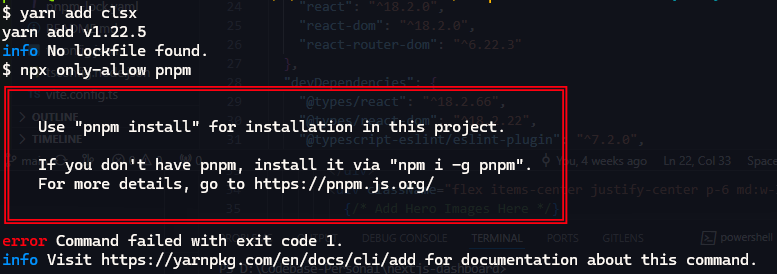
pnpm envand it hasnpmbundled.$ pwd && lsproduces/home/michael/.local/share/pnpmandglobal node nodejs npm npx pnpmpnpx store ``` – Kristynkrock