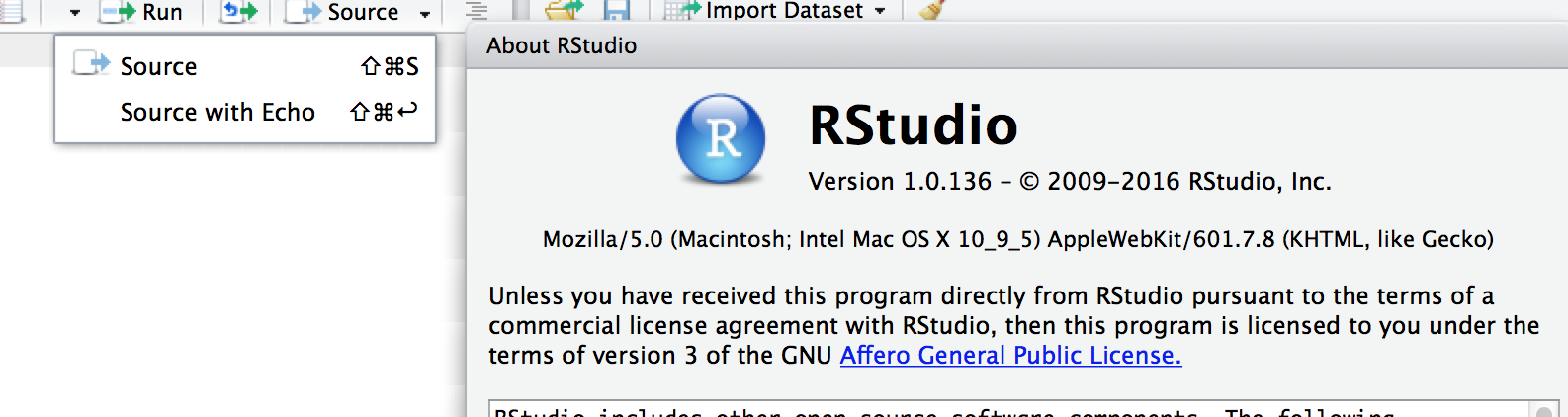I need to suppress my output when I run my R scripts in RStudio. There are a lot of comments in my scripts, and the comments are printed when I run the file.
I realize that others have asked how to do this from the command prompt - How to suppress output. I'm not interested in that.
I just want to know how to suppress the output in RStudio. The only exception to this should be print statements. Thanks in advance.