It looks like you are not actually getting the required polylines from route() since the default output= parameter is set to simple. You probably need to change it to all as below and start decoding the polylines.
Below is one solution that is based on the decodeLine() function taken from here. Their solution is to define a custom function that decodes polylines and then plot everything it decoded.
library(ggmap)
library(leaflet)
way1txt <- "Tinsletown, Vancouver, BC"
way2txt <- "Science World, Vancouver, BC"
route_all <- route(way1txt, way2txt, structure = "route",
output = "all")
# Custom decode function
# Taken from http://s4rdd.blogspot.com/2012/12/google-maps-api-decoding-polylines-for.html
decodeLine <- function(encoded){
require(bitops)
vlen <- nchar(encoded)
vindex <- 0
varray <- NULL
vlat <- 0
vlng <- 0
while(vindex < vlen){
vb <- NULL
vshift <- 0
vresult <- 0
repeat{
if(vindex + 1 <= vlen){
vindex <- vindex + 1
vb <- as.integer(charToRaw(substr(encoded, vindex, vindex))) - 63
}
vresult <- bitOr(vresult, bitShiftL(bitAnd(vb, 31), vshift))
vshift <- vshift + 5
if(vb < 32) break
}
dlat <- ifelse(
bitAnd(vresult, 1)
, -(bitShiftR(vresult, 1)+1)
, bitShiftR(vresult, 1)
)
vlat <- vlat + dlat
vshift <- 0
vresult <- 0
repeat{
if(vindex + 1 <= vlen) {
vindex <- vindex+1
vb <- as.integer(charToRaw(substr(encoded, vindex, vindex))) - 63
}
vresult <- bitOr(vresult, bitShiftL(bitAnd(vb, 31), vshift))
vshift <- vshift + 5
if(vb < 32) break
}
dlng <- ifelse(
bitAnd(vresult, 1)
, -(bitShiftR(vresult, 1)+1)
, bitShiftR(vresult, 1)
)
vlng <- vlng + dlng
varray <- rbind(varray, c(vlat * 1e-5, vlng * 1e-5))
}
coords <- data.frame(varray)
names(coords) <- c("lat", "lon")
coords
}
route_df <- decodeLine( route_all$routes[[1]]$overview_polyline$points )
# Map using Leaflet R
m = leaflet() %>% addTiles()
m = m %>% addPolylines(route_df$lon, route_df$lat, fill = FALSE)
m = m %>% addPopups(route_df$lon[1], route_df$lat[1], 'Origin')
m = m %>% addPopups(route_df$lon[length(route_df$lon)],
route_df$lat[length(route_df$lon)], 'Destination')
m
And I get this:
![enter image description here]()
For reference, there is another decodeLine function here written by @diegovalle.



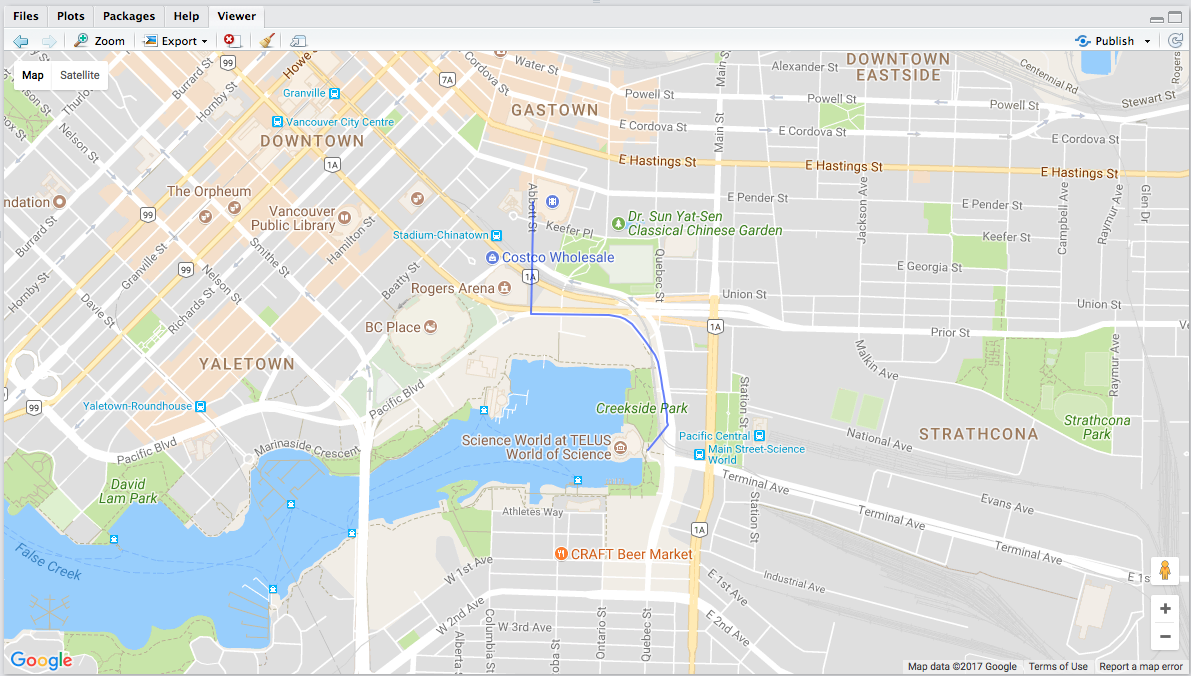
install_github("rstudio/leaflet")– Manchu