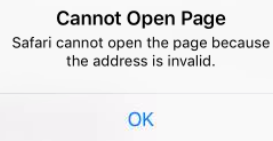Whenever I try to add a simple mailto link, all devices except iOS work fine.
Based on Apple iPhone Documentation it should work as such:
<a href="mailto:[email protected]">John Frank</a>
But I made a new post on a WordPress site that contains the URL exactly as such and when tapping it on iPhone (iPhone 7 simulator and real iPhone 6) it just gives an error: