Your keyboard disappears after having appeared for a brief, shiny moment. Here's the reason:
You tap the TextField, it calls it's built-in focus requestor, and requests the focus from the OS by calling appropriate (or inappropriate, who's to say) internal methods, as a result of which, the keyboard pops out (again, built-in mechanism.) and you can type all the more you want... AS LONG AS THE FIELD IS VISIBLE; or in Compose terms, long as the Composable holding the requestor, is in composition.
It should be clear, that once the Composable that owns the focus requestor goes off the screen, it is destroyed (well not every time, there are only certain specific cases when it is destroyed..., but yours is one of them), and when the Composable is destroyed, the focus requestor is destroyed. No focus requestor, no focus owner - the keyboard vanishes.
Now this is really important because you are using a LazyColumn, a lazy Composable, infamous for its merciless slaughtering of the Composables that are no longer visible to the user. HENCE, as long as it is the top (or other "visible") textfield that is in concern, it stays and works as expected. However, the bottom textfield, as the keyboard pops up, goes so much out of the visible bounds, that it gets slaughtered (recycled is the technical term, but what fun is that?), taking away the purpose of the keyboard.
Now, the lazy column, like any criminal, left a clue behind, and didn't notice it, which lead us to catch him red-handed. It is quite interesting, really, to see the column in action.
Now, workarounds include using a column, instead of a lazy column; creating your own lazy column using a custom lazy Composable, and manually handling the heap size for the Composable so the final field doesn't go out of composition.
That's it, you're cured.

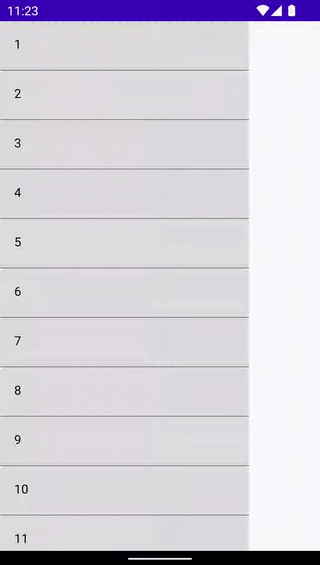
adjustResizein your manifest for that to work. Apparently, that person and this one either forgot about their cases, or don't bother to stop wasting people's time by marking the questions as resolved. – Proofread