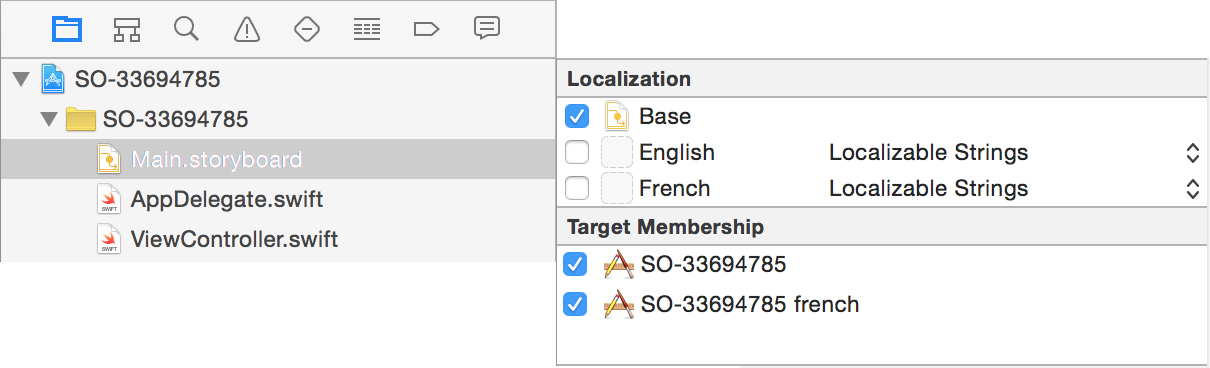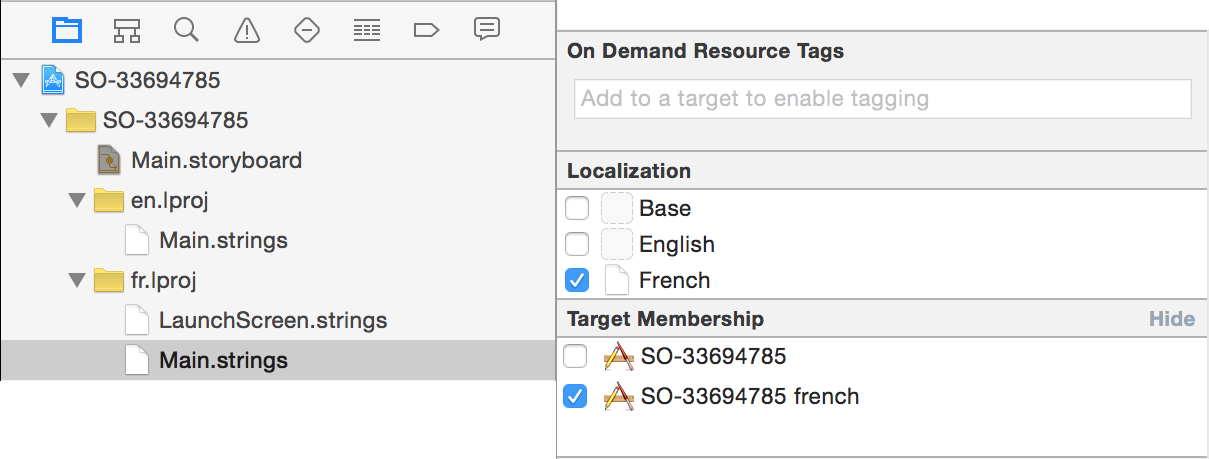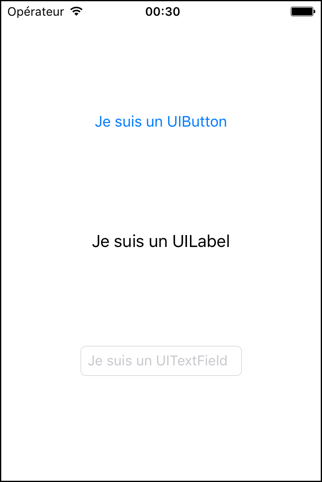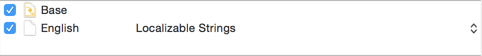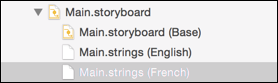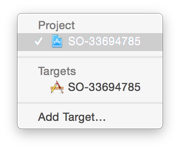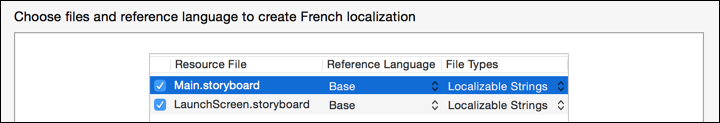I have a project with 3 targets. Each target needs to suppport only one language, but the language is not the same for each target. Currently I have
- Target 1 (es)
- Target 2 (es)
- Target 3 (pt)
Most of my strings are in a Localizable.strings file, and I simply target a different file for each target. However, a number of strings are in my storyboards. My problem is that it does not seem possible to create different storyboard localization files for each target. If I change the targeting of the portuguese file, the targeting of the spanish file changes automatically.
A possible solution is to duplicate each Storyboard for each target, but this won't scale well as the number of tagets grow. I could also modify all the text with NSLocalizedString in each ViewController, but this seems tedious and error prone.
Is there a better solution?