I'm creating a c++ project using Embarcadero RAD Studio (10.2 Tokyo starter) and the Windows GDI to draw text, via the DrawText() function.
I recently saw that Windows 10 provides a new "Segoe UI Emoji" font, that potentially allows text functions to draw colored emojis. I found several examples using Direct2D, but none with pure GDI functions.
I also tried a simple code, like this:
HDC hDC = ::GetDC(Handle);
std::auto_ptr<TCanvas> pCanvas(new TCanvas());
pCanvas->Handle = hDC;
pCanvas->Brush->Color = clWhite;
pCanvas->Brush->Style = bsSolid;
pCanvas->FillRect(TRect(0, 0, ClientWidth, ClientHeight));
const std::wstring text = L"Test 😀 😬 😁 😂 😃 😄 😅 😆";
TRect textRect(10, 10, ClientWidth - 10, ClientHeight - 10);
hFont = ::CreateFont(-40,
0,
0,
0,
FW_DONTCARE,
FALSE,
FALSE,
FALSE,
DEFAULT_CHARSET,
OUT_OUTLINE_PRECIS,
CLIP_DEFAULT_PRECIS,
CLEARTYPE_QUALITY,
VARIABLE_PITCH,
L"Segoe UI Emoji");
::SelectObject(hDC, hFont);
::DrawTextW(hDC,
text.c_str(),
text.length(),
&textRect,
DT_LEFT | DT_TOP | DT_SINGLELINE);
::DeleteObject(hFont);
The output result sounds good in terms of symbols, but they are drawn in black&white, without colors, as you can see on the screenshot below:

I could not find any additional options that may allow the text to be drawn using colored symbols instead of black&white. Is there a way to activate the support of the color in GDI DrawText() function, and if yes, how to do that? Or only Direct2D may draw colored emojis?
EDITED on 30.10.2017
As the GDI cannot do the job (unfortunately, and as I thought) I publish here the Direct2D version of the above code, that worked for me.
const std::wstring text = L"Test 😀 😬 😁 😂 😃 😄 😅 😆";
HDC hDC = ::GetDC(Handle);
std::auto_ptr<TCanvas> pGDICanvas(new TCanvas());
pGDICanvas->Handle = hDC;
pGDICanvas->Brush->Color = clWhite;
pGDICanvas->Brush->Style = bsSolid;
pGDICanvas->FillRect(TRect(0, 0, ClientWidth, ClientHeight));
::D2D1_RECT_F textRect;
textRect.left = 10;
textRect.top = 10;
textRect.right = ClientWidth - 10;
textRect.bottom = ClientHeight - 10;
std::auto_ptr<TDirect2DCanvas> pCanvas(new TDirect2DCanvas(hDC, TRect(0, 0, ClientWidth, ClientHeight)));
// configure Direct2D font
pCanvas->Font->Size = 40;
pCanvas->Font->Name = L"Segoe UI Emoji";
pCanvas->Font->Orientation = 0;
pCanvas->Font->Pitch = System::Uitypes::TFontPitch::fpVariable;
pCanvas->Font->Style = TFontStyles();
// get DirectWrite text format object
_di_IDWriteTextFormat pFormat = pCanvas->Font->Handle;
if (!pFormat)
return;
pCanvas->RenderTarget->SetTextAntialiasMode(D2D1_TEXT_ANTIALIAS_MODE_CLEARTYPE);
::D2D1_COLOR_F color;
color.r = 0.0f;
color.g = 0.0f;
color.b = 0.0f;
color.a = 1.0f;
::ID2D1SolidColorBrush* pBrush = NULL;
// create solid color brush, use pen color if rect is completely filled with outline
pCanvas->RenderTarget->CreateSolidColorBrush(color, &pBrush);
if (!pBrush)
return;
// set horiz alignment
pFormat->SetTextAlignment(DWRITE_TEXT_ALIGNMENT_LEADING);
// set vert alignment
pFormat->SetParagraphAlignment(DWRITE_PARAGRAPH_ALIGNMENT_NEAR);
// set reading direction
pFormat->SetReadingDirection(DWRITE_READING_DIRECTION_LEFT_TO_RIGHT);
// set word wrapping mode
pFormat->SetWordWrapping(DWRITE_WORD_WRAPPING_NO_WRAP);
IDWriteInlineObject* pInlineObject = NULL;
::DWRITE_TRIMMING trimming;
trimming.delimiter = 0;
trimming.delimiterCount = 0;
trimming.granularity = DWRITE_TRIMMING_GRANULARITY_NONE;
// set text trimming
pFormat->SetTrimming(&trimming, pInlineObject);
pCanvas->BeginDraw();
pCanvas->RenderTarget->DrawText(text.c_str(), text.length(), pFormat, textRect, pBrush,
D2D1_DRAW_TEXT_OPTIONS_ENABLE_COLOR_FONT);
pCanvas->EndDraw();
Of course this code will draw colored emojis only on the currently most recent versions of Windows 10, and above. On previous versions the text will be drawn as above (and the code may not compile).

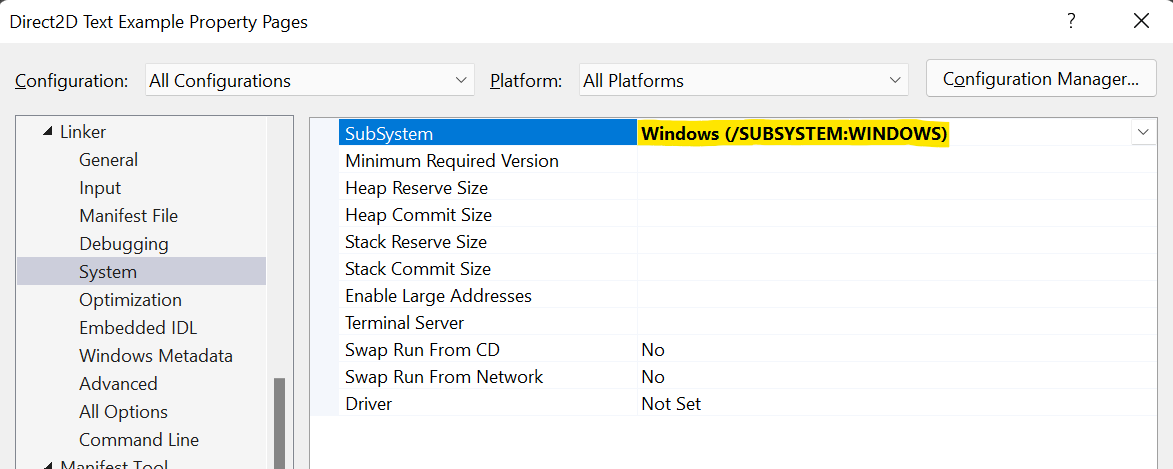
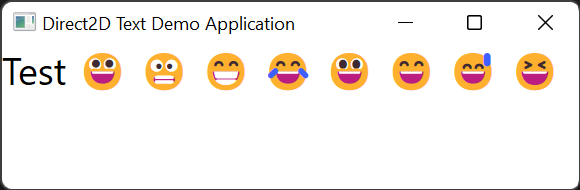
U+FE0F"selector". That lets you specify that you do indeed want the emoji. It also goes the other way, and you can use theU+FE0Eselector to specify text rendering. You would think that the GDI people would see "Oh, he specified U+FE0F, he must really be ok with the emoji." ¯(°_o)/¯ – McdougallID2D1HwndRenderTarget.DrawTextis much slower thanDrawText, and b) it doesn't help existing controls likeEDIT,LISTVIEW,TREEVIEW,COMBOBOX,LISTBOX, etc. When you already, by definition, have to opt-in to color fonts, it's hard to see the app-compat issue. If only someone would write aDrawTextfunction for Windows that supported Unicode. And then Windows could use it! – Mcdougall