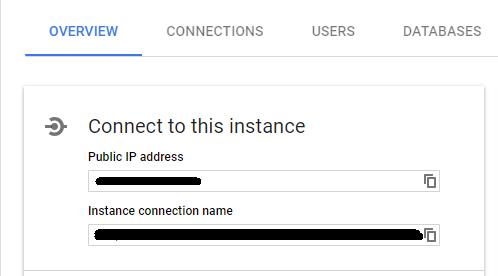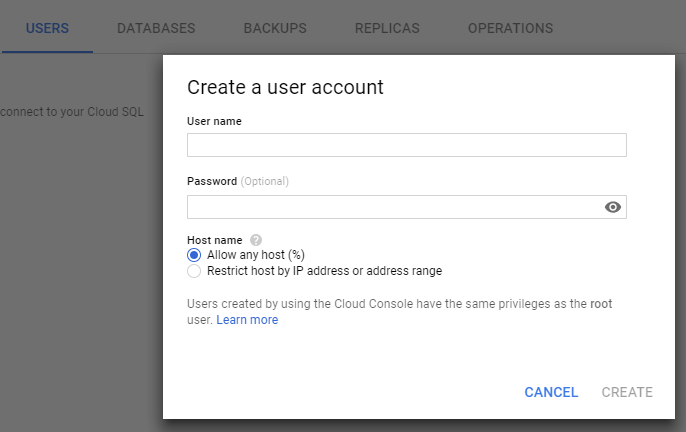I have a GAS Add-On that uses a Google cloud dB. I initially set this up by:
- Whitelisting Google Cloud IP ranges in my SQL instance
- Getting the
script.external_request scope approved for OAuth Consent screen
This all works great from GAS for the add-on, but I suspect that if this whitelist is not comprehensive and volatile (which I expect it is), I will see intermittent connectivity issues.
I recently added a Firebase web app that needs access to the same dB. I had issues, because Firebase does not conform to those Google IP ranges and does not expose its IP for whitelisting. So I had to create a socket layer connection as if Firebase was an external service.
Which got me thinking, should I put a socket layer in my GAS Add-On? But nothing in the GAS JBDC Class documentation indicates a socket parameter.
Which leads me to a question that was not really answered in this thread:
Does anyone know why Jdbc.getCloudSqlConnection(url) is the "Recommended" approach? The documentation seems to imply that because the IP whitelisting is not required, Jdbc.getCloudSqlConnection(url) is using a socket (or some other secure method) to connect to the dB?
It also seems silly that if that is the case, that I would need two have two sensitive scopes to manage a dB connection. I would rather not go through another OAuth const audit and require my users to accept another scope unless there is a benefit to doing so.