Metals announced that "It is now possible to run and test directly from VS Code using the new "Run", "Test", "Debug" and "Debug test" buttons." There is a nice gif showing what it can do, and I don't know how to get to that point.
I tried to launch VS Code debugger with the following configurations in launch.json
{
// Use IntelliSense to learn about possible attributes.
// Hover to view descriptions of existing attributes.
// For more information, visit: https://go.microsoft.com/fwlink/?linkid=830387
"version": "0.2.0",
"configurations": [
{
"type": "scala",
"request": "launch",
"name": "Untitled",
"mainClass": "com.playZip.Unzip",
"args": [],
"jvmOptions": []
}
]
}
and got this error message:
Couldn't find a debug adapter descriptor for debug type 'scala' (extension might have failed to activate)
Somebody on Gitter scalameta/metals had this problem and the answer was that he needs Bloop to support utest and I think mine does because there's a file .bloop/play-zip-test.json in my sbt project, but I'm not 100% if my Bloop supports utest and what to do if it doesn't. I tried running bloop utest and it failed because I don't have Bloop CLI installed. I have Bloop that comes with Metals.

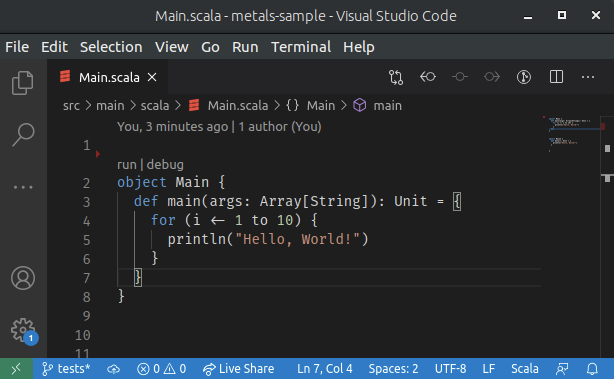
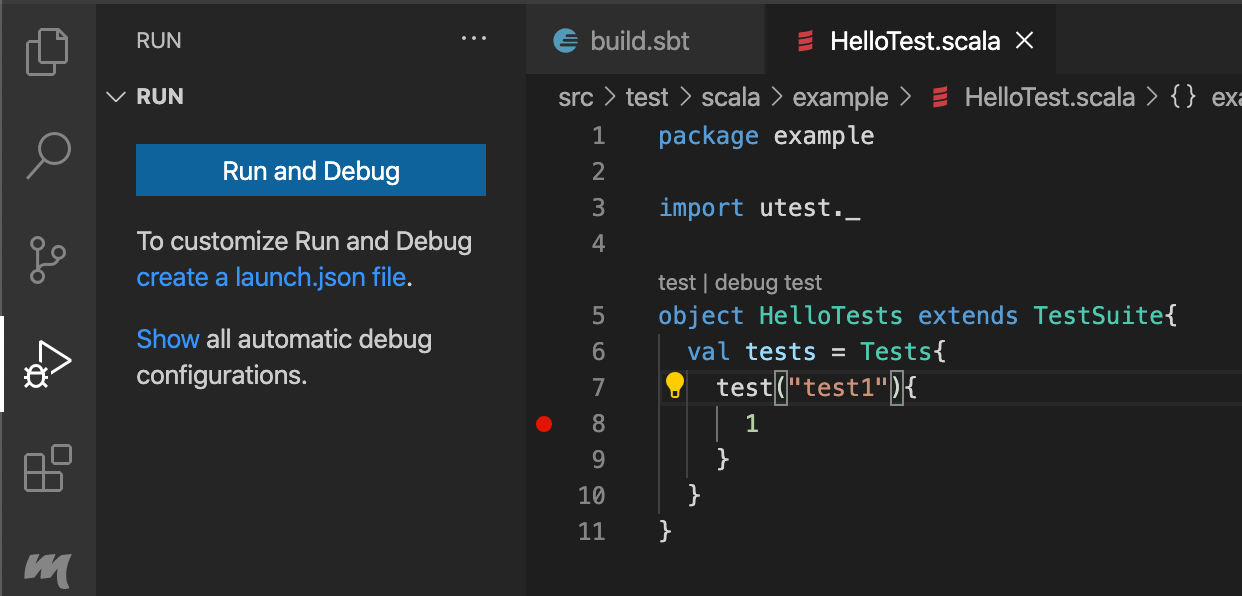
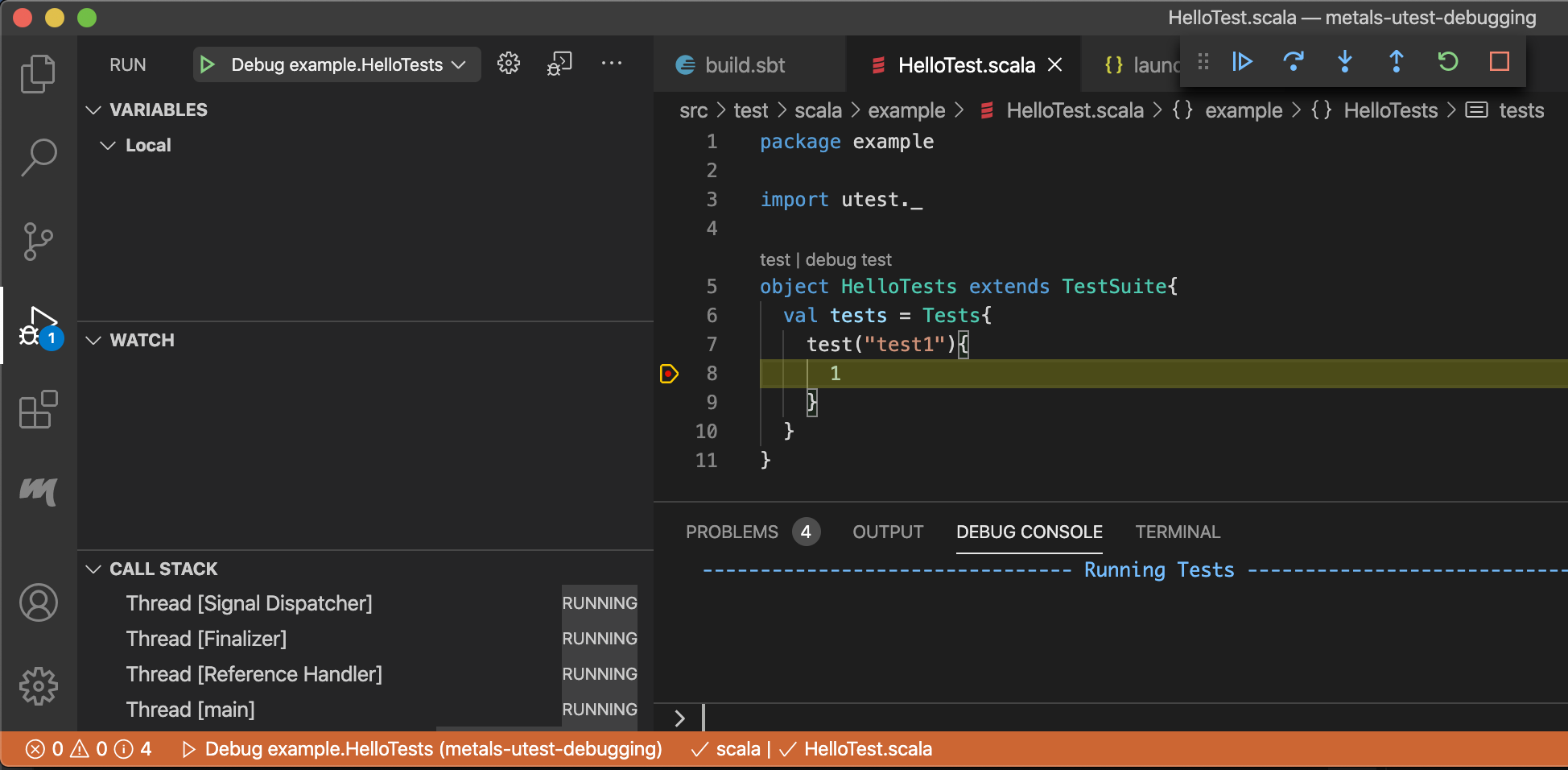
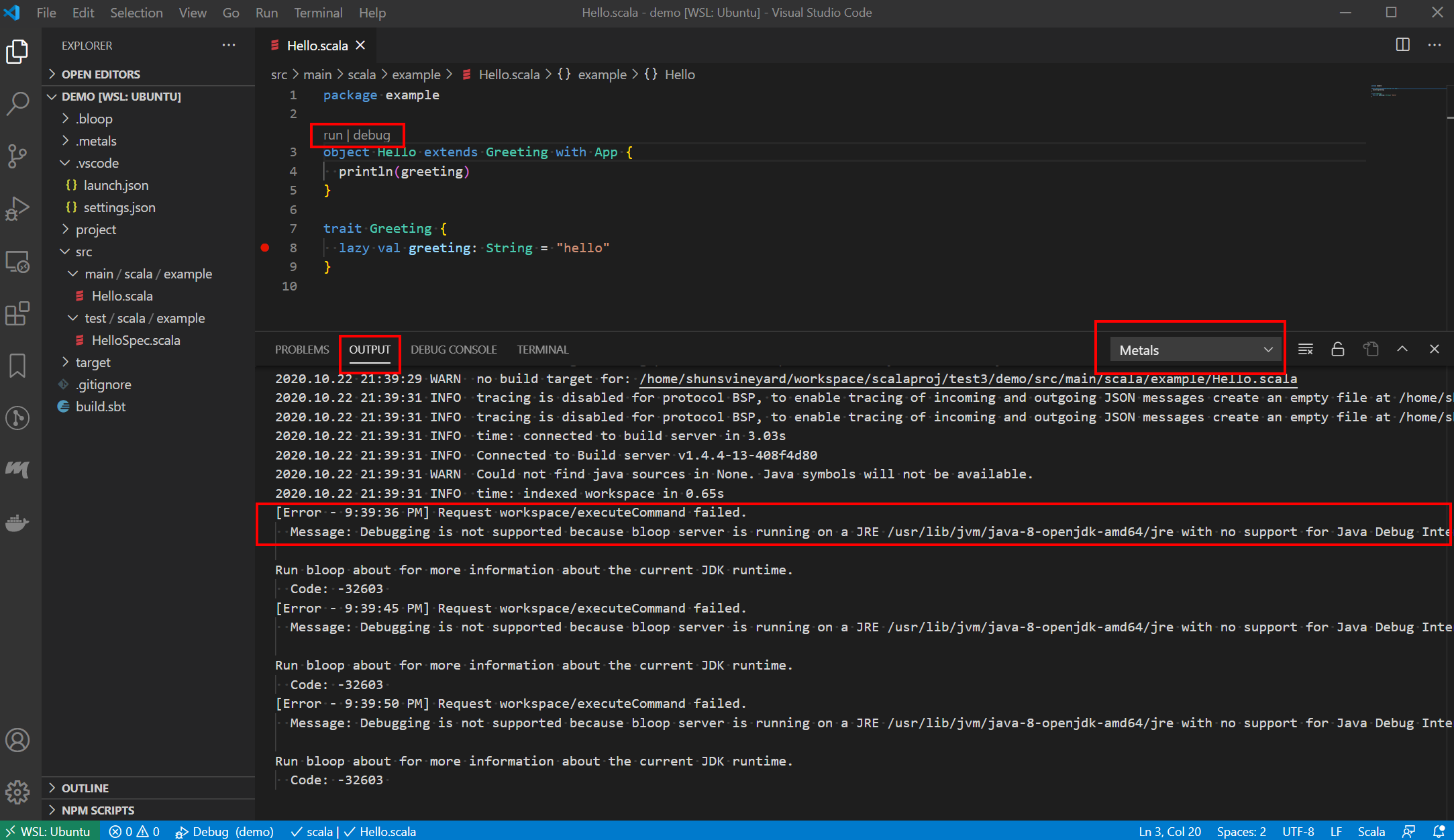
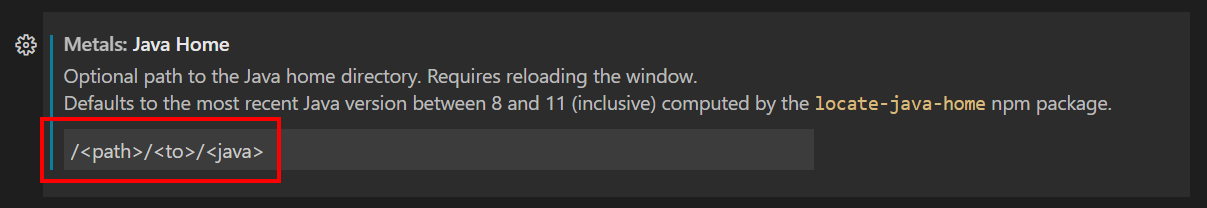
run debugover the main and it worked for me. – PandiculationJava.net.SocketTimeoutException: connect timed out. The next day, I turned on my computer and tried to recreate the bug and everything just worked. – Ami