I came across this old post as I had a similar problem. My solution was as follows based on the link from Mike T:
Generate polygons from an area mask.
Here it's two areas.
import matplotlib.pyplot as plt
import shapely.geometry
import cv2
import numpy as np
# gen. mask
mask=np.zeros((600,600),dtype=bool)
mask[300:500,300:500]=True
mask[:150,30:120]=True
mask[70:120,30:220]=True
mask[100:200,200:260]=True
# get contours == polygon
contours, _ = cv2.findContours(mask.astype(np.uint8), # cv2 requires special types
cv2.RETR_TREE,
cv2.CHAIN_APPROX_NONE)
contours = [i.reshape((-1, 2)) for i in contours]
Simplify the polygon(s)
def simplify(polygon, tolerance = .1):
""" Simplify a polygon with shapely.
Polygon: ndarray
ndarray of the polygon positions of N points with the shape (N,2)
tolerance: float
the tolerance
"""
poly = shapely.geometry.Polygon(i)
poly_s = poly.simplify(tolerance=tolerance)
# convert it back to numpy
return np.array(poly_s.boundary.coords[:])
# Simplify all contours
contours_s = []
for i in contours:
contours_s.append(simplify(i))
Plot
plt.figure(figsize=(4,4))
plt.imshow(mask, label='2D mask')
for i, c_i in enumerate(contours_s):
plt.plot(*c_i.T, '-', label=f'cv2 contours {i}')
for i, c_i in enumerate(contours_s):
plt.plot(*c_i.T, 'o', label=f'shapely simplify {i}')
plt.legend()
plt.tight_layout()
![Plot]()

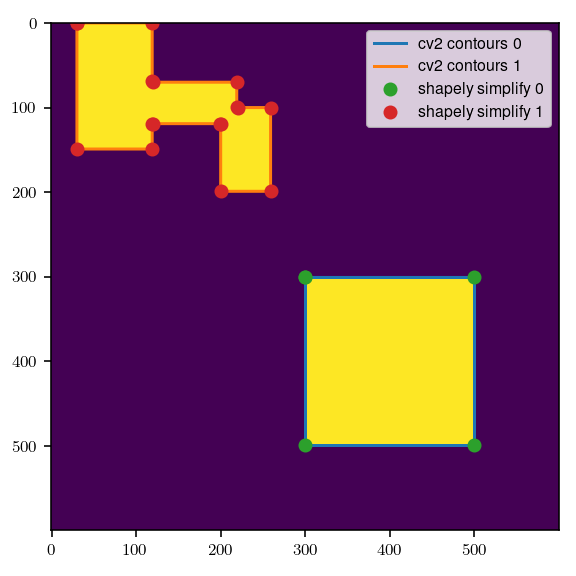
contours_s.append(simplify(i). Shouldn't it becontours_s.append(simplify(i))? – Mango