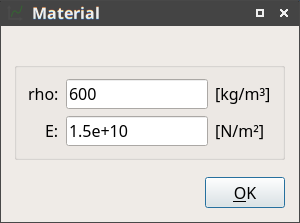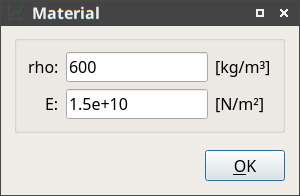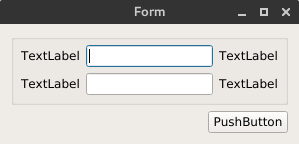Is it possible to completely remove the title from a QGroupBox? If you just give it an empty title, the label where the title would be still takes up space. It looks like this:
But I want it to look like this instead:
I tried the following things without success:
- Setting the title font size to zero
- Giving the title a size of zero in the stylesheet via
setStyleSheet("QGroupBox:title{ max-width: 0; max-height: 0; }"); - Moving the title inside the box via
setStyleSheet("QGroupBox:title{ subcontrol-position: center center;}")
Note: You might say that a group box without title is a use case for QFrame. The problem with this is that I want to mix groups/frames with and without title, but the frame has a different visual style than the group box. So if you could tell me how to make QFrame look like QGroupBox that would solve my problems too.