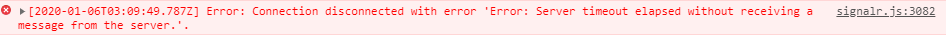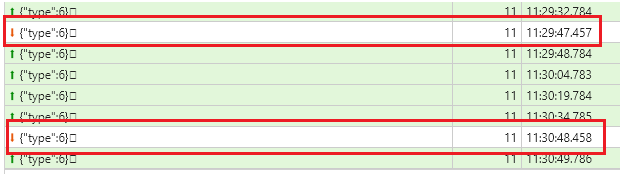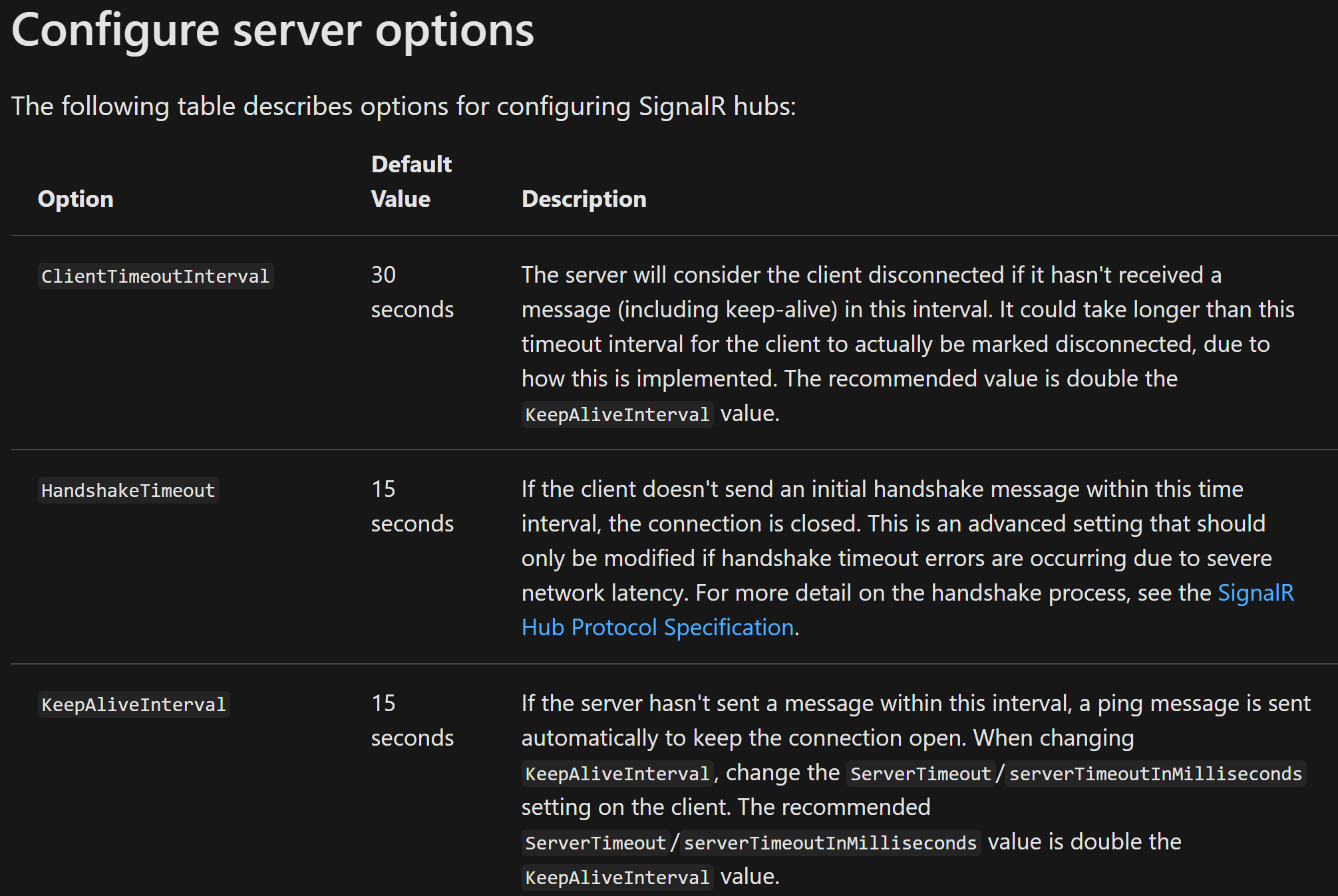I've created a SignalR application but when I set the KeepAliveInternal and ClientTimeOutInterval a value in the hub configuration, the application ignores it and always sets it to "30,000ms" for both.
public void ConfigureServices(IServiceCollection services)
{
services.AddRazorPages();
services.AddSignalR().AddHubOptions<ActivityHub>(options => {
options.ClientTimeoutInterval = TimeSpan.FromMinutes(30);
options.KeepAliveInterval = TimeSpan.FromMinutes(15);
});
}
I've read the SignalR Net Core docs and there is no limit for these two properties. The timeout always is "30,000" even though I set those to different values.