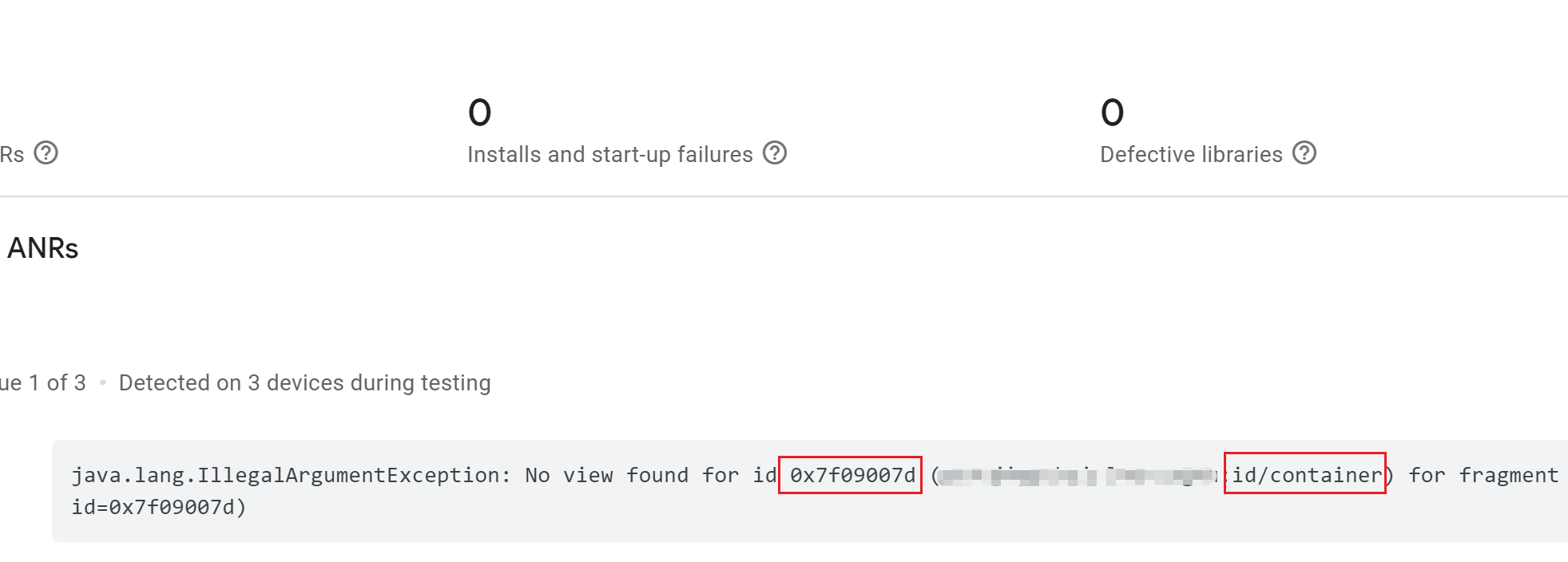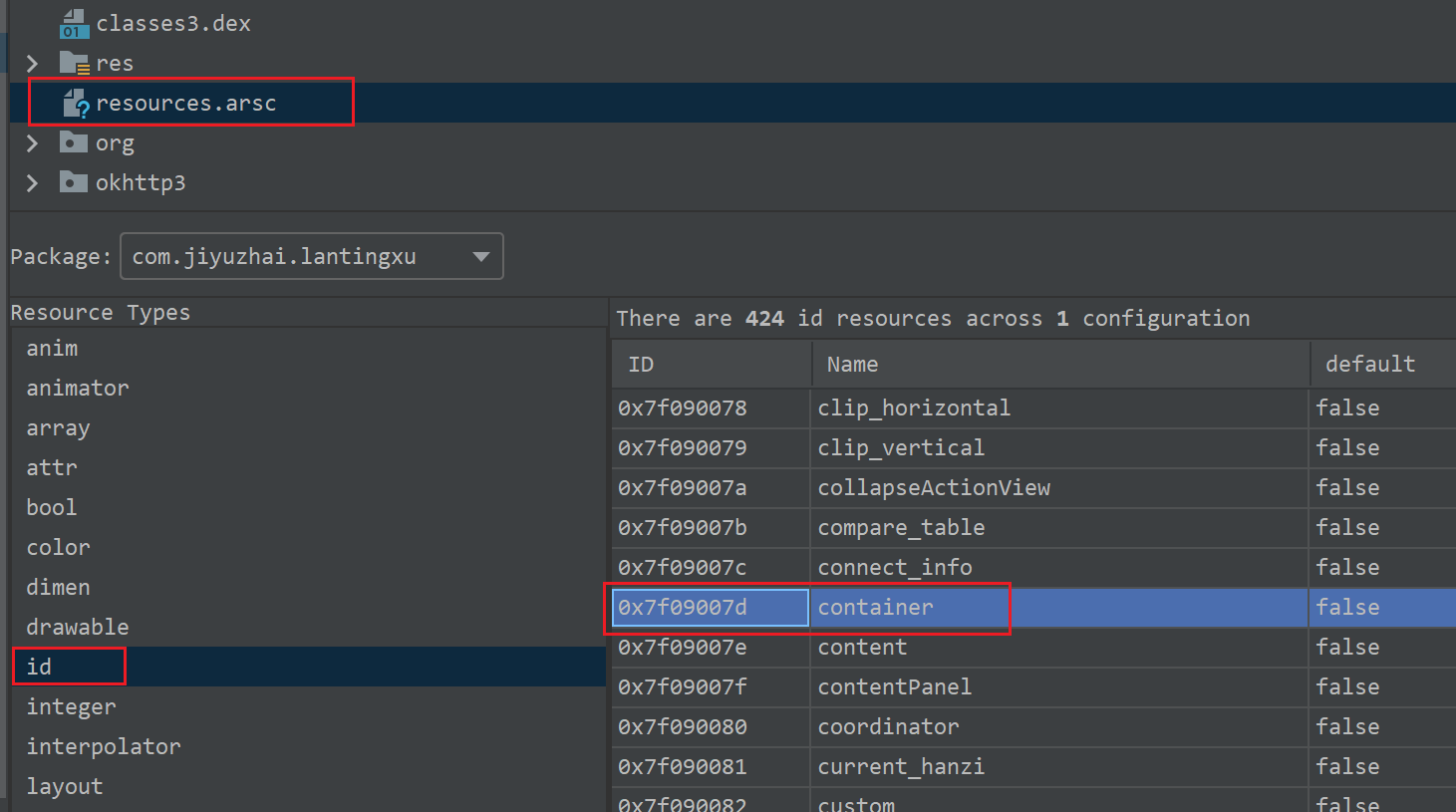I was facing a Nasty error when using Viewpager within Recycler View.
Below error I faced in a special situation.
I started a fragment which had a RecyclerView with Viewpager (using FragmentStatePagerAdapter). It worked well until I switched to different fragment on click of a Cell in RecyclerView, and then navigated back using Phone's hardware Back button and App crashed.
And what's funny about this was that I had two Viewpagers in same RecyclerView and both were about 5 cells away(other wasn't visible on screen, it was down). So initially I just applied the Solution to the first Viewpager and left other one as it is (Viewpager using Fragments).
Navigating back worked fine, when first view pager was viewable . Now when i scrolled down to the second one and then changed fragment and came back , it crashed (Same thing happened with the first one). So I had to change both the Viewpagers.
Anyway, read below to find working solution.
Crash Error below:
java.lang.IllegalArgumentException: No view found for id 0x7f0c0098 (com.kk:id/pagerDetailAndTips) for fragment ProductDetailsAndTipsFragment{189bcbce #0 id=0x7f0c0098}
Spent hours debugging it. Read this complete Thread post till the bottom applying all the solutions including making sure that I am passing childFragmentManager.
Nothing worked.
Finally instead of using FragmentStatePagerAdapter , I extended PagerAdapter and used it in Viewpager without Using fragments. I believe some where there is a BUG with nested fragments. Anyway, we have options. Read ...
Below link was very helpful :
Viewpager Without Fragments
Link may die so I am posting my implemented Solution here below:
public class ScreenSlidePagerAdapter extends PagerAdapter {
private static final String TAG = "ScreenSlidePager";
ProductDetails productDetails;
ImageView imgProductImage;
ArrayList<Imagelist> imagelists;
Context mContext;
// Constructor
public ScreenSlidePagerAdapter(Context mContext,ProductDetails productDetails) {
//super(fm);
this.mContext = mContext;
this.productDetails = productDetails;
}
// Here is where you inflate your View and instantiate each View and set their values
@Override
public Object instantiateItem(ViewGroup container, int position) {
LayoutInflater inflater = LayoutInflater.from(mContext);
ViewGroup layout = (ViewGroup) inflater.inflate(R.layout.product_image_slide_cell,container,false);
imgProductImage = (ImageView) layout.findViewById(R.id.imgSlidingProductImage);
String url = null;
if (imagelists != null) {
url = imagelists.get(position).getImage();
}
// This is UniversalImageLoader Image downloader method to download and set Image onto Imageview
ImageLoader.getInstance().displayImage(url, imgProductImage, Kk.options);
// Finally add view to Viewgroup. Same as where we return our fragment in FragmentStatePagerAdapter
container.addView(layout);
return layout;
}
// Write as it is. I don't know much about it
@Override
public void destroyItem(ViewGroup container, int position, Object object) {
container.removeView((View) object);
/*super.destroyItem(container, position, object);*/
}
// Get the count
@Override
public int getCount() {
int size = 0;
if (productDetails != null) {
imagelists = productDetails.getImagelist();
if (imagelists != null) {
size = imagelists.size();
}
}
Log.d(TAG,"Adapter Size = "+size);
return size;
}
// Write as it is. I don't know much about it
@Override
public boolean isViewFromObject(View view, Object object) {
return view == object;
}
}
Hope this was helpful !!