Background
I have a project where I parse some XML documents and I happened to need the xerces dependency:
<dependency>
<groupId>xerces</groupId>
<artifactId>xerces</artifactId>
<version>2.4.0</version>
</dependency>
While writing the unit tests with junit4, I had an issue every time I was running a unit test, which was the following and occurring every time I was compiling with mvn clean install:
[ERROR] Tests run: 1, Failures: 0, Errors: 1, Skipped: 0, Time elapsed: 0.346 s <<< FAILURE! - in ConversionTest
[ERROR] ConversionTest.initializationError Time elapsed: 0.054 s <<< ERROR!
java.lang.NoClassDefFoundError: org/w3c/dom/ls/DocumentLS
at ConversionTest.fromDirectory(ConversionTest.java:92)
at ConversionTest.data(ConversionTest.java:65)
Caused by: java.lang.ClassNotFoundException: org.w3c.dom.ls.DocumentLS
at ConversionTest.fromDirectory(ConversionTest.java:92)
at ConversionTest.data(ConversionTest.java:65)
Compile-time solution
Searching the web, I have realized that I needed to add a new dependency to my pom.xml:
<dependency>
<groupId>xerces</groupId>
<artifactId>xercesImpl</artifactId>
<version>2.11.0</version>
</dependency>
After doing this, the tests compiled fine and I could produce my .jar which was packaged with the following build plug-in:
<plugin>
<groupId>org.apache.maven.plugins</groupId>
<artifactId>maven-jar-plugin</artifactId>
<version>2.4</version>
<configuration>
<archive>
<manifest>
<addClasspath>true</addClasspath>
<classpathPrefix>lib/</classpathPrefix>
<mainClass>com.company.tools.Application</mainClass>
</manifest>
</archive>
</configuration>
</plugin>
... and compiled with the following settings:
<plugin>
<groupId>org.apache.maven.plugins</groupId>
<artifactId>maven-compiler-plugin</artifactId>
<version>${maven.compiler.plugin.version}</version>
<configuration>
<encoding>cp1252</encoding>
<release>11</release>
<fork>true</fork>
<meminitial>128m</meminitial>
<maxmem>512m</maxmem>
<compilerArgs>
<arg>-Xpkginfo:always</arg>
</compilerArgs>
</configuration>
</plugin>
This produced a .jar which contains all the required dependencies, here including the famous org/w3c/dom/ls/DocumentLS:
Deployment
Now I move this .jar into my server and try to run it with the following command:
java -jar myJar.jar <inputs>
When I do that, I get the following exception, again!
Exception in thread "main" java.lang.NoClassDefFoundError: org/w3c/dom/ls/DocumentLS
at java.base/java.lang.ClassLoader.defineClass1(Native Method)
at java.base/java.lang.ClassLoader.defineClass(ClassLoader.java:1016)
at java.base/java.security.SecureClassLoader.defineClass(SecureClassLoader.java:174)
at java.base/jdk.internal.loader.BuiltinClassLoader.defineClass(BuiltinClassLoader.java:801)
at java.base/jdk.internal.loader.BuiltinClassLoader.findClassOnClassPathOrNull(BuiltinClassLoader.java:699)
at java.base/jdk.internal.loader.BuiltinClassLoader.loadClassOrNull(BuiltinClassLoader.java:622)
at java.base/jdk.internal.loader.BuiltinClassLoader.loadClass(BuiltinClassLoader.java:580)
at java.base/jdk.internal.loader.ClassLoaders$AppClassLoader.loadClass(ClassLoaders.java:178)
at java.base/java.lang.ClassLoader.loadClass(ClassLoader.java:521)
at org.apache.xerces.jaxp.DocumentBuilderImpl.<init>(Unknown Source)
at org.apache.xerces.jaxp.DocumentBuilderFactoryImpl.newDocumentBuilder(Unknown Source)
at com.company.tools.impl.FileProviderImpl.getXmlFile(FileProviderImpl.java:68)
at com.company.tools.impl.FileProviderImpl.<init>(FileProviderImpl.java:38)
at com.company.tools.impl.FileProviderImpl$Builder.build(FileProviderImpl.java:91)
at com.company.tools.Application.main(Application.java:50)
Caused by: java.lang.ClassNotFoundException: org.w3c.dom.ls.DocumentLS
at java.base/jdk.internal.loader.BuiltinClassLoader.loadClass(BuiltinClassLoader.java:582)
at java.base/jdk.internal.loader.ClassLoaders$AppClassLoader.loadClass(ClassLoaders.java:178)
at java.base/java.lang.ClassLoader.loadClass(ClassLoader.java:521)
... 15 more
My question and some details about the machines
I am a bit lost here. I've added the dependency to my pom.xml, the class is well packaged inside the .jar, but still I have the same issue.
What am I doing wrong?
If it can help:
My machine:
Java version: 11.0.2-BellSoft, vendor: BellSoft, runtime: C:\jdk-11.0.2
Default locale: fr_FR, platform encoding: Cp1252
OS name: "windows 10", version: "10.0", arch: "amd64", family: "windows"
My server:
openjdk version "11" 2018-09-25
OpenJDK Runtime Environment 18.9 (build 11+28)
OpenJDK 64-Bit Server VM 18.9 (build 11+28, mixed mode)
OS: Linux myServerAddress 3.10.0-327.el7.x86_64 #1 SMP Thu Oct 29 17:29:29 EDT 2015 x86_64 x86_64 x86_64 GNU/Linux
Thanks in advance!

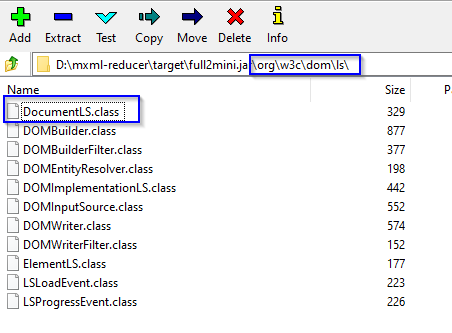
2.12.0? – Engird