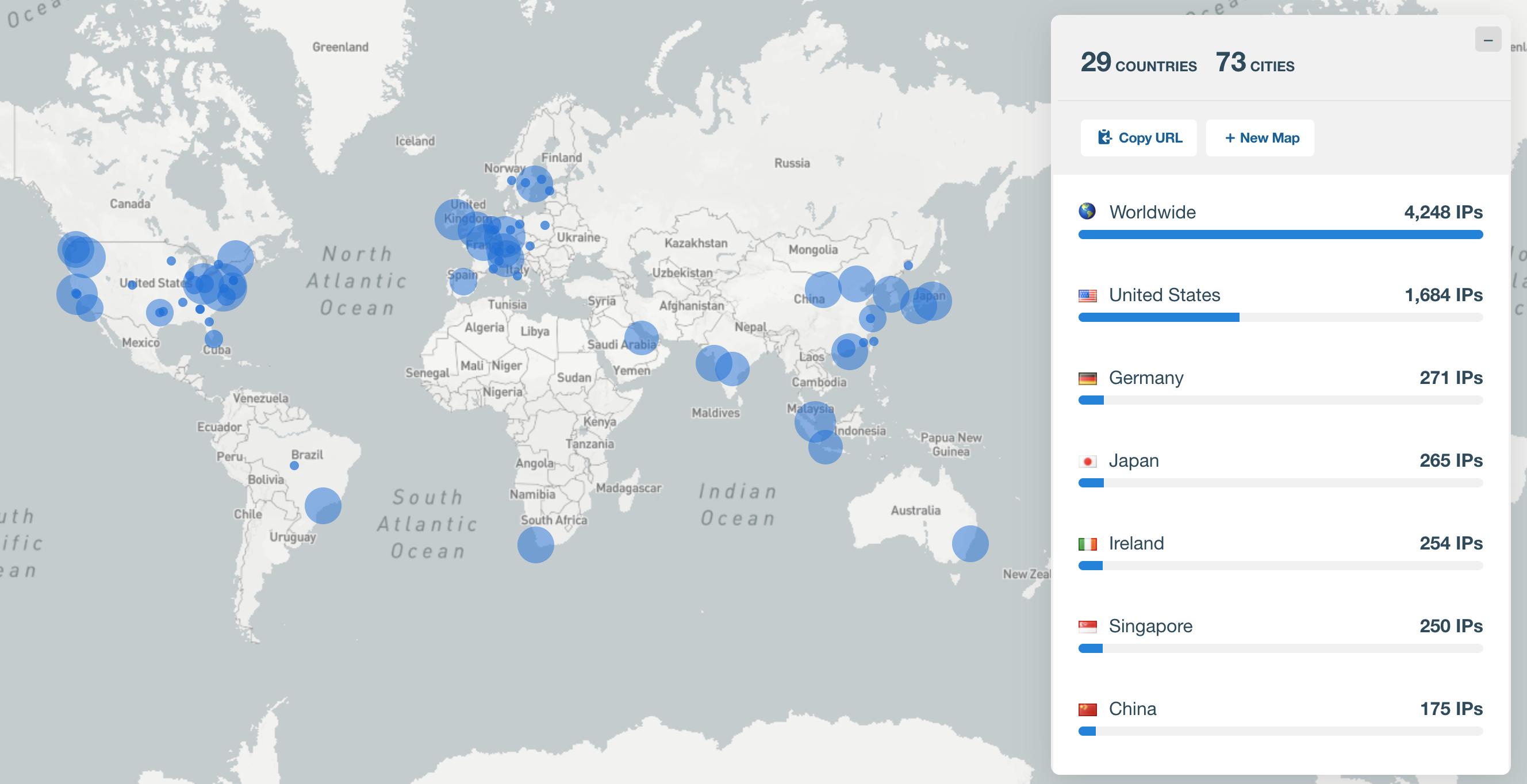I need a library (preferably written in Python) which is able to take a series of IP addresses (or geographic coordinates) and plots them on a World Map.
I already found this one, but it outputs data as a .svg file and it's simply unable to cope with large data sets.
Please note that I need something which can be downloaded and run locally, so no data uploading to 3rd party web services.
Thanks!