I would advice refactoring your code, as some other persons suggested.
I can show you a circular error I recently faced:
BEFORE:
# person.py
from spell import Heal, Lightning
class Person:
def __init__(self):
self.life = 100
class Jedi(Person):
def heal(self, other: Person):
Heal(self, other)
class Sith(Person):
def lightning(self, other: Person):
Lightning(self, other)
# spell.py
from person import Person, Jedi, Sith
class Spell:
def __init__(self, caster: Person, target: Person):
self.caster: Person = caster
self.target: Person = target
class Heal(Spell):
def __init__(self, caster: Jedi, target: Person):
super().__init__(caster, target)
target.life += 10
class Lightning(Spell):
def __init__(self, caster: Sith, target: Person):
super().__init__(caster, target)
target.life -= 10
# main.py
from person import Jedi, Sith
Step by step:
# main starts to import person
from person import Jedi, Sith
# main did not reach end of person but ...
# person starts to import spell
from spell import Heal, Lightning
# Remember: main is still importing person
# spell starts to import person
from person import Person, Jedi, Sith
console:
ImportError: cannot import name 'Person' from partially initialized module
'person' (most likely due to a circular import)
A script/module can be imported only by one and only one script.
AFTER:
# person.py
class Person:
def __init__(self):
self.life = 100
# spell.py
from person import Person
class Spell:
def __init__(self, caster: Person, target: Person):
self.caster: Person = caster
self.target: Person = target
# jedi.py
from person import Person
from spell import Spell
class Jedi(Person):
def heal(self, other: Person):
Heal(self, other)
class Heal(Spell):
def __init__(self, caster: Jedi, target: Person):
super().__init__(caster, target)
target.life += 10
# sith.py
from person import Person
from spell import Spell
class Sith(Person):
def lightning(self, other: Person):
Lightning(self, other)
class Lightning(Spell):
def __init__(self, caster: Sith, target: Person):
super().__init__(caster, target)
target.life -= 10
# main.py
from jedi import Jedi
from sith import Sith
jedi = Jedi()
print(jedi.life)
Sith().lightning(jedi)
print(jedi.life)
order of executed lines:
from jedi import Jedi # start read of jedi.py
from person import Person # start AND finish read of person.py
from spell import Spell # start read of spell.py
from person import Person # start AND finish read of person.py
# finish read of spell.py
# idem for sith.py
console:
100
90
File composition is key
Hope it will help :D

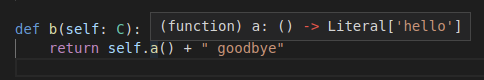
self, since it's always going to be a subclass of the current class (and any type checking system should be able to figure that out on its own). Isfunc2trying to callfunc1, which isn't defined inMyMixin? Perhaps it should be (as anabstractmethod, maybe)? – Anuriaclass Main(MyMixin, SomeBaseClass)so that methods from the more-specific class can override ones from the base class – Landscapist