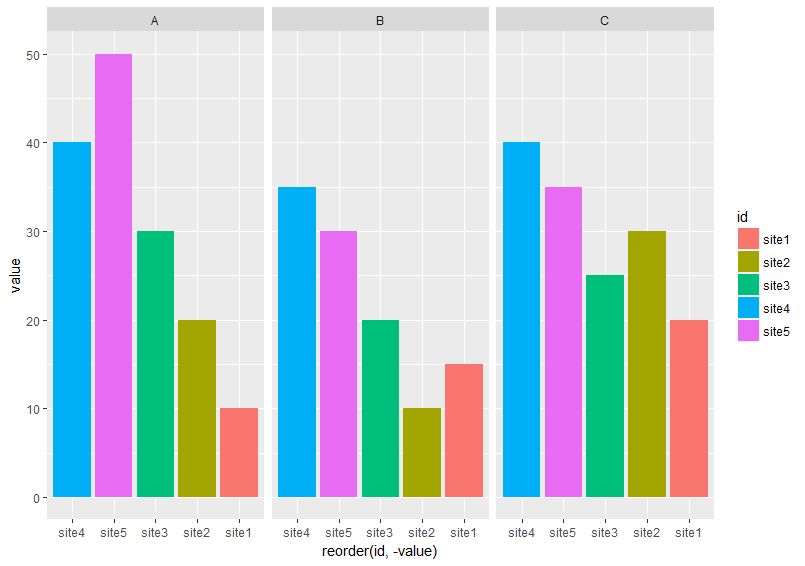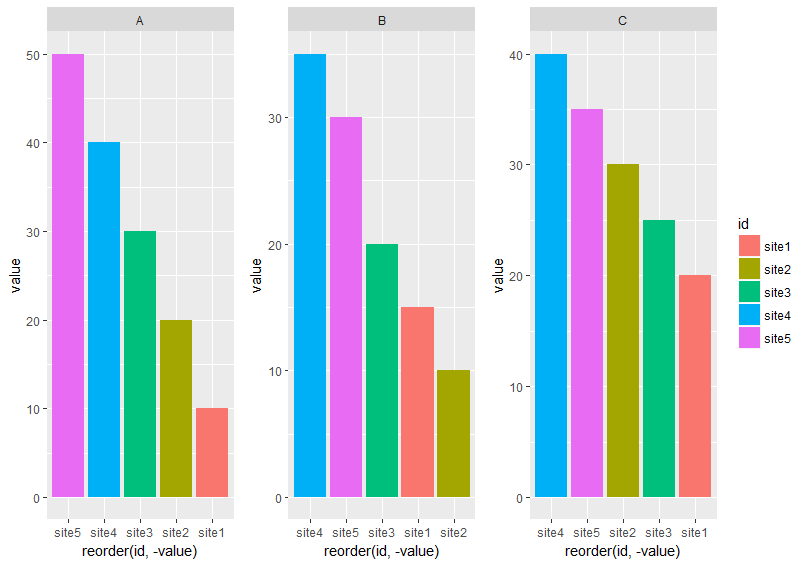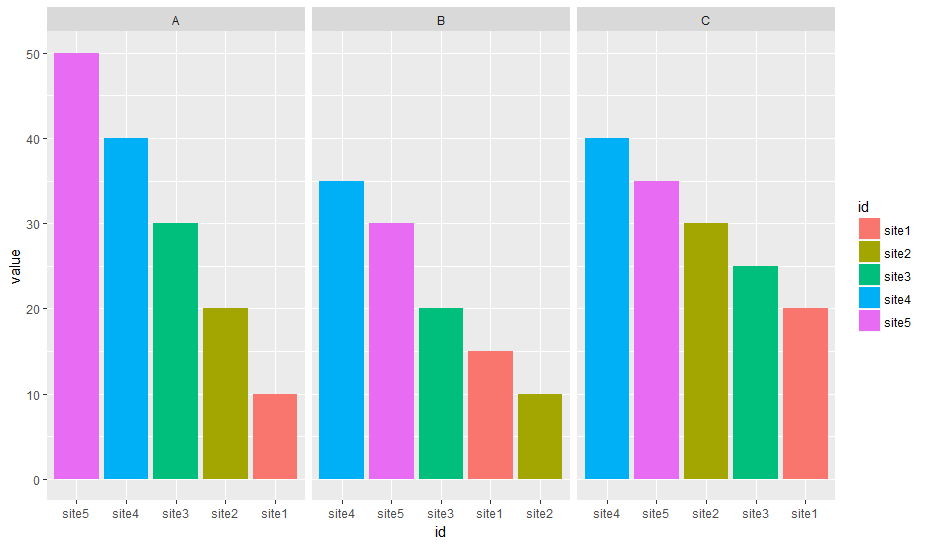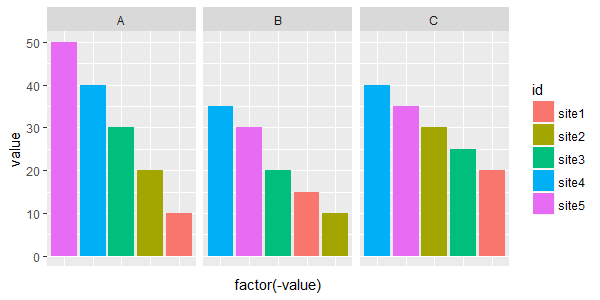In the df below, I want to reorder bars from highest to lowest in each facet
I tried
df <- df %>% tidyr::gather("var", "value", 2:4)
ggplot(df, aes (x = reorder(id, -value), y = value, fill = id))+
geom_bar(stat="identity")+facet_wrap(~var, ncol =3)
It didn't order the bars from highest to lowest in each facet.
I figured out another way to get what I want. I had to plot each variable at a time, then combine all plots using grid.arrange()
#I got this function from @eipi10's answer
#https://mcmap.net/q/1008509/-perfectly-align-several-plots/38640937#38640937
#Function to extract legend
# https://github.com/hadley/ggplot2/wiki/Share-a-legend-between-two-ggplot2-graphs
g_legend<-function(a.gplot) {
tmp <- ggplot_gtable(ggplot_build(a.gplot))
leg <- which(sapply(tmp$grobs, function(x) x$name) == "guide-box")
legend <- tmp$grobs[[leg]]
return(legend)
}
p1 <- ggplot(df[df$var== "A", ], aes (x = reorder(id, -value), y = value, fill = id))+
geom_bar(stat="identity") + facet_wrap(~var, ncol =3)
fin_legend <- g_legend(p1)
p1 <- p1 + guides(fill= F)
p2 <- ggplot(df[df$var== "B", ], aes (x = reorder(id, -value), y = value, fill = id))+
geom_bar(stat="identity") + facet_wrap(~var, ncol =3)+guides(fill=FALSE)
p3 <- ggplot(df[df$var== "C", ], aes (x = reorder(id, -value), y = value, fill = id))+
geom_bar(stat="identity") + facet_wrap(~var, ncol =3)+guides(fill=FALSE)
grid.arrange(p1, p2, p3, fin_legend, ncol =4, widths = c(1.5, 1.5, 1.5, 0.5))
I wonder if there is a straightforward way that can help me order the bars from highest to lowest in all facets without having to plot each variable separtely and then combine them. Any suggestions will be much appreciated.
DATA
df <- read.table(text = c("
id A B C
site1 10 15 20
site2 20 10 30
site3 30 20 25
site4 40 35 40
site5 50 30 35"), header = T)