How do Laragon and phpMyAdmin work with one another? I've downloaded phpMyAdmin and extracted it to laragon\etc\apps, but whenever I click on the Database button of Laragon, I get sent to something called Adminer instead of phpMySQL. I have tried deleting Adminer, but that doesn't work. Please help. Thanks!
so you are askin how to access phpmyadmin right? after install (placing the phpmyadmin to install directory c:/laragon/etc/apps)
dont forget to reload apache and start mariadb(or mysql if you prefer mysql) through laragon
and then just access it as usual, type on your browser url address bar localhost/phpmyadmin
well , hi Hossein : first download the phpmyadmin from here : https://www.phpmyadmin.net/downloads/
then extract the downloaded (rar,zip) to :
{INSTILLATION_PATH }\laragon\etc\apps
rename the folder to phpmyadmin .
now go to http://localhost/phpmyadmin
and your there :) .
if you want to login to the phpmyadmin you need to search in the phpmyadmin folder for a file called config.sample.inc and duplicate it and rename it to config.inc open the file and search for :
$cfg['Servers'][$i]['AllowNoPassword'] = false;
and set it to true :
$cfg['Servers'][$i]['AllowNoPassword'] = true;
save the file and DONE you can login using username of : root
https://forum.laragon.org/topic/420/i-can-t-access-to-phpmyadmin/3
First of Download and Install Laragon. After installtion of Laragon You can see following screen.
Right Click on the Database Button You see following screen.
Database > Tools > Quick Add > Phpmyadmin.
After this it download and install phpmyadmin in Laragon automatically.
so you are askin how to access phpmyadmin right? after install (placing the phpmyadmin to install directory c:/laragon/etc/apps)
dont forget to reload apache and start mariadb(or mysql if you prefer mysql) through laragon
and then just access it as usual, type on your browser url address bar localhost/phpmyadmin
Follow the simple steps
- Download the phpMyAdmin
- Extract it to
laragon_install_path/etc/apps/phpMyAdmin - Restart laragon and browser http://localhost/phpmyadmin 👍
Resource: https://laravelarticle.com/laragon
In fact, there is two possibilities to add phpMyAdmin to Laragon.
First :
Like previous dev said before, it is possible to take the last zip on phpmyadmin website, unzip it and put the extracted folder in laragon/etc/apps. Take care to rename your unzip folder with this exact name : "phpMyAdmin"
Second :
You can simply use Laragon QuickAdd functionnality. But by default it installs the 4.X version of phpMyAdmin. Hopefully, you can configure wich version of phpMyAdmin QuickAdd will use. To do that go to Menu > Tools > QuickAdd > Configuration... and under the line :
# phpMyAdmin
*phpmyadmin=https://files.phpmyadmin.net/phpMyAdmin/4.8.5/phpMyAdmin-4.8.5-english.zip
You can add the last link available for phpMyAdmin (you can find it here) :
# phpMyAdmin
*phpmyadmin=https://files.phpmyadmin.net/phpMyAdmin/4.8.5/phpMyAdmin-4.8.5-english.zip
phpmyadmin5=https://files.phpmyadmin.net/phpMyAdmin/5.0.4/phpMyAdmin-5.0.4-all-languages.zip
And now when you'll go in QuickAdd, you will see that. So you can now install it. When it's done, Laragon open up automatically your default browser with phpmyadmin at this url http://localhost/phpmyadmin
For the french community, I add a video on this subject.
© 2022 - 2024 — McMap. All rights reserved.

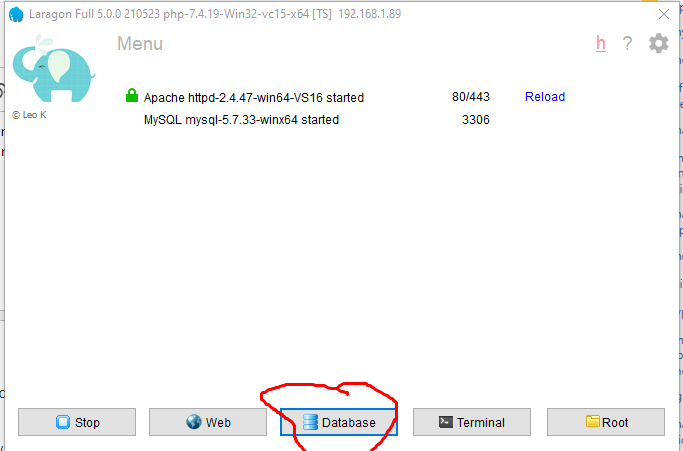
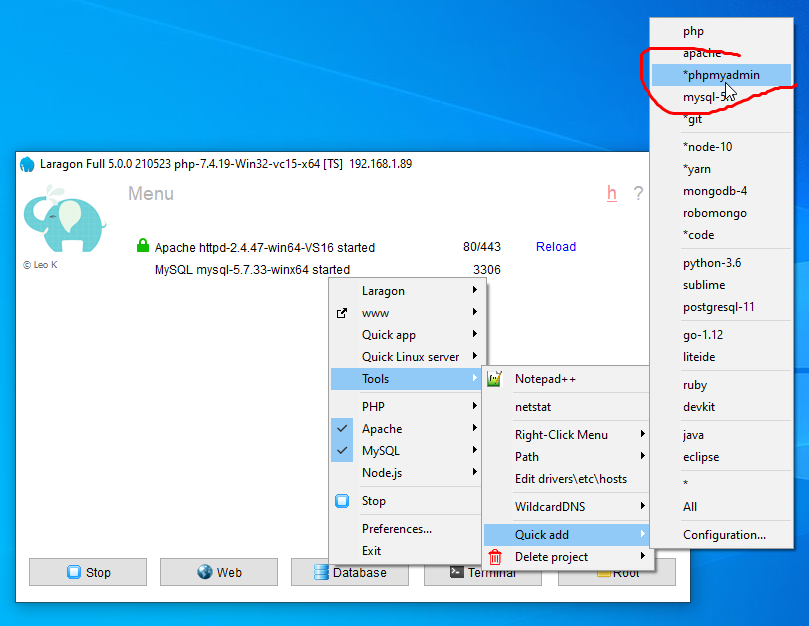
{LARAGON_DIR}\etc\apps\phpMyAdmin. Now theDatabaseicons opens phpMyAdmin, instead of Adminer. I followed the steps on Laragon forum. – Roxieroxine