On my Lion app, I have this data model:

The relationship subitems inside Item is ordered.
Xcode 4.1 (build 4B110) has created for me the file Item.h, Item.m, SubItem.h and SubItem.h.
Here is the content (autogenerated) of Item.h:
#import <Foundation/Foundation.h>
#import <CoreData/CoreData.h>
@class SubItem;
@interface Item : NSManagedObject {
@private
}
@property (nonatomic, retain) NSString * name;
@property (nonatomic, retain) NSOrderedSet *subitems;
@end
@interface Item (CoreDataGeneratedAccessors)
- (void)insertObject:(SubItem *)value inSubitemsAtIndex:(NSUInteger)idx;
- (void)removeObjectFromSubitemsAtIndex:(NSUInteger)idx;
- (void)insertSubitems:(NSArray *)value atIndexes:(NSIndexSet *)indexes;
- (void)removeSubitemsAtIndexes:(NSIndexSet *)indexes;
- (void)replaceObjectInSubitemsAtIndex:(NSUInteger)idx withObject:(SubItem *)value;
- (void)replaceSubitemsAtIndexes:(NSIndexSet *)indexes withSubitems:(NSArray *)values;
- (void)addSubitemsObject:(SubItem *)value;
- (void)removeSubitemsObject:(SubItem *)value;
- (void)addSubitems:(NSOrderedSet *)values;
- (void)removeSubitems:(NSOrderedSet *)values;
@end
And here is the content (autogenerated) of Item.m:
#import "Item.h"
#import "SubItem.h"
@implementation Item
@dynamic name;
@dynamic subitems;
@end
As you can see, the class Item offers a method called addSubitemsObject:. Unfortunately, when trying to use it in this way:
Item *item = [NSEntityDescription insertNewObjectForEntityForName:@"Item" inManagedObjectContext:self.managedObjectContext];
item.name = @"FirstItem";
SubItem *subItem = [NSEntityDescription insertNewObjectForEntityForName:@"SubItem" inManagedObjectContext:self.managedObjectContext];
[item addSubitemsObject:subItem];
this error appear:
2011-09-12 10:28:45.236 Test[2002:707] *** -[NSSet intersectsSet:]: set argument is not an NSSet
Can you help me?
Update:
After just 1,787 days from my bug report, today (August 1, 2016) Apple wrote me this: "Please verify this issue with the latest iOS 10 beta build and update your bug report at bugreport.apple.com with your results.". Let's hope this is the right time :)

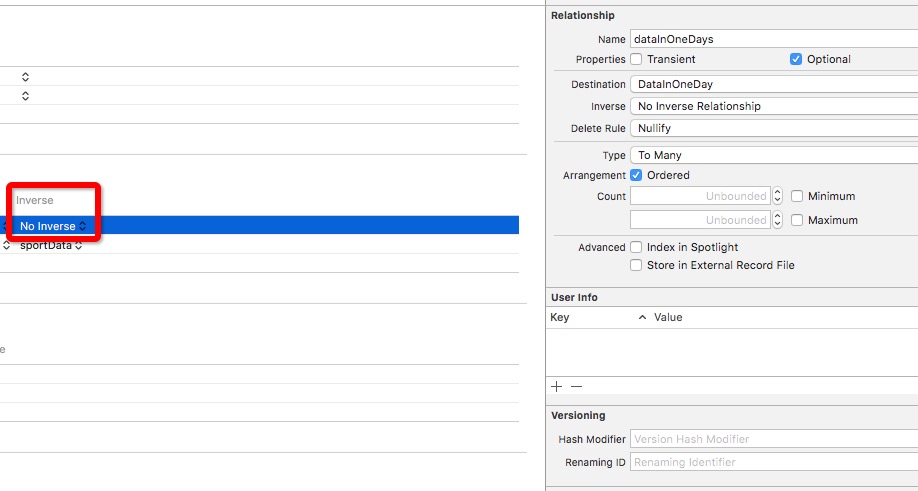
addSubitemsObject:method accept aSubItem, not aNSSet, as you can see in the declaration (Item.h). – LaconicmutableOrderedSetValueForKey:) – Adamandeve