Not a programming problem per se, but rather a programming environment problem that I have been unable to find a solution to.
The problem relates to Adobe's Extendscript Toolkit (both 3.5 and 4), but so far I haven't been able to solve the problem, so here I am...
The error I get has appeared more or less over night. I didn't experience this problem yesterday, nor this morning. But exactly WHAT has happened is beyond me. I have removed preferences, I have uninstalled, reinstalled, created a new user, restored old preferences from Time Machine and I'm now pretty much lost for options.
Basically, nothing works in ESTK anymore. Just opening ESTK and entering alert('Hello') won't work. Neither will $.writeln(). Everything running from within ESTK seems to give the same error;
Cannot execute script in target engine 'main'
With details:
Cannot execute script in target engine 'main'!
(#1116) Can't start debug session.
Below is a screenshot taken from the new user I created to test, same problem.
The "funny" thing is that all the scripts (InDesign CS5, still hanging on to it for reasons) still work perfectly in the applications' script panels. So there is nothing wrong with the scripts (heck, they haven't changed one bit, and still refuses to run in ESTK).
As mentioned, I've tried installing the ESTK CC (version 4) as well, but the very same problem occurs there. Which leads me to think the problem lies somewhere else, but I do not know where, and why.
So, if anyone can shed any light on this issue, at all, I would be very happy. Debugging is basically the only thing ESTK is good for in my book, but now that even that functionality is gone, I don't know how to efficiently debug the scripts which is kind of hampering the workflow.
For reference, I'm running InDesign CS5 (from the old Creative Suite) on a 2008 Mac Pro with 10.11.6 (El Capitan) installed. Well aware that it's pretty out of date, but that is beside the point here.

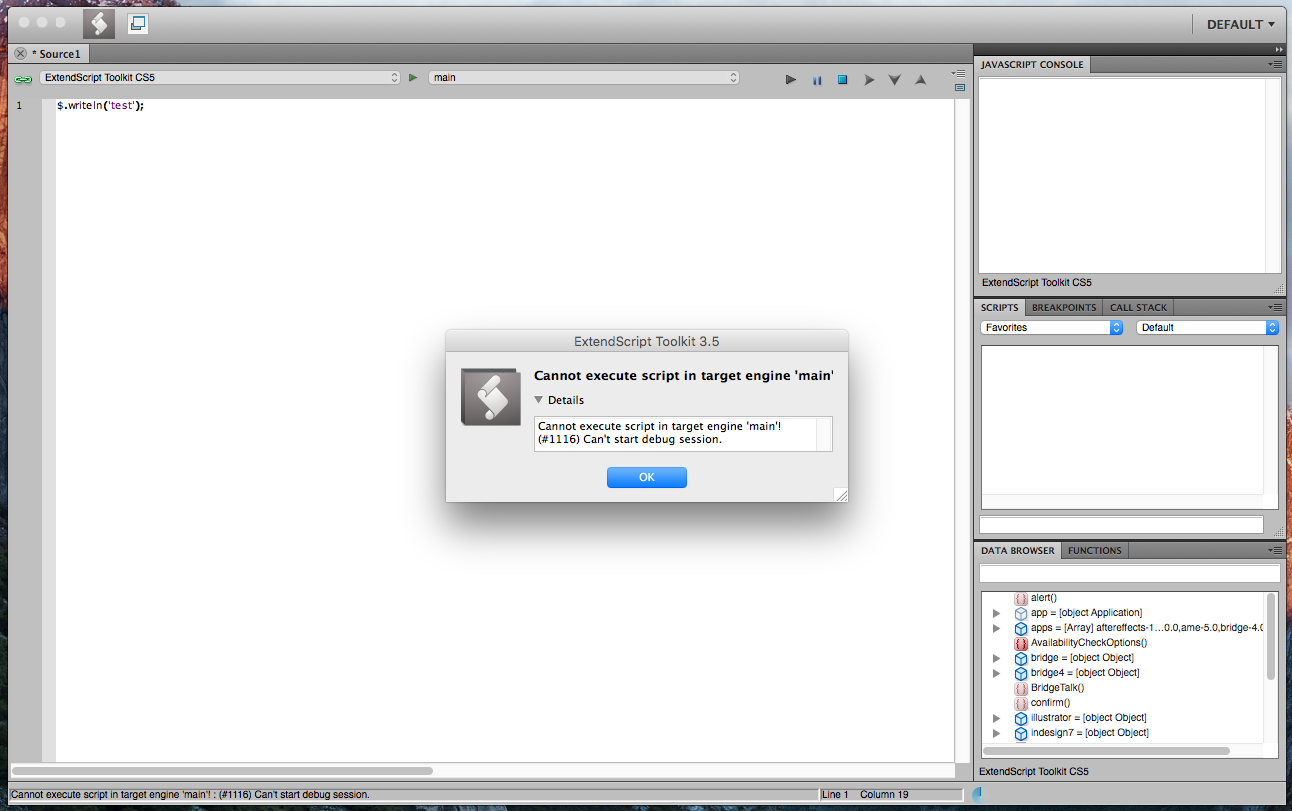
#target "Photoshop"#targetengine "session"...switches the engine to "session", but the error still occurs. – Landholder