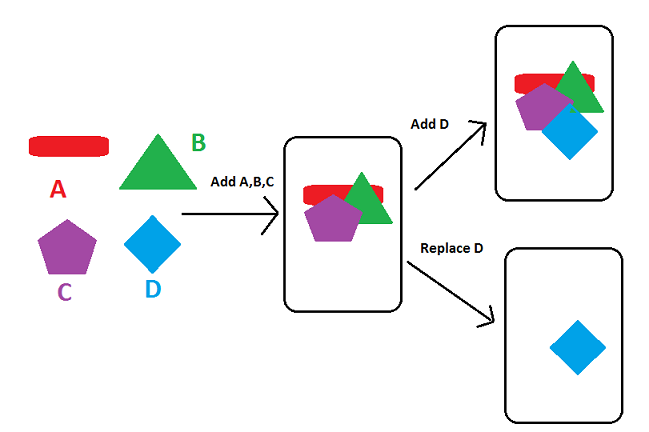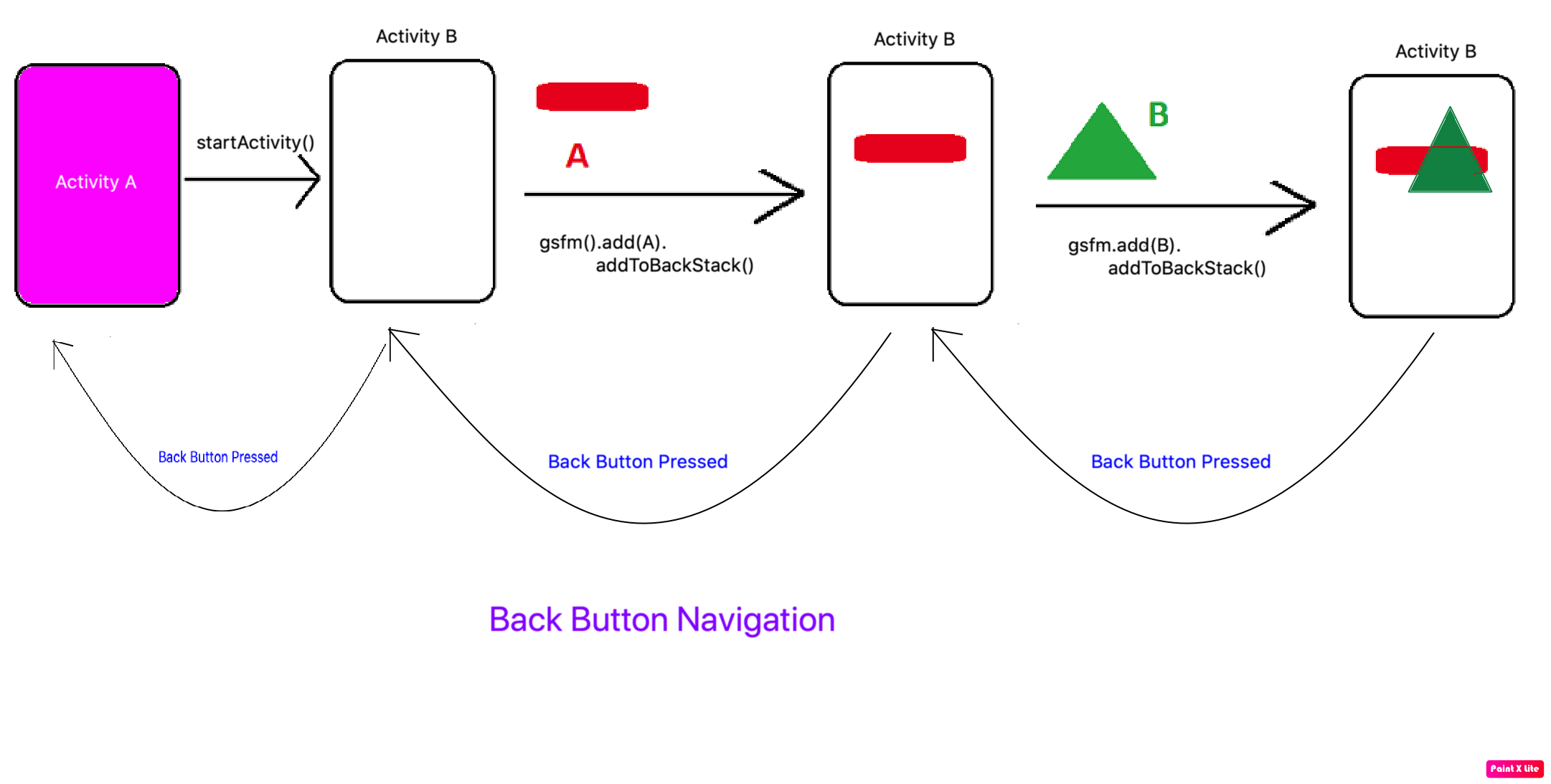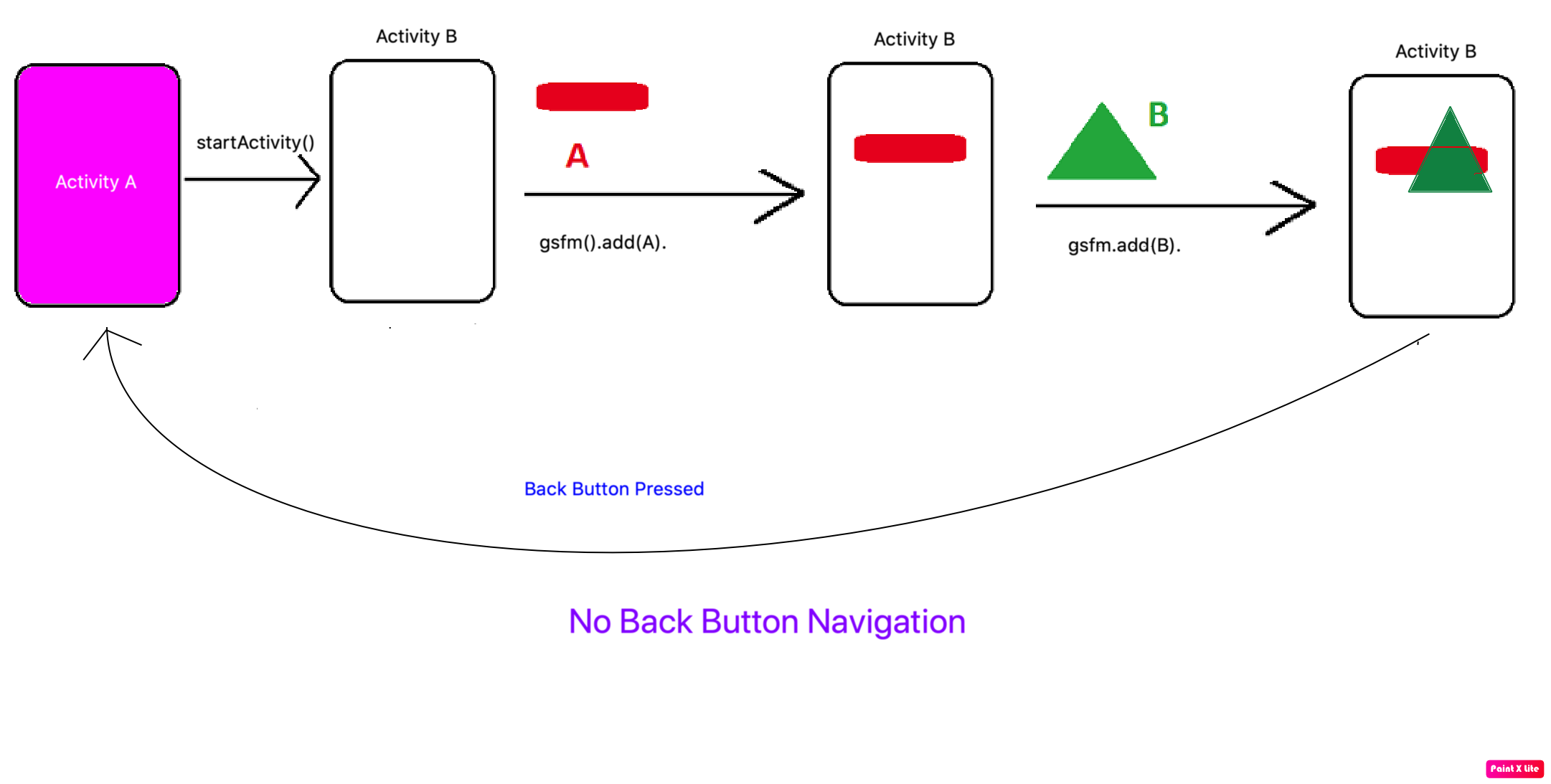Although it is an old question already answered, maybe those next examples can complement the accepted answer and they can be useful for some new programmers in Android as I am.
Option 1 - "addToBackStack()" is never used
Case 1A - adding, removing, and clicking Back button
Activity : onCreate() - onStart() - onResume() Activity is visible
add Fragment A : onAttach() - onCreate() - onCreateView() - onActivityCreated() - onStart() - onResume() Fragment A is visible
add Fragment B : onAttach() - onCreate() - onCreateView() - onActivityCreated() - onStart() - onResume() Fragment B is visible
add Fragment C : onAttach() - onCreate() - onCreateView() - onActivityCreated() - onStart() - onResume() Fragment C is visible
remove Fragment C : onPause() - onStop() - onDestroyView() - onDestroy() - onDetach() Fragment B is visible
(Back button clicked)
Activity : onPause() - onStop() - onDestroy()
Fragment A : onPause() - onStop() - onDestroyView() - onDestroy() - onDetach()
Fragment B : onPause() - onStop() - onDestroyView() - onDestroy() - onDetach() App is closed, nothing is visible
Case 1B - adding, replacing, and clicking Back button
Activity : onCreate() - onStart() - onResume() Activity is visible
add Fragment A : onAttach() - onCreate() - onCreateView() - onActivityCreated() - onStart() - onResume() Fragment A is visible
add Fragment B : onAttach() - onCreate() - onCreateView() - onActivityCreated() - onStart() - onResume() Fragment B is visible
(replace Fragment C)
Fragment B : onPause() - onStop() - onDestroyView() - onDestroy() - onDetach()
Fragment A : onPause() - onStop() - onDestroyView() - onDestroy() - onDetach()
Fragment C : onAttach() - onCreate() - onCreateView() - onActivityCreated() - onStart() - onResume() Fragment C is visible
(Back button clicked)
Activity : onPause() - onStop() - onDestroy()
Fragment C : onPause() - onStop() - onDestroyView() - onDestroy() - onDetach() App is closed, nothing is visible
Option 2 - "addToBackStack()" is always used
Case 2A - adding, removing, and clicking Back button
Activity : onCreate() - onStart() - onResume() Activity is visible
add Fragment A : onAttach() - onCreate() - onCreateView() - onActivityCreated() - onStart() - onResume() Fragment A is visible
add Fragment B : onAttach() - onCreate() - onCreateView() - onActivityCreated() - onStart() - onResume() Fragment B is visible
add Fragment C : onAttach() - onCreate() - onCreateView() - onActivityCreated() - onStart() - onResume() Fragment C is visible
remove Fragment C : onPause() - onStop() - onDestroyView() Fragment B is visible
(Back button clicked)
Fragment C : onCreateView() - onActivityCreated() - onStart() - onResume() Fragment C is visible
(Back button clicked)
Fragment C : onPause() - onStop() - onDestroyView() - onDestroy() - onDetach() Fragment B is visible
(Back button clicked)
Fragment B : onPause() - onStop() - onDestroyView() - onDestroy() - onDetach() Fragment A is visible
(Back button clicked)
Fragment A : onPause() - onStop() - onDestroyView() - onDestroy() - onDetach() Activity is visible
(Back button clicked)
Activity : onPause() - onStop() - onDestroy() App is closed, nothing is visible
Case 2B - adding, replacing, removing, and clicking Back button
Activity : onCreate() - onStart() - onResume() Activity is visible
add Fragment A : onAttach() - onCreate() - onCreateView() - onActivityCreated() - onStart() - onResume() Fragment A is visible
add Fragment B : onAttach() - onCreate() - onCreateView() - onActivityCreated() - onStart() - onResume() Fragment B is visible
(replace Fragment C)
Fragment B : onPause() - onStop() - onDestroyView()
Fragment A : onPause() - onStop() - onDestroyView()
Fragment C : onAttach() - onCreate() - onCreateView() - onActivityCreated() - onStart() - onResume() Fragment C is visible
remove Fragment C : onPause() - onStop() - onDestroyView() Activity is visible
(Back button clicked)
Fragment C : onCreateView() - onActivityCreated() - onStart() - onResume() Fragment C is visible
(Back button clicked)
Fragment C : onPause() - onStop() - onDestroyView() - onDestroy() - onDetach()
Fragment A : onCreateView() - onActivityCreated() - onStart() - onResume()
Fragment B : onCreateView() - onActivityCreated() - onStart() - onResume() Fragment B is visible
(Back button clicked)
Fragment B : onPause() - onStop() - onDestroyView() - onDestroy() - onDetach() Fragment A is visible
(Back button clicked)
Fragment A : onPause() - onStop() - onDestroyView() - onDestroy() - onDetach() Activity is visible
(Back button clicked)
Activity : onPause() - onStop() - onDestroy() App is closed, nothing is visible
Option 3 - "addToBackStack()" is not used always (in the below examples, w/o indicates that it is not used)
Case 3A - adding, removing, and clicking Back button
Activity : onCreate() - onStart() - onResume() Activity is visible
add Fragment A : onAttach() - onCreate() - onCreateView() - onActivityCreated() - onStart() - onResume() Fragment A is visible
add Fragment B w/o: onAttach() - onCreate() - onCreateView() - onActivityCreated() - onStart() - onResume() Fragment B is visible
add Fragment C w/o: onAttach() - onCreate() - onCreateView() - onActivityCreated() - onStart() - onResume() Fragment C is visible
remove Fragment C : onPause() - onStop() - onDestroyView() - onDestroy() - onDetach() Fragment B is visible
(Back button clicked)
Fragment B : onPause() - onStop() - onDestroyView() - onDestroy() - onDetach()
Fragment A : onPause() - onStop() - onDestroyView() - onDestroy() - onDetach() Activity is visible
(Back button clicked)
Activity : onPause() - onStop() - onDestroy() App is closed, nothing is visible
Case 3B - adding, replacing, removing, and clicking Back button
Activity : onCreate() - onStart() - onResume() Activity is visible
add Fragment A : onAttach() - onCreate() - onCreateView() - onActivityCreated() - onStart() - onResume() Fragment A is visible
add Fragment B w/o: onAttach() - onCreate() - onCreateView() - onActivityCreated() - onStart() - onResume() Fragment B is visible
(replace Fragment C)
Fragment B : onPause() - onStop() - onDestroyView() - onDestroy() - onDetach()
Fragment A : onPause() - onStop() - onDestroyView()
Fragment C : onAttach() - onCreate() - onCreateView() - onActivityCreated() - onStart() - onResume() Fragment C is visible
remove Fragment C : onPause() - onStop() - onDestroyView() Activity is visible
(Back button clicked)
Fragment C : onCreateView() - onActivityCreated() - onStart() - onResume() Fragment C is visible
(Back button clicked)
Fragment C : onPause() - onStop() - onDestroyView() - onDestroy() - onDetach()
Fragment A : onCreateView() - onActivityCreated() - onStart() - onResume() Fragment A is visible
(Back button clicked)
Fragment A : onPause() - onStop() - onDestroyView() - onDestroy() - onDetach() Activity is visible
(Back button clicked)
Activity : onPause() - onStop() - onDestroy() App is closed, nothing is visible