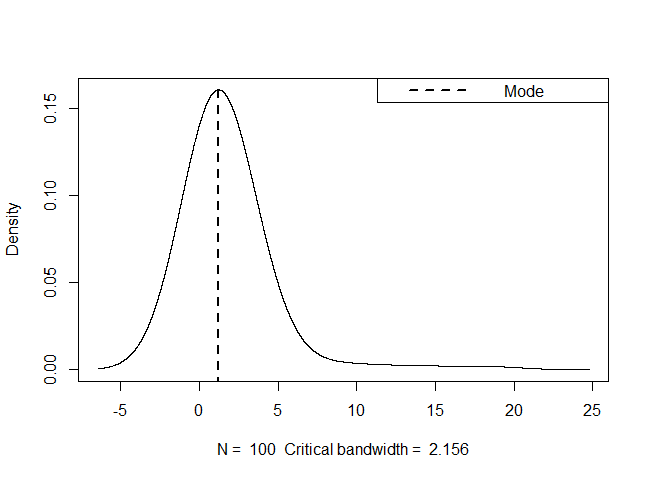I need to find as precisely as possible the peak of the kernel density estimation (modal value of the continuous random variable). I can find the approximate value:
x<-rlnorm(100)
d<-density(x)
plot(d)
i<-which.max(d$y)
d$y[i]
d$x[i]
But when calculating d$y precise function is known. How can I locate the exact value of the mode?