I need to calculate the height and width of a svg text element. Is there a way to do so without actually adding it to the DOM of my page? I need only the measures not the actual element.
I am using neither d3 nor Raphael, but only plain JavaScript. (Maybe I should use one of the former for my calculations?)
What I am after is just a function like imagettfbbox in PHP, but in plain JavaScript. Is there such a thing? Or is it easy to write?
Since I am not actually using the text elements it seems strange to me to add them and hide them (I also have read somewhere that Firefox has problems with calculating the bbox of hidden elements, Calculating vertical height of a SVG text). But maybe this is the only way to go? Will I have to work with opacity in that case? Do I destroy the element somehow afterwards?

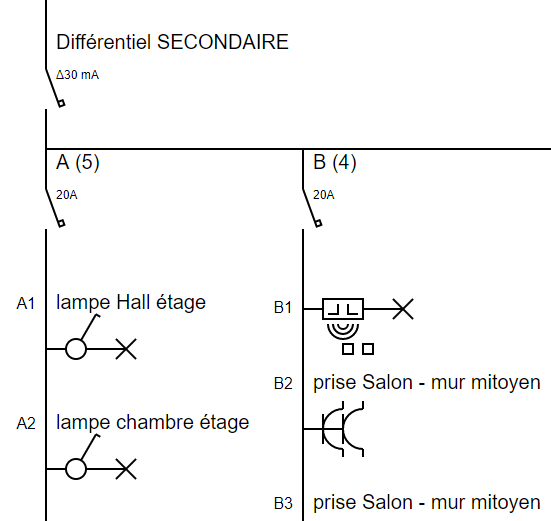
H<tspan style="baseline-shift:sub;font-size:5px">2</tspan>Owhich can be used inside a SVG-text element. So this solution seems not to work. – Counterstroke