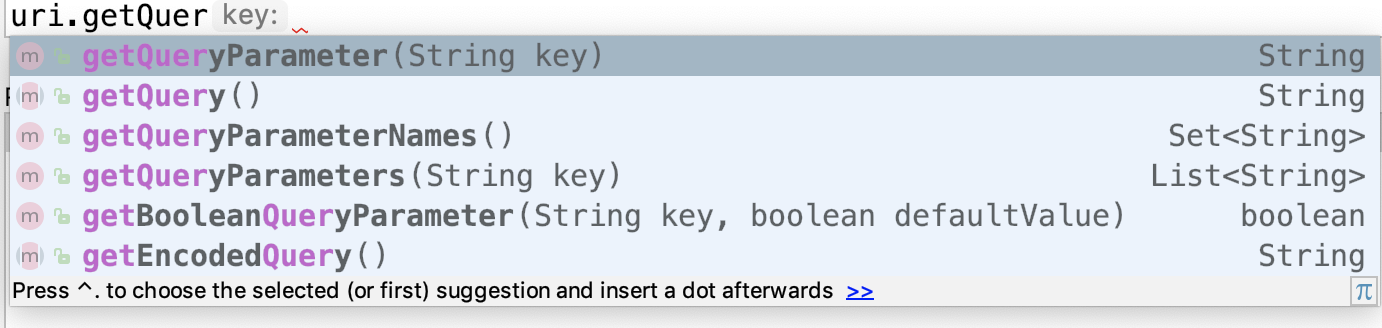If you are looking for a way to achieve it without using an external library, the following code will help you.
public static Map<String, String> splitQuery(URL url) throws UnsupportedEncodingException {
Map<String, String> query_pairs = new LinkedHashMap<String, String>();
String query = url.getQuery();
String[] pairs = query.split("&");
for (String pair : pairs) {
int idx = pair.indexOf("=");
query_pairs.put(URLDecoder.decode(pair.substring(0, idx), "UTF-8"), URLDecoder.decode(pair.substring(idx + 1), "UTF-8"));
}
return query_pairs;
}
You can access the returned Map using <map>.get("client_id"), with the URL given in your question this would return "SS".
UPDATE URL-Decoding added
UPDATE As this answer is still quite popular, I made an improved version of the method above, which handles multiple parameters with the same key and parameters with no value as well.
public static Map<String, List<String>> splitQuery(URL url) throws UnsupportedEncodingException {
final Map<String, List<String>> query_pairs = new LinkedHashMap<String, List<String>>();
final String[] pairs = url.getQuery().split("&");
for (String pair : pairs) {
final int idx = pair.indexOf("=");
final String key = idx > 0 ? URLDecoder.decode(pair.substring(0, idx), "UTF-8") : pair;
if (!query_pairs.containsKey(key)) {
query_pairs.put(key, new LinkedList<String>());
}
final String value = idx > 0 && pair.length() > idx + 1 ? URLDecoder.decode(pair.substring(idx + 1), "UTF-8") : null;
query_pairs.get(key).add(value);
}
return query_pairs;
}
UPDATE Java8 version
public Map<String, List<String>> splitQuery(URL url) {
if (Strings.isNullOrEmpty(url.getQuery())) {
return Collections.emptyMap();
}
return Arrays.stream(url.getQuery().split("&"))
.map(this::splitQueryParameter)
.collect(Collectors.groupingBy(SimpleImmutableEntry::getKey, LinkedHashMap::new, mapping(Map.Entry::getValue, toList())));
}
public SimpleImmutableEntry<String, String> splitQueryParameter(String it) {
final int idx = it.indexOf("=");
final String key = idx > 0 ? it.substring(0, idx) : it;
final String value = idx > 0 && it.length() > idx + 1 ? it.substring(idx + 1) : null;
return new SimpleImmutableEntry<>(
URLDecoder.decode(key, StandardCharsets.UTF_8),
URLDecoder.decode(value, StandardCharsets.UTF_8)
);
}
Running the above method with the URL
https://stackoverflow.com?param1=value1¶m2=¶m3=value3¶m3
returns this Map:
{param1=["value1"], param2=[null], param3=["value3", null]}