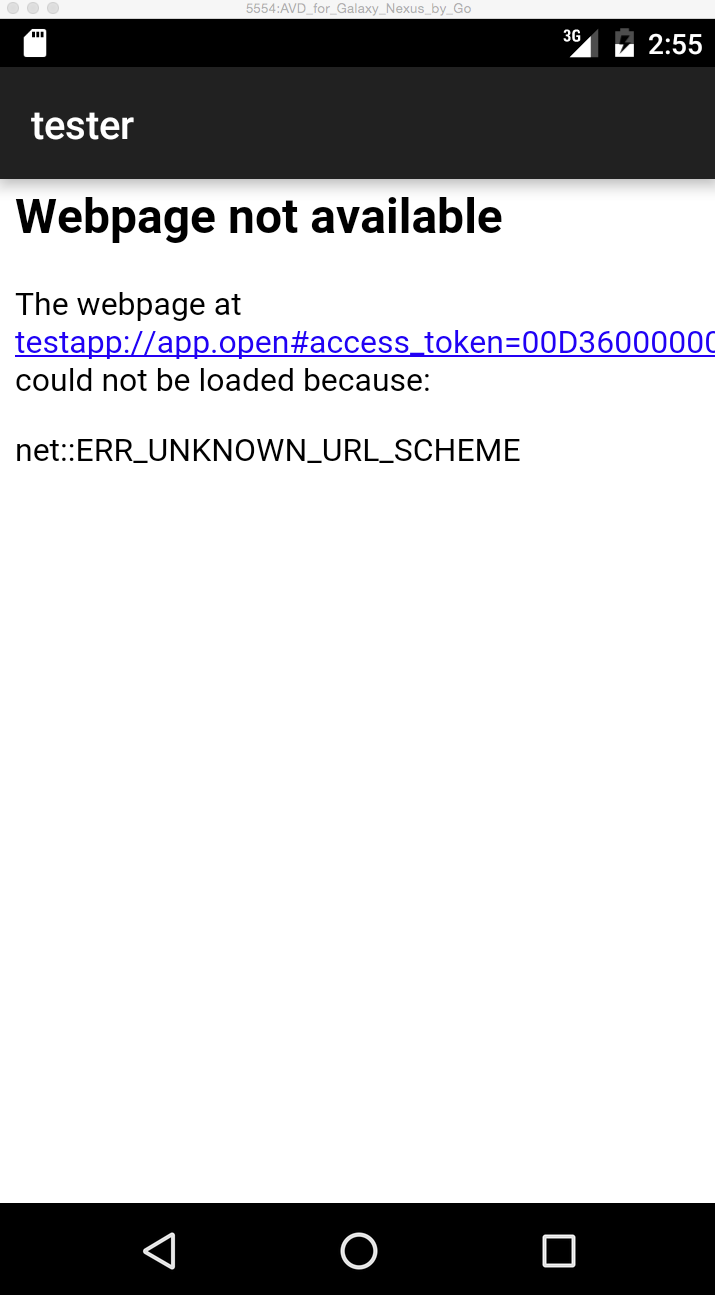edit, please see my 2nd answer below this question for a much more concise, and simple display of the problem
I finally have hit my wits end. I'm working on a cross platform app (IOS and Android) using titanium and connects to salesforce api via rest calls. I've spent 3 days and 20 some hours on this issue and am still stuck. Any support would be extremely appreciated! So lets dive right in.
What I Want It To Do: The app starts, checks if the user has been given a token using oauth2 authorization, if not gives the user the salesforce login screen. User enters credentials and hits "allow" button and then we are redirected back to the app.
The Issue: From the description of what I want it to do above everything works except for the last line in bold. Once the user clicks "allow" button we receive this unknown url scheme error:
The code: The code pretty much consists of 3 different important areas
- my index.js file which is where the salesforce login call is made
- my AuthService.js file which is where the salesforce url info is called in the index.js
- my tiapp.xml where configuration stuff is held for android custom url scheme
index.js
var Auth = require('AuthService');
Auth.openLogin();
AuthService.js Only "openLogin" function is really important here.
var loginWindow;
module.exports = {
get: function () {
console.log("made it into the auth.get function");
return Ti.App.Properties.getObject('auth');
},
set: function (data) {
Ti.App.Properties.setObject('auth', data);
console.log("auth set function was executed!!!");
},
erase: function () {
Ti.App.Properties.removeProperty('auth');
},
openLogin: function () {
console.log("made it into openLogin!!");
var webview = Titanium.UI.createWebView({url:'https://login.salesforce.com/services/oauth2/authorize' +
'?response_type=token&display=touch' +
'&redirect_uri=testapp://app.open' +
'&client_id=' + Ti.App.Properties.getString('salesforce_client_id')});
//console.log("Webview URL: " + webview.getUrl());
loginWindow = Titanium.UI.createWindow();
loginWindow.add(webview);
loginWindow.open({modal:true});
// attempt to log url to console here
//console.log("this is the webview URL during callback: " + webview.getUrl());
},
closeLogin: function () {
loginWindow.close();
}
};
tiapp.xml I am only including my android section of this for the sake of brevity
<android xmlns:android="http://schemas.android.com/apk/res/android">
<manifest android:versionCode="1" android:versionName="1.00">
<uses-permission android:name="android.permission.INTERNET"></uses-permission>
<uses-permission android:name="android.permission.ACCESS_NETWORK_STATE"></uses-permission>
<uses-permission android:name="android.permission.ACCESS_COARSE_LOCATION"></uses-permission>
<uses-permission android:name="android.permission.ACCESS_FINE_LOCATION"></uses-permission>
<uses-permission android:name="android.permission.ACCESS_WIFI_STATE"></uses-permission>
</manifest>
<activity
android:name=".TesterActivity"
android:exported="true"
android:label="@string/app_name" >
<intent-filter>
<data android:host="app.open" android:scheme="testapp" />
<action android:name="android.intent.action.VIEW" />
<category android:name="android.intent.category.BROWSABLE" />
<category android:name="android.intent.category.DEFAULT" />
</intent-filter>
</activity>
</android>
Callback Url registered with Salesforce:
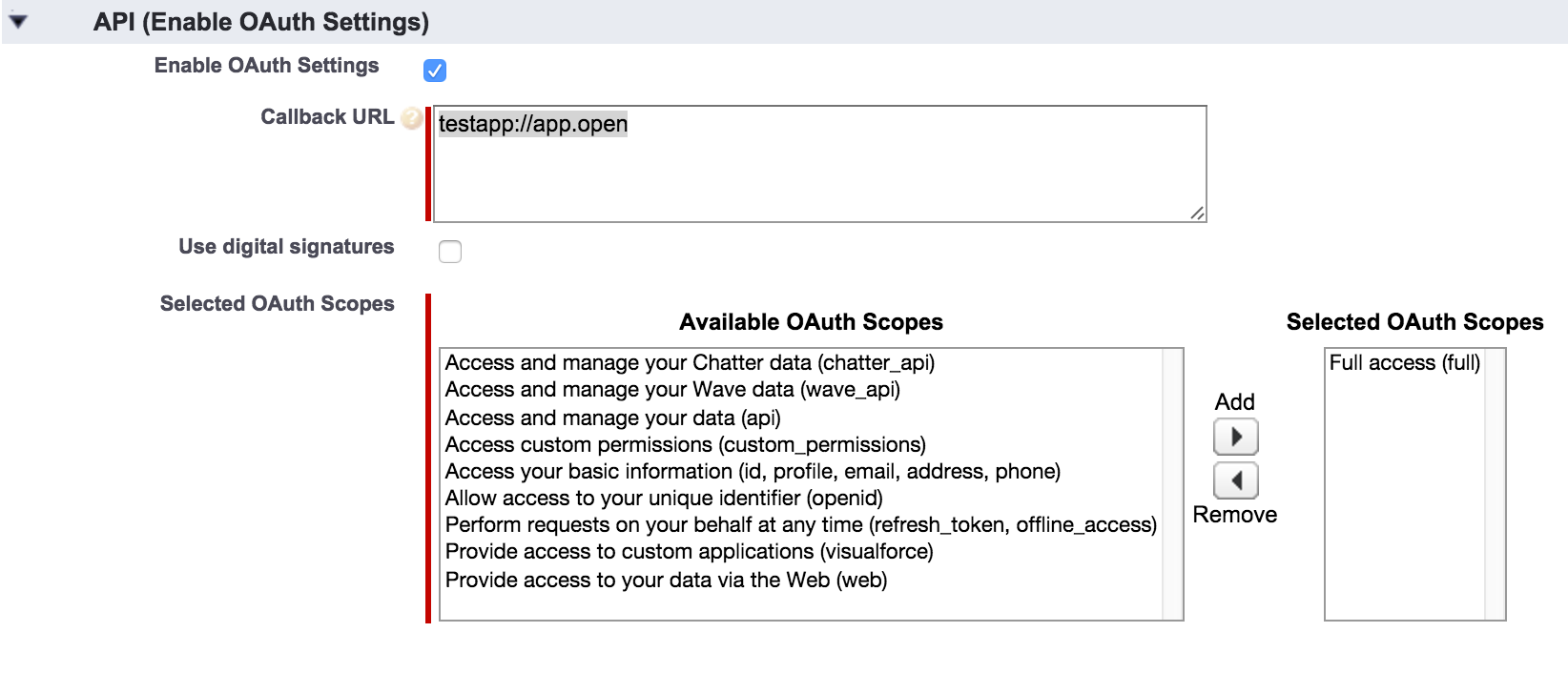
What I have tried: I have googled myself blue on this issue. Most of my tinkering has been making adjustments to my "tiapp.xml" in changing the properties and values of those properties within the android tag as well as many adjustments to the "redirect_rui" value in my "AuthService.js" file and in salesforce "callback url" field (since these values have to match or you get a uri mismatch error).
Here are some solutions I have looked at and attempted in order to fix my problem: https://gist.github.com/jasonkneen/5736738
How to implement my very own URI scheme on Android
Just to name a few.
console log on app execution:
[INFO] : Emulator is booted
[INFO] : SD card not required, skipping mount check
[INFO] : Emulator ready!
[INFO] : Creating unsigned apk
[INFO] : Processing /Users/michael.kellogg/Documents/Appcelerator_Studio_Workspace/tester/build/android/src
[INFO] : Writing unsigned apk: /Users/michael.kellogg/Documents/Appcelerator_Studio_Workspace/tester/build/android/bin/app-unsigned.apk
[INFO] : Using MD5withRSA signature algorithm
[INFO] : Signing apk: /Library/Java/JavaVirtualMachines/jdk1.8.0_72.jdk/Contents/Home/bin/jarsigner "-sigalg" "MD5withRSA" "-digestalg" "SHA1" "-keystore" "/Users/michael.kellogg/Library/Application Support/Titanium/mobilesdk/osx/5.1.2.GA/android/dev_keystore" "-storepass" "*******" "-signedjar" "/Users/michael.kellogg/Documents/Appcelerator_Studio_Workspace/tester/build/android/bin/tester.apk" "/Users/michael.kellogg/Documents/Appcelerator_Studio_Workspace/tester/build/android/bin/app-unsigned.apk" "tidev"
[INFO] : Aligning zip file: /Users/michael.kellogg/android-sdk/build-tools/23.0.2/zipalign "-v" "4" "/Users/michael.kellogg/Documents/Appcelerator_Studio_Workspace/tester/build/android/bin/tester.apk" "/Users/michael.kellogg/Documents/Appcelerator_Studio_Workspace/tester/build/android/bin/tester.apkz"
[INFO] : Writing build manifest: /Users/michael.kellogg/Documents/Appcelerator_Studio_Workspace/tester/build/android/build-manifest.json
[INFO] : Making sure the adb server is running
[INFO] : Installing apk: /Users/michael.kellogg/Documents/Appcelerator_Studio_Workspace/tester/build/android/bin/tester.apk
[INFO] : App successfully installed
[INFO] : Starting app: com.test.test/.TesterActivity
[INFO] : Application pid: 1160
[INFO] : Project built successfully in 3m 8s 295ms
[INFO] : art: Late-enabling JIT
[INFO] : art: JIT created with code_cache_capacity=2MB compile_threshold=1000
[INFO] : TiApplication: (main) [2,2] checkpoint, app created.
[INFO] : TiApplication: (main) [1067,1069] Titanium 5.1.2 (2015/12/16 19:00 ca822b2)
[INFO] : art: Background sticky concurrent mark sweep GC freed 15623(973KB) AllocSpace objects, 11(384KB) LOS objects, 41% free, 2MB/3MB, paused 2.142ms total 105.631ms
[INFO] : TiApplication: (main) [383,1452] Titanium Javascript runtime: v8
[INFO] : TiRootActivity: (main) [0,0] checkpoint, on root activity create, savedInstanceState: null
[WARN] : TiTempFileHelper: (main) [189,189] The external temp directory doesn't exist, skipping cleanup
[INFO] : TiRootActivity: (main) [0,0] checkpoint, on root activity resume. activity = com.test.test.TesterActivity@a298e02
[WARN] : V8Object: (KrollRuntimeThread) [1039,1228] Runtime disposed, cannot set property 'userAgent'
[INFO] : made it into openLogin!!
[INFO] : OpenGLRenderer: Initialized EGL, version 1.4
[WARN] : EGL_emulation: eglSurfaceAttrib not implemented
[WARN] : OpenGLRenderer: Failed to set EGL_SWAP_BEHAVIOR on surface 0xb4d32b20, error=EGL_SUCCESS
[INFO] : WebViewFactory: Loading com.android.webview version 44.0.2403.119 (code 246011900)
[WARN] : System: ClassLoader referenced unknown path: /system/app/webview/lib/arm
[INFO] : LibraryLoader: Time to load native libraries: 36 ms (timestamps 588-624)
[INFO] : LibraryLoader: Expected native library version number "",actual native library version number ""
[INFO] : LibraryLoader: Expected native library version number "",actual native library version number ""
[INFO] : chromium: [INFO:library_loader_hooks.cc(120)] Chromium logging enabled: level = 0, default verbosity = 0
[INFO] : BrowserStartupController: Initializing chromium process, singleProcess=true
[WARN] : art: Attempt to remove non-JNI local reference, dumping thread
[ERROR] : SysUtils: ApplicationContext is null in ApplicationStatus
[WARN] : chromium: [WARNING:resource_bundle.cc(285)] locale_file_path.empty()
[ERROR] : libEGL: validate_display:255 error 3008 (EGL_BAD_DISPLAY)
[ERROR] : libEGL: validate_display:255 error 3008 (EGL_BAD_DISPLAY)
[ERROR] : eglCodecCommon: glUtilsParamSize: unknow param 0x00008d57
[WARN] : AudioManagerAndroid: Requires BLUETOOTH permission
[ERROR] : DataReductionProxySettingListener: No DRP key due to exception:java.lang.ClassNotFoundException: com.android.webview.chromium.Drp
[WARN] : art: Attempt to remove non-JNI local reference, dumping thread
[WARN] : AwContents: onDetachedFromWindow called when already detached. Ignoring
[WARN] : art: Attempt to remove non-JNI local reference, dumping thread
[WARN] : art: Attempt to remove non-JNI local reference, dumping thread
[WARN] : art: Attempt to remove non-JNI local reference, dumping thread
[WARN] : art: Attempt to remove non-JNI local reference, dumping thread
[WARN] : art: Attempt to remove non-JNI local reference, dumping thread
[WARN] : art: Attempt to remove non-JNI local reference, dumping thread
[WARN] : chromium: [WARNING:data_reduction_proxy_config.cc(423)] SPDY proxy OFF at startup
[WARN] : EGL_emulation: eglSurfaceAttrib not implemented
[WARN] : OpenGLRenderer: Failed to set EGL_SWAP_BEHAVIOR on surface 0xb4d32b40, error=EGL_SUCCESS
[WARN] : art: Attempt to remove non-JNI local reference, dumping thread
[WARN] : art: Attempt to remove non-JNI local reference, dumping thread
[INFO] : art: Background sticky concurrent mark sweep GC freed 7564(860KB) AllocSpace objects, 25(988KB) LOS objects, 0% free, 11MB/11MB, paused 1.603ms total 308.766ms
[WARN] : art: Attempt to remove non-JNI local reference, dumping thread
[WARN] : art: Attempt to remove non-JNI local reference, dumping thread
[WARN] : art: Attempt to remove non-JNI local reference, dumping thread
[WARN] : art: Attempt to remove non-JNI local reference, dumping thread
[INFO] : art: Background partial concurrent mark sweep GC freed 1948(144KB) AllocSpace objects, 3(8MB) LOS objects, 22% free, 13MB/17MB, paused 1.658ms total 271.298ms
[WARN] : art: Attempt to remove non-JNI local reference, dumping thread
[WARN] : art: Attempt to remove non-JNI local reference, dumping thread
[WARN] : art: Attempt to remove non-JNI local reference, dumping thread
[WARN] : art: Attempt to remove non-JNI local reference, dumping thread
[WARN] : art: Attempt to remove non-JNI local reference, dumping thread
[WARN] : art: Attempt to remove non-JNI local reference, dumping thread
[WARN] : art: Attempt to remove non-JNI local reference, dumping thread
[WARN] : art: Attempt to remove non-JNI local reference, dumping thread
[WARN] : art: Attempt to remove non-JNI local reference, dumping thread
[WARN] : art: Attempt to remove non-JNI local reference, dumping thread
[WARN] : art: Attempt to remove non-JNI local reference, dumping thread
[WARN] : art: Attempt to remove non-JNI local reference, dumping thread
[WARN] : art: Attempt to remove non-JNI local reference, dumping thread
[WARN] : art: Attempt to remove non-JNI local reference, dumping thread
[WARN] : art: Attempt to remove non-JNI local reference, dumping thread
[INFO] : art: Background partial concurrent mark sweep GC freed 148(6KB) AllocSpace objects, 13(36MB) LOS objects, 17% free, 19MB/23MB, paused 1.205ms total 327.978ms
[WARN] : art: Attempt to remove non-JNI local reference, dumping thread
[WARN] : art: Attempt to remove non-JNI local reference, dumping thread
[WARN] : art: Attempt to remove non-JNI local reference, dumping thread
[WARN] : art: Attempt to remove non-JNI local reference, dumping thread
[WARN] : art: Attempt to remove non-JNI local reference, dumping thread
[INFO] : art: Background partial concurrent mark sweep GC freed 91(3KB) AllocSpace objects, 5(14MB) LOS objects, 22% free, 13MB/17MB, paused 1.228ms total 201.595ms
[WARN] : art: Attempt to remove non-JNI local reference, dumping thread
[WARN] : art: Attempt to remove non-JNI local reference, dumping thread
[WARN] : art: Attempt to remove non-JNI local reference, dumping thread
[WARN] : art: Attempt to remove non-JNI local reference, dumping thread
[WARN] : art: Attempt to remove non-JNI local reference, dumping thread
[WARN] : art: Attempt to remove non-JNI local reference, dumping thread
[WARN] : art: Suspending all threads took: 15.737ms
[INFO] : art: Background sticky concurrent mark sweep GC freed 261(13KB) AllocSpace objects, 2(5MB) LOS objects, 0% free, 25MB/25MB, paused 18.832ms total 174.330ms
[WARN] : art: Attempt to remove non-JNI local reference, dumping thread
[INFO] : art: Background partial concurrent mark sweep GC freed 98(20KB) AllocSpace objects, 7(19MB) LOS objects, 26% free, 11MB/15MB, paused 3.244ms total 302.681ms
[WARN] : art: Attempt to remove non-JNI local reference, dumping thread
[WARN] : BindingManager: Cannot call determinedVisibility() - never saw a connection for the pid: 1160
[WARN] : art: Attempt to remove non-JNI local reference, dumping thread
[INFO] : art: Background sticky concurrent mark sweep GC freed 11512(602KB) AllocSpace objects, 0(0B) LOS objects, 4% free, 14MB/15MB, paused 1.739ms total 174.806ms
[WARN] : art: Attempt to remove non-JNI local reference, dumping thread
[INFO] : art: Background partial concurrent mark sweep GC freed 301(32KB) AllocSpace objects, 2(5MB) LOS objects, 25% free, 11MB/15MB, paused 2.370ms total 274.103ms
[WARN] : EGL_emulation: eglSurfaceAttrib not implemented
[WARN] : OpenGLRenderer: Failed to set EGL_SWAP_BEHAVIOR on surface 0x9d719f80, error=EGL_SUCCESS
[WARN] : art: Attempt to remove non-JNI local reference, dumping thread
[WARN] : art: Attempt to remove non-JNI local reference, dumping thread
[INFO] : art: Background sticky concurrent mark sweep GC freed 358(19KB) AllocSpace objects, 0(0B) LOS objects, 0% free, 17MB/17MB, paused 6.593ms total 277.832ms
[WARN] : art: Attempt to remove non-JNI local reference, dumping thread
[WARN] : art: Attempt to remove non-JNI local reference, dumping thread
[INFO] : art: Background partial concurrent mark sweep GC freed 148(5KB) AllocSpace objects, 3(8MB) LOS objects, 18% free, 17MB/21MB, paused 7.547ms total 414.524ms
[WARN] : art: Attempt to remove non-JNI local reference, dumping thread
[WARN] : art: Attempt to remove non-JNI local reference, dumping thread
[WARN] : art: Attempt to remove non-JNI local reference, dumping thread
[INFO] : art: Background sticky concurrent mark sweep GC freed 30(608B) AllocSpace objects, 1(2MB) LOS objects, 0% free, 23MB/23MB, paused 2.321ms total 159.615ms
[WARN] : art: Attempt to remove non-JNI local reference, dumping thread
[WARN] : art: Attempt to remove non-JNI local reference, dumping thread
[INFO] : art: Background partial concurrent mark sweep GC freed 36(1168B) AllocSpace objects, 5(14MB) LOS objects, 21% free, 14MB/18MB, paused 1.626ms total 197.175ms
[WARN] : art: Attempt to remove non-JNI local reference, dumping thread
[WARN] : art: Attempt to remove non-JNI local reference, dumping thread
[WARN] : art: Attempt to remove non-JNI local reference, dumping thread
[INFO] : art: Background sticky concurrent mark sweep GC freed 21(448B) AllocSpace objects, 0(0B) LOS objects, 0% free, 20MB/20MB, paused 37.280ms total 96.680ms
[INFO] : art: Background partial concurrent mark sweep GC freed 34(960B) AllocSpace objects, 4(11MB) LOS objects, 30% free, 8MB/12MB, paused 1.475ms total 106.381ms
[WARN] : art: Attempt to remove non-JNI local reference, dumping thread
[WARN] : art: Attempt to remove non-JNI local reference, dumping thread
[WARN] : art: Attempt to remove non-JNI local reference, dumping thread
[WARN] : art: Attempt to remove non-JNI local reference, dumping thread
[WARN] : art: Attempt to remove non-JNI local reference, dumping thread
[WARN] : art: Attempt to remove non-JNI local reference, dumping thread
[INFO] : art: Background partial concurrent mark sweep GC freed 56(3KB) AllocSpace objects, 3(8MB) LOS objects, 21% free, 14MB/18MB, paused 3.001ms total 243.577ms
[WARN] : art: Attempt to remove non-JNI local reference, dumping thread
[WARN] : BindingManager: Cannot call determinedVisibility() - never saw a connection for the pid: 1160
[WARN] : BindingManager: Cannot call determinedVisibility() - never saw a connection for the pid: 1160
[WARN] : BindingManager: Cannot call determinedVisibility() - never saw a connection for the pid: 1160
[INFO] : I/TiWebChromeClient.console: (main) [21796,21796] Not allowed to load local resource: file:///android_asset/webkit/android-weberror.png (0:data:text/html,chromewebdata)
[INFO] : art: Background sticky concurrent mark sweep GC freed 337(53KB) AllocSpace objects, 1(2MB) LOS objects, 6% free, 17MB/18MB, paused 43.249ms total 82.260ms
[WARN] : art: Attempt to remove non-JNI local reference, dumping thread
[WARN] : art: Attempt to remove non-JNI local reference, dumping thread
[WARN] : art: Attempt to remove non-JNI local reference, dumping thread
[INFO] : art: Background partial concurrent mark sweep GC freed 82(11KB) AllocSpace objects, 3(8MB) LOS objects, 21% free, 14MB/18MB, paused 1.613ms total 159.713ms
[WARN] : art: Attempt to remove non-JNI local reference, dumping thread
[WARN] : art: Attempt to remove non-JNI local reference, dumping thread
[WARN] : art: Attempt to remove non-JNI local reference, dumping thread
[WARN] : art: Attempt to remove non-JNI local reference, dumping thread
[WARN] : art: Attempt to remove non-JNI local reference, dumping thread
[WARN] : art: Attempt to remove non-JNI local reference, dumping thread
[INFO] : art: Background sticky concurrent mark sweep GC freed 27(544B) AllocSpace objects, 1(2MB) LOS objects, 6% free, 17MB/18MB, paused 21.912ms total 68.965ms
[WARN] : art: Attempt to remove non-JNI local reference, dumping thread
[INFO] : art: Background partial concurrent mark sweep GC freed 39(1056B) AllocSpace objects, 3(8MB) LOS objects, 21% free, 14MB/18MB, paused 1.523ms total 136.698ms
[WARN] : art: Attempt to remove non-JNI local reference, dumping thread
[WARN] : art: Attempt to remove non-JNI local reference, dumping thread
[WARN] : art: Attempt to remove non-JNI local reference, dumping thread
[WARN] : art: Attempt to remove non-JNI local reference, dumping thread
[WARN] : art: Attempt to remove non-JNI local reference, dumping thread
[ERROR] : Surface: getSlotFromBufferLocked: unknown buffer: 0xaad48dc0
[INFO] : art: Background partial concurrent mark sweep GC freed 40(1104B) AllocSpace objects, 5(14MB) LOS objects, 25% free, 11MB/15MB, paused 3.871ms total 157.623ms
[INFO] : APSAnalyticsService: Analytics Service Started
[INFO] : APSAnalyticsService: Stopping Analytics Service
-- End application log -------------------------------------------------------