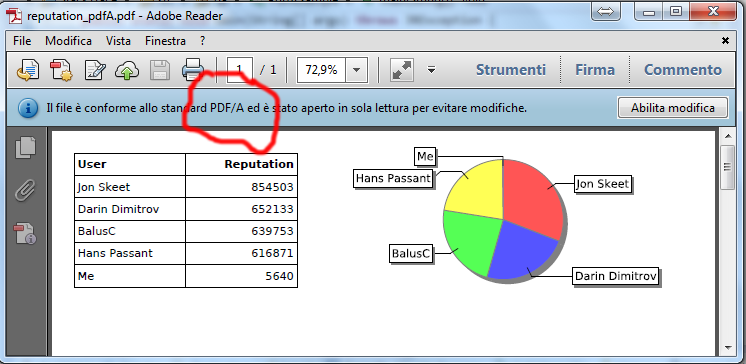Generating PDF/A in jasper-report, contains numerous pitfalls and is not supported in some versions of jasper-report. This is why I have decided to pass this Question-Answer post, indicating the steps and library version necessary to export a simple report with a graph to PDF/A
Sample data (usersRep.csv)
+----------------+--------+
| User | Rep |
+----------------+--------+
| Jon Skeet | 854503 |
| Darin Dimitrov | 652133 |
| BalusC | 639753 |
| Hans Passant | 616871 |
| Me | 5640 |
+----------------+--------+
Sample jrxml (reputation.jrxml)
<?xml version="1.0" encoding="UTF-8"?>
<jasperReport xmlns="http://jasperreports.sourceforge.net/jasperreports" xmlns:xsi="http://www.w3.org/2001/XMLSchema-instance" xsi:schemaLocation="http://jasperreports.sourceforge.net/jasperreports http://jasperreports.sourceforge.net/xsd/jasperreport.xsd" name="reputation" pageWidth="595" pageHeight="842" columnWidth="555" leftMargin="20" rightMargin="20" topMargin="20" bottomMargin="20" uuid="a88bd694-4f90-41fc-84d0-002b90b2d73e">
<queryString>
<![CDATA[]]>
</queryString>
<field name="User" class="java.lang.String"/>
<field name="Rep" class="java.lang.Long"/>
<columnHeader>
<band height="20" splitType="Stretch">
<staticText>
<reportElement x="0" y="0" width="100" height="20" uuid="9e7b5f50-5795-4c95-a122-f14f2e3f9366"/>
<box leftPadding="3" bottomPadding="0" rightPadding="3">
<pen lineWidth="0.25"/>
<topPen lineWidth="0.25"/>
<leftPen lineWidth="0.25"/>
<bottomPen lineWidth="0.5" lineStyle="Double"/>
<rightPen lineWidth="0.25"/>
</box>
<textElement verticalAlignment="Middle">
<font fontName="SansSerif" isBold="true"/>
</textElement>
<text><![CDATA[User]]></text>
</staticText>
<staticText>
<reportElement x="100" y="0" width="100" height="20" uuid="4a6f0a2a-d9b5-4e74-a9e8-0f965336f2bf"/>
<box leftPadding="3" bottomPadding="0" rightPadding="3">
<pen lineWidth="0.25"/>
<topPen lineWidth="0.25"/>
<leftPen lineWidth="0.25"/>
<bottomPen lineWidth="0.5" lineStyle="Double"/>
<rightPen lineWidth="0.25"/>
</box>
<textElement textAlignment="Right" verticalAlignment="Middle">
<font fontName="SansSerif" isBold="true"/>
</textElement>
<text><![CDATA[Reputation]]></text>
</staticText>
</band>
</columnHeader>
<detail>
<band height="20" splitType="Stretch">
<textField>
<reportElement x="0" y="0" width="100" height="20" uuid="8ff583b9-88dc-4726-85e1-16d79de78095"/>
<box leftPadding="3" bottomPadding="0" rightPadding="3">
<pen lineWidth="0.25"/>
<topPen lineWidth="0.25"/>
<leftPen lineWidth="0.25"/>
<bottomPen lineWidth="0.25"/>
<rightPen lineWidth="0.25"/>
</box>
<textElement verticalAlignment="Middle">
<font fontName="SansSerif"/>
</textElement>
<textFieldExpression><![CDATA[$F{User}]]></textFieldExpression>
</textField>
<textField>
<reportElement x="100" y="0" width="100" height="20" uuid="ebd33b2f-7297-41c2-9dc7-78ff472890c4"/>
<box leftPadding="3" bottomPadding="0" rightPadding="3">
<pen lineWidth="0.25"/>
<topPen lineWidth="0.25"/>
<leftPen lineWidth="0.25"/>
<bottomPen lineWidth="0.25"/>
<rightPen lineWidth="0.25"/>
</box>
<textElement textAlignment="Right" verticalAlignment="Middle">
<font fontName="SansSerif"/>
</textElement>
<textFieldExpression><![CDATA[$F{Rep}]]></textFieldExpression>
</textField>
</band>
</detail>
<pageFooter>
<band height="140">
<pieChart>
<chart isShowLegend="false">
<reportElement x="225" y="-670" width="320" height="140" uuid="23bd26a6-04a4-406f-8a1a-5e1b260cb75d"/>
<chartTitle/>
<chartSubtitle/>
<chartLegend/>
</chart>
<pieDataset>
<keyExpression><![CDATA[$F{User}]]></keyExpression>
<valueExpression><![CDATA[$F{Rep}]]></valueExpression>
</pieDataset>
<piePlot>
<plot/>
<itemLabel/>
</piePlot>
</pieChart>
</band>
</pageFooter>
</jasperReport>
Java code to export to PDF (reputation.pdf)
JasperReport report = JasperCompileManager.compileReport("reputation.jrxml");
JRCsvDataSource datasource = new JRCsvDataSource("usersRep.csv");
datasource.setFieldDelimiter(';');
datasource.setUseFirstRowAsHeader(true);
JasperPrint jasperPrint = JasperFillManager.fillReport(report, new HashMap<String, Object>(),datasource);
JRPdfExporter exporter = new JRPdfExporter();
exporter.setExporterInput(new SimpleExporterInput(jasperPrint));
exporter.setExporterOutput(new SimpleOutputStreamExporterOutput("reputation.pdf"));
SimplePdfExporterConfiguration configuration = new SimplePdfExporterConfiguration();
configuration.setMetadataAuthor("Me and only me");
exporter.setConfiguration(configuration);
exporter.exportReport();
This export the report to a pdf, what do I need to do to generate a PDF/A-1a?