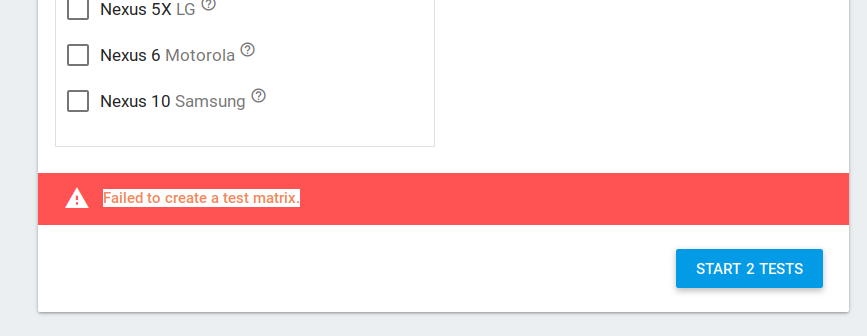Ahmed here from the Firebase Test Lab team.
The issue happens when you exceed the quota for the day. There have been two issues on the Test Lab side contributing to the confusion here:
- The message shown is confusing and it's hard to understand what's going on
- To enforce this daily quota on usage, we require to have the API enabled on your project. We needed to have the API enabled on all Firebase projects. When we launched, we had the following in place (i) All new projects have the API enabled by default and (ii) All existing Firebase Test Lab users had the API backfilled. The issue happens when you have created a Firebase project in the past (before October 1st 2016) and never used Test Lab then went back to use it afterwards.
Issue (1) is still ongoing and we're currently working on making our error messages more informative. Stay tuned!
Issue (2) is now resolved completely. We've backfilled all the Firebase projects that were ever created with the Test Lab APIs.
You should now expect seeing this issue only in cases where you exceed the daily quota till we provide a better error message.
Thanks so much and apologies for the confusion!