I'm making sequence diagrams with Mermaid, and I find the loop feature very cool, drawing a labeled rectangle around a loop with this code chunk:
sequenceDiagram
loop Title
Alice->>Bob: Hello John, how are you?
Bob->>Alice: Answer
loop Title
Bob->>Bob: Thinks
end
end
My question is: Can I use this rectangle container element for something else than a loop, for just grouping things, and naming it whatever i want, other than "loop" (it doesn't work if I change the keyword loop). It seems that there are only 'loop', 'opt' and 'alt' authorized keywords?

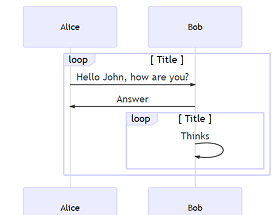
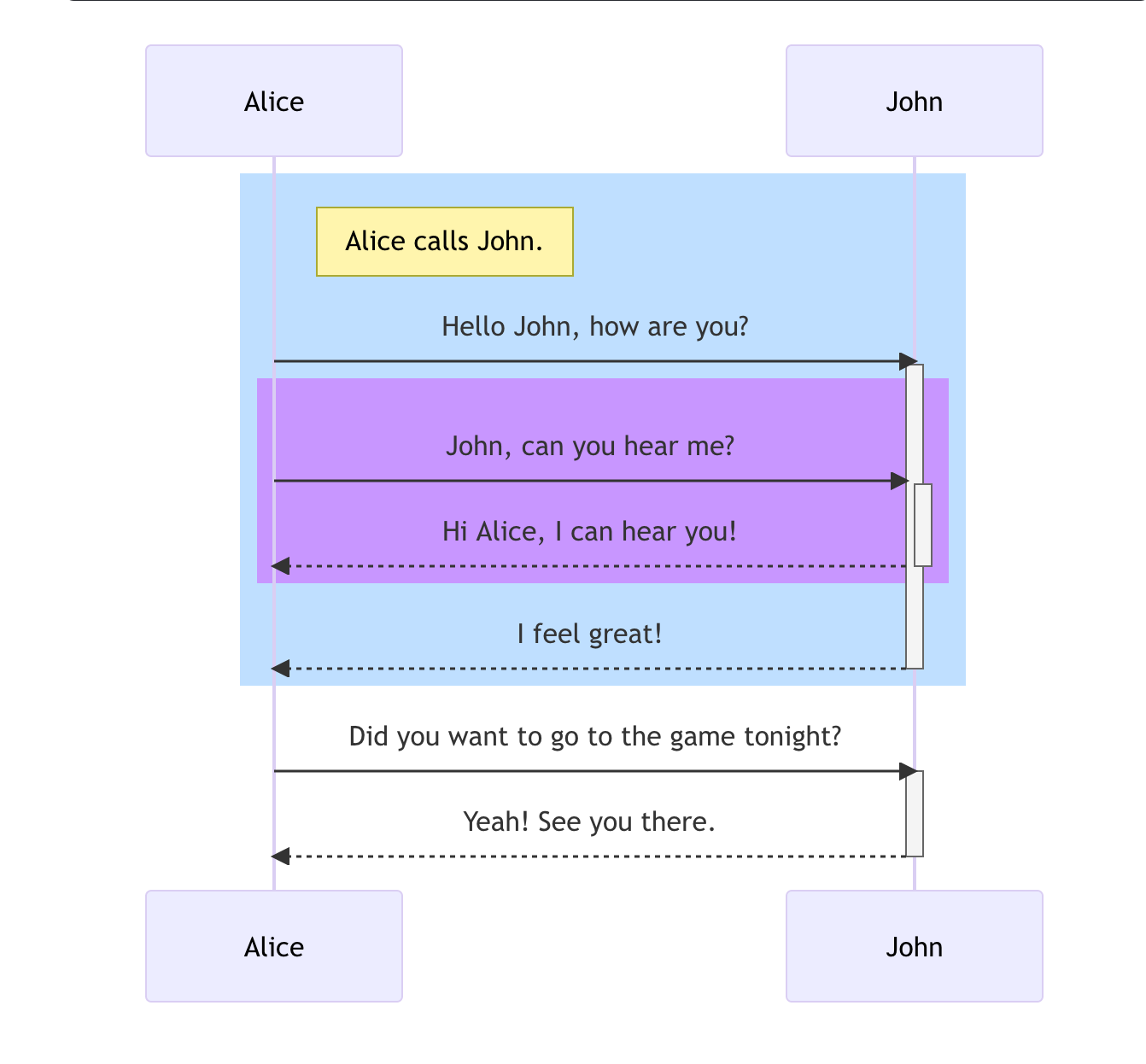
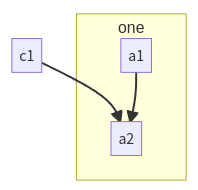
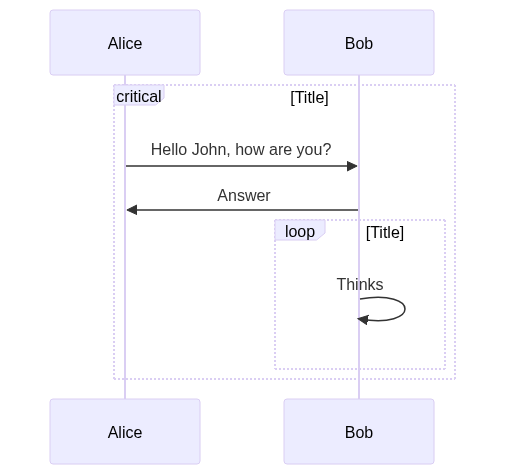
flowchartnotsequenceDiagram. Why was it accepted? 😕 – Compendious