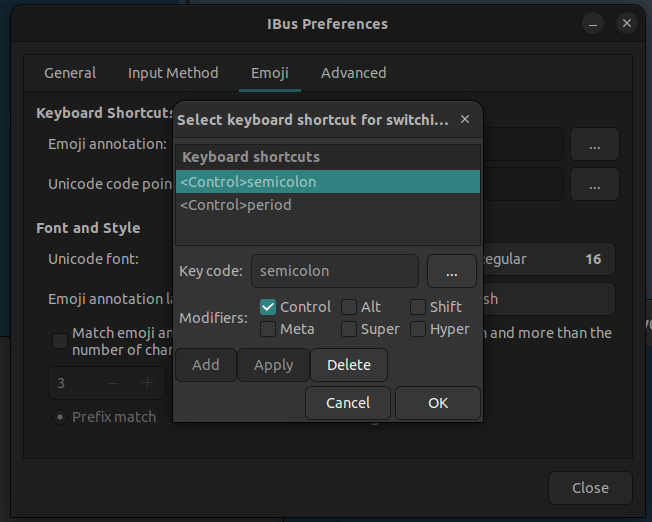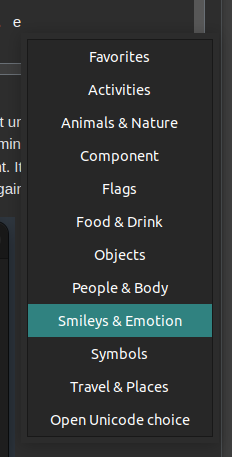I use the shortcut ctrl+; to enter date in google sheets, but after updating to Ubuntu 22.04 I am not able to enter date. In all text boxes if I press the combination, it is writing underlined e, which gets vanished after I press it again. I have restarted the system, updated language and regional settings but cant get it work.
Nothing clear was present online about this issue. I have solved it, so sharing if it could help.
that underlined e, was emoji annotation shortcut and that override the google sheet shortcut to insert current date.
To fix this, launched terminal, entered ibus-setup. A window for ibus preferences opened. There in emoji tab, shortcuts for emoji annotation is present.
It had both ctrl+period and ctrl+semicolon as added shortcuts. After deleting ctrl+semicolon the shortcut was again working perfectly.
In case you want to access the emoji annotation,ctrl+period is still present. After pressing the combination, when underlined 'e' is visible. Pressing spacebar, will open emoji menu, where you can select your preferred emoji too.😏
Hope this solved your issue.
© 2022 - 2024 — McMap. All rights reserved.