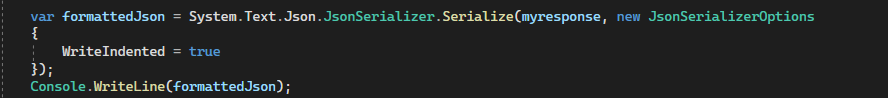You may use following standard method for getting formatted Json
JsonReaderWriterFactory.CreateJsonWriter(Stream stream, Encoding encoding, bool ownsStream, bool indent, string indentChars)
Only set "indent==true"
Try something like this
public readonly DataContractJsonSerializerSettings Settings =
new DataContractJsonSerializerSettings
{ UseSimpleDictionaryFormat = true };
public void Keep<TValue>(TValue item, string path)
{
try
{
using (var stream = File.Open(path, FileMode.Create))
{
//var currentCulture = Thread.CurrentThread.CurrentCulture;
//Thread.CurrentThread.CurrentCulture = CultureInfo.InvariantCulture;
try
{
using (var writer = JsonReaderWriterFactory.CreateJsonWriter(
stream, Encoding.UTF8, true, true, " "))
{
var serializer = new DataContractJsonSerializer(type, Settings);
serializer.WriteObject(writer, item);
writer.Flush();
}
}
catch (Exception exception)
{
Debug.WriteLine(exception.ToString());
}
finally
{
//Thread.CurrentThread.CurrentCulture = currentCulture;
}
}
}
catch (Exception exception)
{
Debug.WriteLine(exception.ToString());
}
}
Pay your attention to lines
var currentCulture = Thread.CurrentThread.CurrentCulture;
Thread.CurrentThread.CurrentCulture = CultureInfo.InvariantCulture;
....
Thread.CurrentThread.CurrentCulture = currentCulture;
For some kinds of xml-serializers you should use InvariantCulture to avoid exception during deserialization on the computers with different Regional settings. For example, invalid format of double or DateTime sometimes cause them.
For deserializing
public TValue Revive<TValue>(string path, params object[] constructorArgs)
{
try
{
using (var stream = File.OpenRead(path))
{
//var currentCulture = Thread.CurrentThread.CurrentCulture;
//Thread.CurrentThread.CurrentCulture = CultureInfo.InvariantCulture;
try
{
var serializer = new DataContractJsonSerializer(type, Settings);
var item = (TValue) serializer.ReadObject(stream);
if (Equals(item, null)) throw new Exception();
return item;
}
catch (Exception exception)
{
Debug.WriteLine(exception.ToString());
return (TValue) Activator.CreateInstance(type, constructorArgs);
}
finally
{
//Thread.CurrentThread.CurrentCulture = currentCulture;
}
}
}
catch
{
return (TValue) Activator.CreateInstance(typeof (TValue), constructorArgs);
}
}
Thanks!