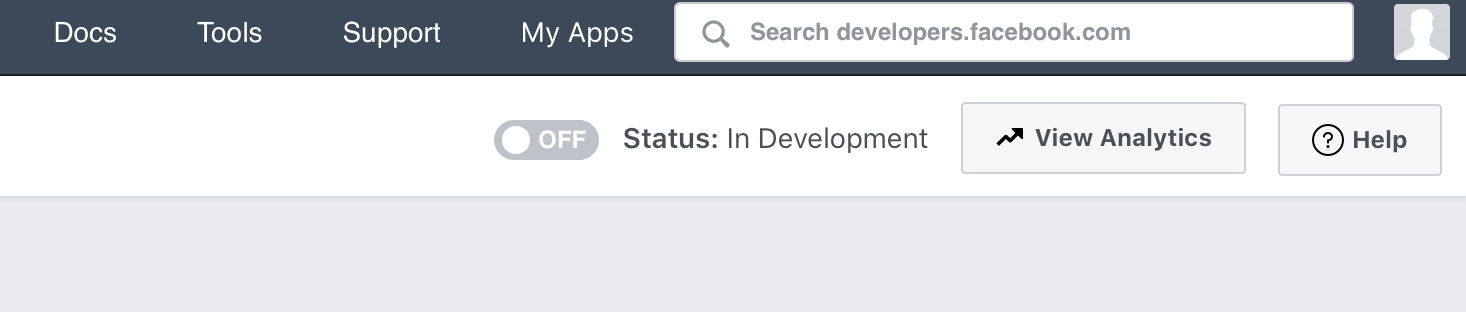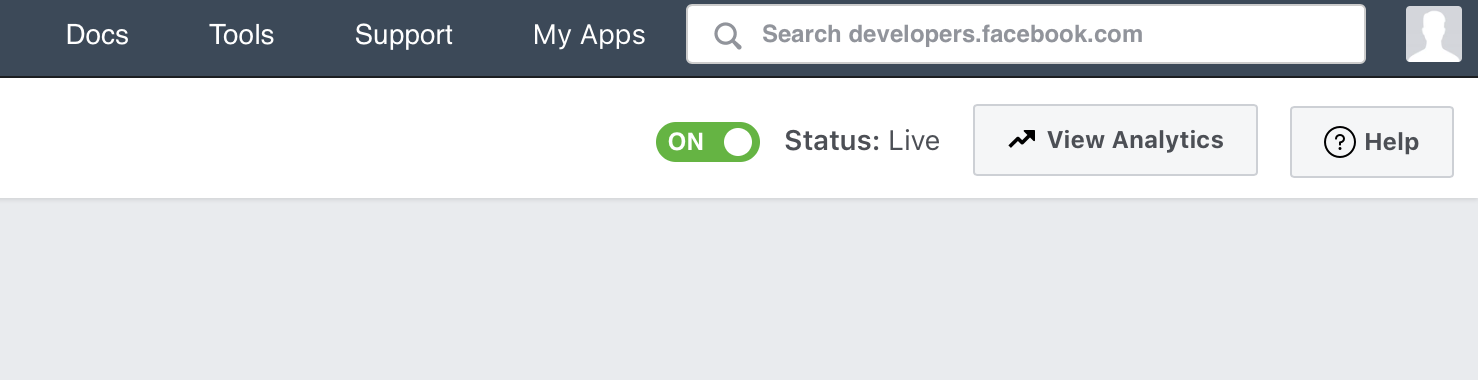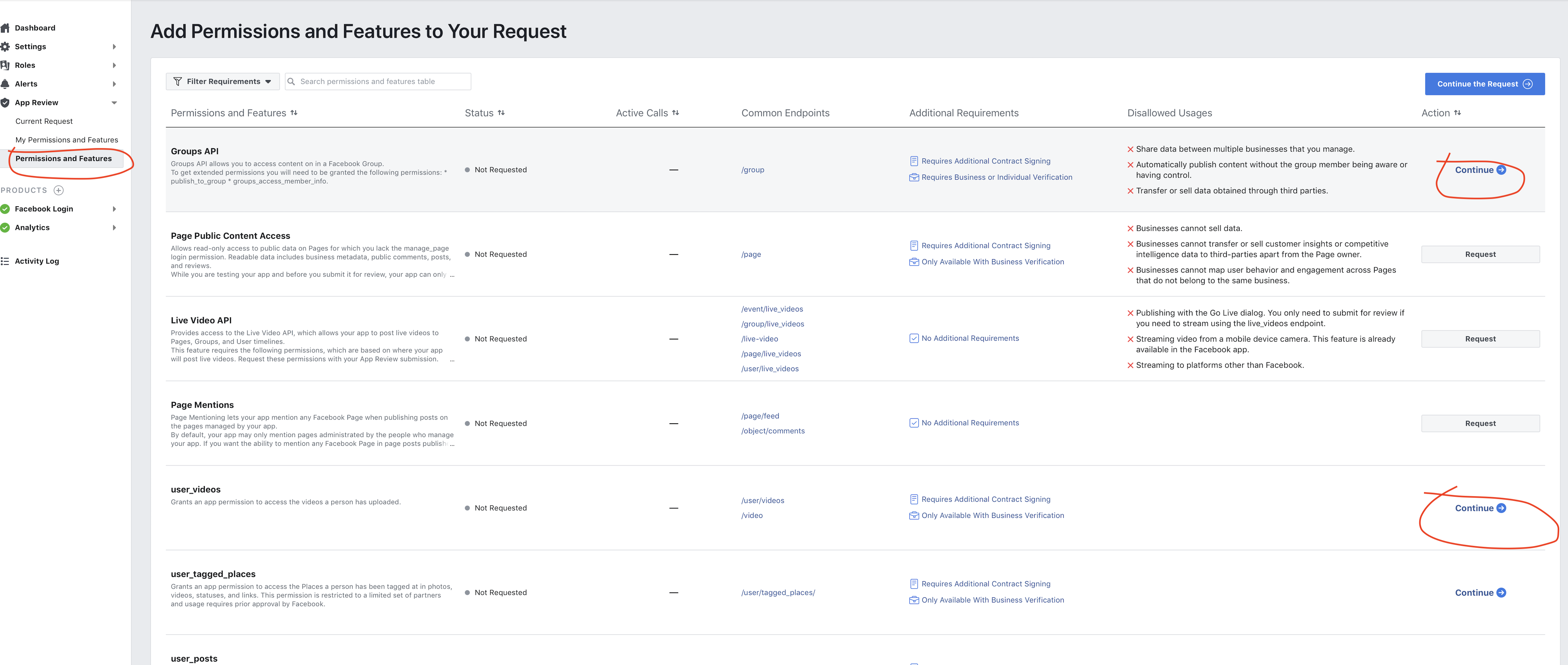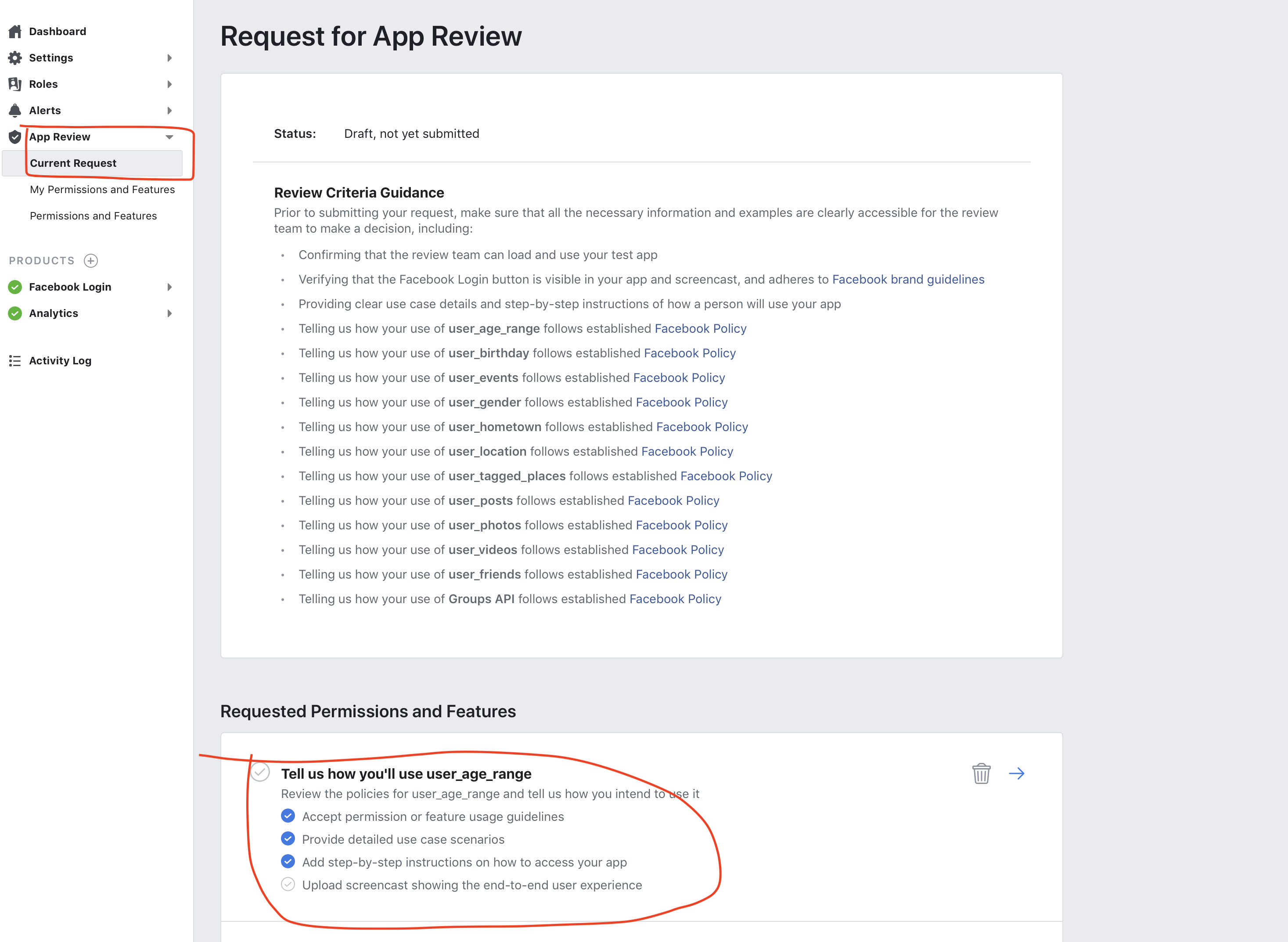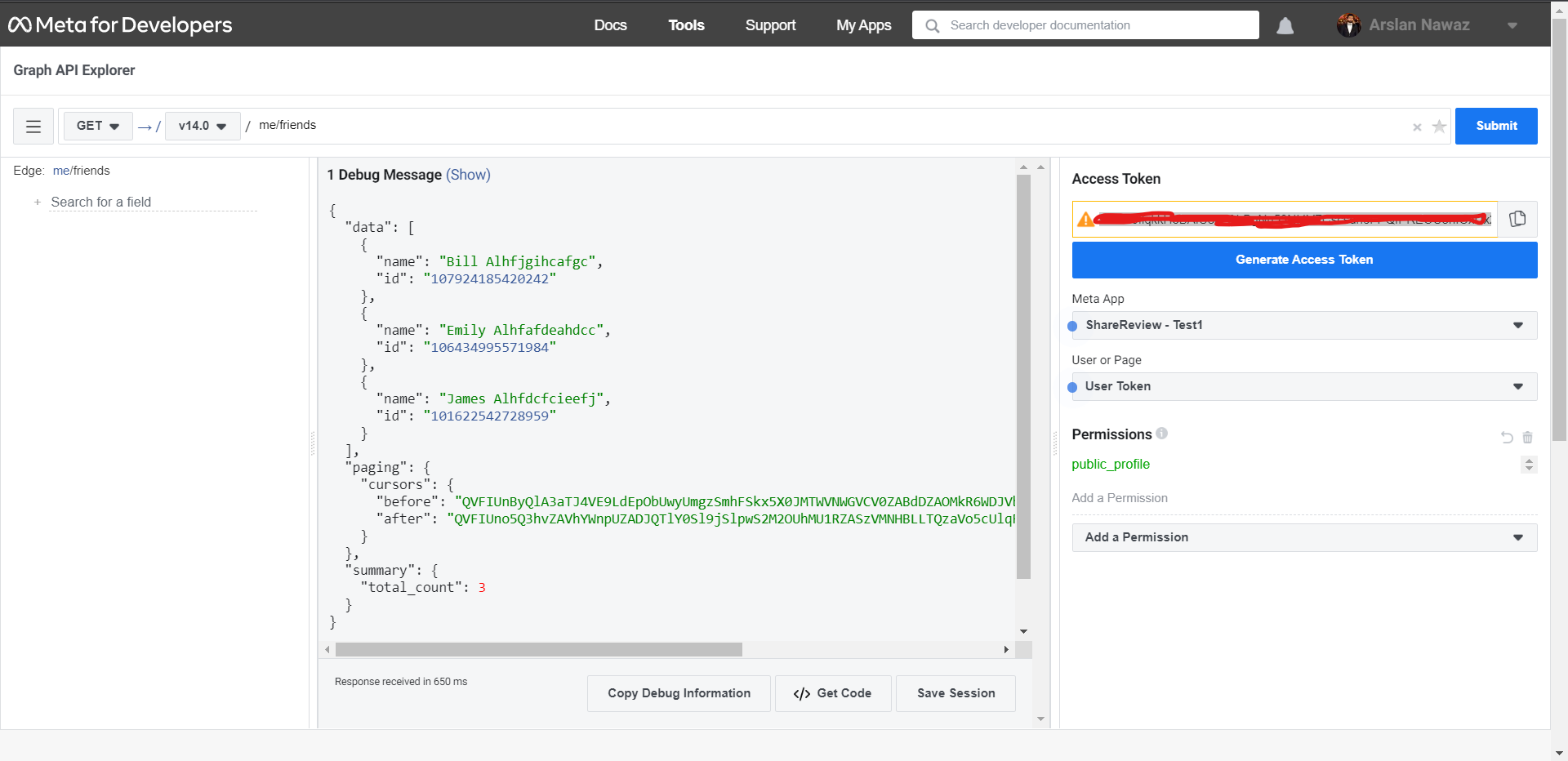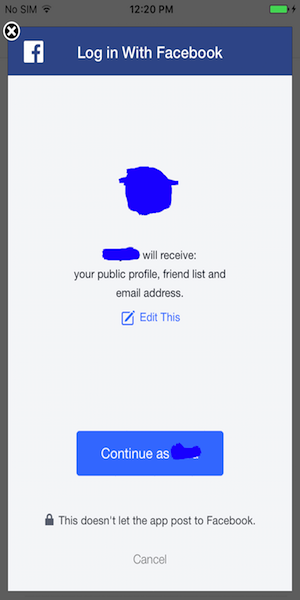Although Simon Cross's answer is accepted and correct, I thought I would beef it up a bit with an example (Android) of what needs to be done. I'll keep it as general as I can and focus on just the question. Personally I wound up storing things in a database so the loading was smooth, but that requires a CursorAdapter and ContentProvider which is a bit out of scope here.
I came here myself and then thought, now what?!
The Issue
Just like user3594351, I was noticing the friend data was blank. I found this out by using the FriendPickerFragment. What worked three months ago, no longer works. Even Facebook's examples broke. So my issue was 'How Do I create FriendPickerFragment by hand?
What Did Not Work
Option #1 from Simon Cross was not strong enough to invite friends to the app. Simon Cross also recommended the Requests Dialog, but that would only allow five requests at a time. The requests dialog also showed the same friends during any given Facebook logged in session. Not useful.
What Worked (Summary)
Option #2 with some hard work. You must make sure you fulfill Facebook's new rules: 1.) You're a game 2.) You have a Canvas app (Web Presence) 3.) Your app is registered with Facebook. It is all done on the Facebook developer website under Settings.
To emulate the friend picker by hand inside my app I did the following:
- Create a tab activity that shows two fragments. Each fragment shows a list. One fragment for available friend (/me/friends) and another for invitable friends (/me/invitable_friends). Use the same fragment code to render both tabs.
- Create an AsyncTask that will get the friend data from Facebook. Once that data is loaded, toss it to the adapter which will render the values to the screen.
Details
The AsynchTask
private class DownloadFacebookFriendsTask extends AsyncTask<FacebookFriend.Type, Boolean, Boolean> {
private final String TAG = DownloadFacebookFriendsTask.class.getSimpleName();
GraphObject graphObject;
ArrayList<FacebookFriend> myList = new ArrayList<FacebookFriend>();
@Override
protected Boolean doInBackground(FacebookFriend.Type... pickType) {
//
// Determine Type
//
String facebookRequest;
if (pickType[0] == FacebookFriend.Type.AVAILABLE) {
facebookRequest = "/me/friends";
} else {
facebookRequest = "/me/invitable_friends";
}
//
// Launch Facebook request and WAIT.
//
new Request(
Session.getActiveSession(),
facebookRequest,
null,
HttpMethod.GET,
new Request.Callback() {
public void onCompleted(Response response) {
FacebookRequestError error = response.getError();
if (error != null && response != null) {
Log.e(TAG, error.toString());
} else {
graphObject = response.getGraphObject();
}
}
}
).executeAndWait();
//
// Process Facebook response
//
//
if (graphObject == null) {
return false;
}
int numberOfRecords = 0;
JSONArray dataArray = (JSONArray) graphObject.getProperty("data");
if (dataArray.length() > 0) {
// Ensure the user has at least one friend ...
for (int i = 0; i < dataArray.length(); i++) {
JSONObject jsonObject = dataArray.optJSONObject(i);
FacebookFriend facebookFriend = new FacebookFriend(jsonObject, pickType[0]);
if (facebookFriend.isValid()) {
numberOfRecords++;
myList.add(facebookFriend);
}
}
}
// Make sure there are records to process
if (numberOfRecords > 0){
return true;
} else {
return false;
}
}
@Override
protected void onProgressUpdate(Boolean... booleans) {
// No need to update this, wait until the whole thread finishes.
}
@Override
protected void onPostExecute(Boolean result) {
if (result) {
/*
User the array "myList" to create the adapter which will control showing items in the list.
*/
} else {
Log.i(TAG, "Facebook Thread unable to Get/Parse friend data. Type = " + pickType);
}
}
}
The FacebookFriend class I created
public class FacebookFriend {
String facebookId;
String name;
String pictureUrl;
boolean invitable;
boolean available;
boolean isValid;
public enum Type {AVAILABLE, INVITABLE};
public FacebookFriend(JSONObject jsonObject, Type type) {
//
//Parse the Facebook Data from the JSON object.
//
try {
if (type == Type.INVITABLE) {
//parse /me/invitable_friend
this.facebookId = jsonObject.getString("id");
this.name = jsonObject.getString("name");
// Handle the picture data.
JSONObject pictureJsonObject = jsonObject.getJSONObject("picture").getJSONObject("data");
boolean isSilhouette = pictureJsonObject.getBoolean("is_silhouette");
if (!isSilhouette) {
this.pictureUrl = pictureJsonObject.getString("url");
} else {
this.pictureUrl = "";
}
this.invitable = true;
} else {
// Parse /me/friends
this.facebookId = jsonObject.getString("id");
this.name = jsonObject.getString("name");
this.available = true;
this.pictureUrl = "";
}
isValid = true;
} catch (JSONException e) {
Log.w("#", "Warnings - unable to process Facebook JSON: " + e.getLocalizedMessage());
}
}
}