This works for me, are you sure that it won't work for you in dynamic height?
Edit: I might have now found what you were talking about. I am checking if I can update the snack to work for dynamic views.
Edit2: Alright, made it work. You just need to make the first text non-absolute.
https://snack.expo.io/Bk8ifP!4I
Edit3: As mentioned by Vencovsky, it might break if you need to use flex around it. You can hack it with a onLayout like in this Snack: https://snack.expo.io/HJ!PRUKNL
Basically, you save the height of the text and then use it for height and margin on other views. It's hacky, but I have used it in other settings and works fine.
![example text with stroke screenshot]()
export default class App extends React.Component {
render() {
const myText = 'Hello World. This is my very long text, that can be a few lines height'
return (
<View style={styles.container}>
<View>
<Text style={[styles.paragraph]}>{myText}</Text>
<Text style={[styles.paragraph, styles.abs, {textShadowOffset: {width: -2, height: -2}}]}>{myText}</Text>
<Text style={[styles.paragraph, styles.abs, {textShadowOffset: {width: -2, height: 2}}]}>{myText}</Text>
<Text style={[styles.paragraph, styles.abs, {textShadowOffset: {width: 2, height: -2}}]}>{myText}</Text>
</View>
<Text>'Here another text'</Text>
</View>
);
}
}
const styles = StyleSheet.create({
container: {
justifyContent: 'center',
paddingTop: Constants.statusBarHeight,
backgroundColor: '#ecf0f1',
padding: 8,
},
paragraph: {
fontSize: 50,
color: '#FFF',
textShadowColor: 'black',
textShadowRadius: 1,
textShadowOffset: {
width: 2,
height: 2,
},
},
abs: {
position: 'absolute',
top: 0,
left: 0,
right: 0,
bottom: 0,
},
});

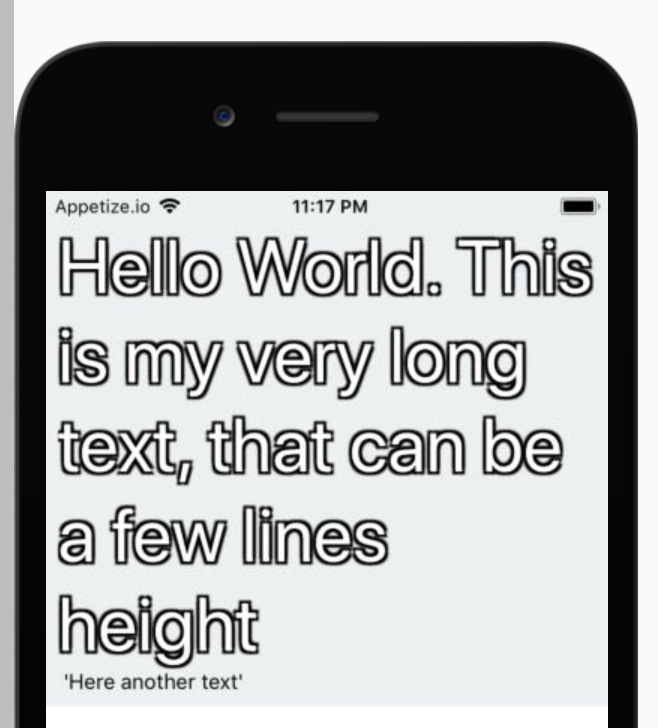

Viewwith some other properties, it just break – Comprador