Hello,
Whenever I open Input Action, the search bar and listening button won’t show up fully, and I received the warning message below:
Unable to find style ‘ToolbarSeachTextField’ in skin ‘DarkSkin’. Used
UnityEngine.GUIUtility:ProcessEvent (int, intptr, bool&).
Even if I switch the editor theme to light, the same message appears:
Unable to find style ‘ToolbarSeachTextField’ in skin ‘LightSkin’. Used
UnityEngine.GUIUtility:ProcessEvent (int, intptr, bool&).
I am using Unity 2022.3.4f1 and Input System package 1.6.1

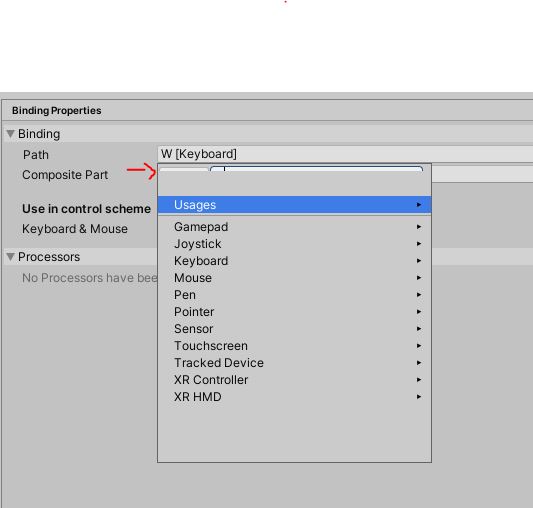
I'm using unity 2022.3.19f1, input system 1.7.0, but unfortunately this is still happening. I tried editing the code to add the 'r' like mentioned by Warnex, but Unity warns of the file being manually changed and changes it back. I have a Personal license
– DiplocardiacThis is not fixed, it is still very much a problem
– Washery