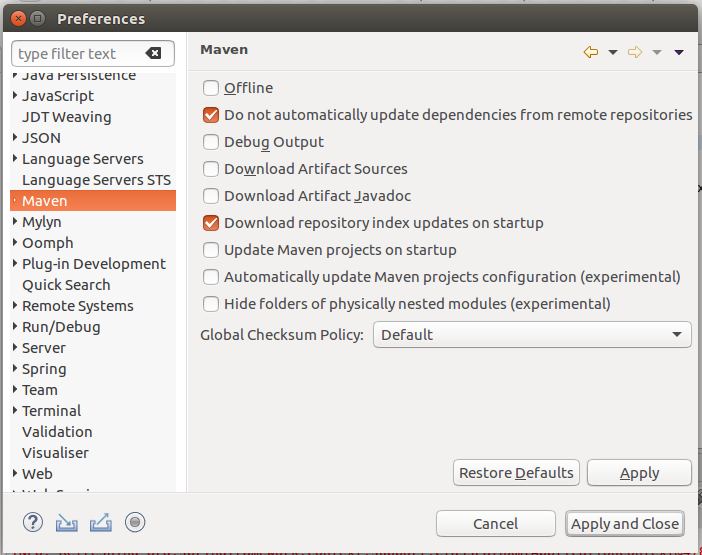I've just installed Eclipse Juno with m2e installed.
Then, I've created a new Maven project and decided I want log4j, so I opened the pom.xml, clicked on the Dependency tab, clicked on the Add... button and typed in log4j.
Zero results. The only thing that it finds is junit (that was automatically added to the project with the quickstart archetype, it seems). Note that I can add the log4j dependency manually and it will work just fine, but I find the search feature really convenient!
I'm a kind of a Maven beginner, though I got m2e working no problem in Indigo. So I'm thinking I might have forgot to set something?